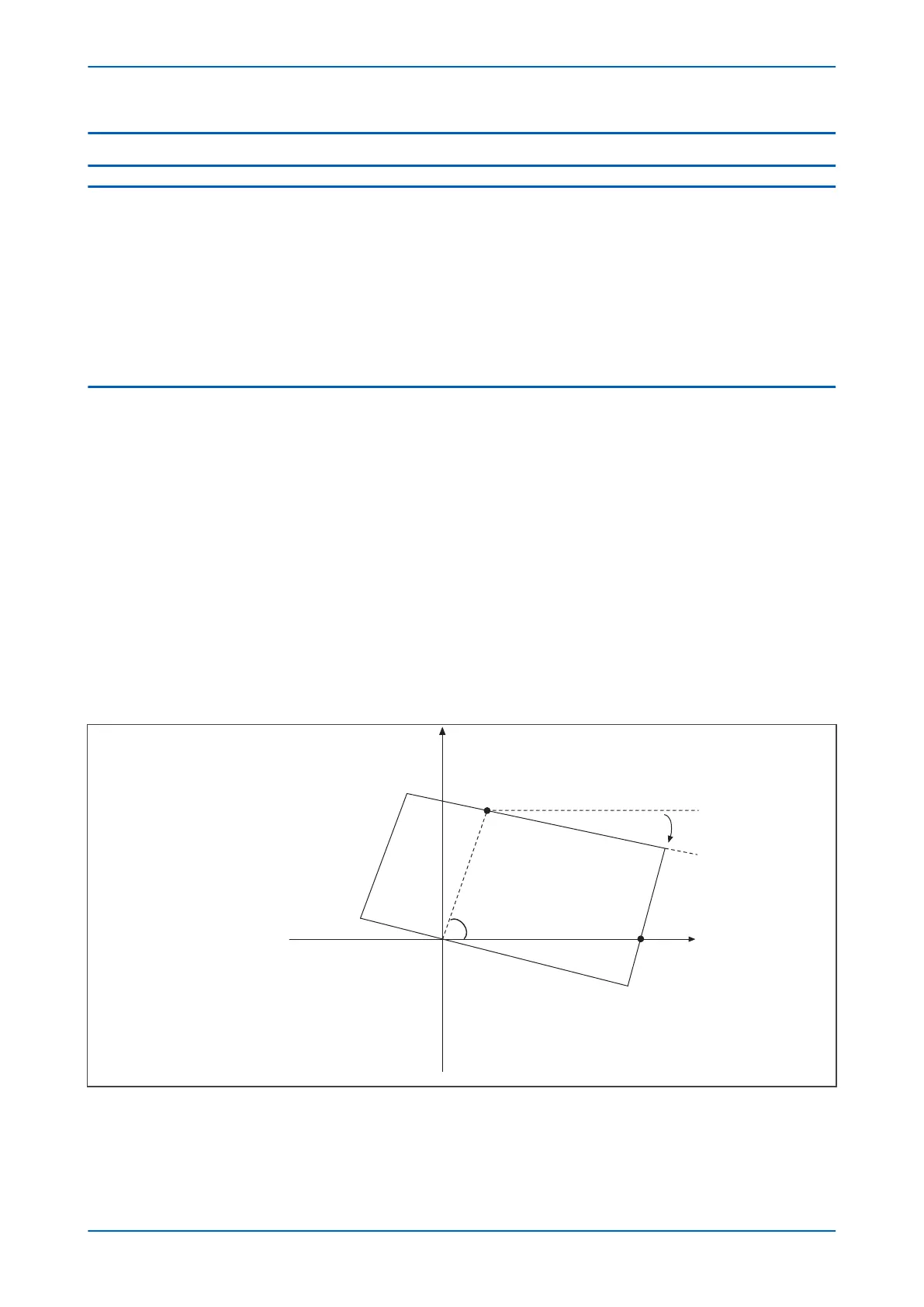7 APPLICATION NOTES
7.1 SETTING MODE CHOICE
This product has two setting modes for distance protection: Simple, or Advanced. In the majority of cases, we
recommend the Simple setting. Using the Simple mode, you need only enter the line parameters such as
length, impedances and residual compensation. You set the reach in terms of percentage of the protected line.
We recommend the Advanced setting mode for networks where the protected and adjacent lines are of
dissimilar construction, requiring independent zone characteristic angles and residual compensation. In
Advanced setting mode all individual distance ohmic reach and residual compensation settings and operating
current thresholds are accessible for every zone.
7.2
OPERATING CHARACTERISTIC SELECTION
In general, we recommend the following characteristics:
● For short line applications: Select Mho for phase fault zones and quadrilateral for earth fault zones.
● For open delta (vee-connected) voltage transformer applications: Set Mho for phase fault distance
protection. For Earth Fault protection, disable the Earth Fault Distance elements and use Directional Earth
Fault instead.
● For series compensated lines: Select Mho characteristics for both phase- and earth-faults.
7.2.1
PHASE CHARACTERISTIC
The phase characteristic selection is common to all zones, allowing Mho or quadrilateral selection. Generally, the
characteristic chosen matches utility practice. Generally we would recommend a Mho characteristic for line
protection and a quadrilateral characteristic for cable applications.
The following figure shows the basic settings needed to configure a forward-looking quadrilateral zone (blinder not
shown).
E02746
Zone Reach
Z
Line
Angle
Tilt Angle
Time
Delay
t
Resistive
Reach
R
Figure 96: Settings required to apply a quadrilateral zone
The following figure shows the basic settings needed to configure a forward-looking mho zone, assuming that the
load blinder is enabled.
P543i/P545i Chapter 7 - Distance Protection
P54x1i-TM-EN-1 193
