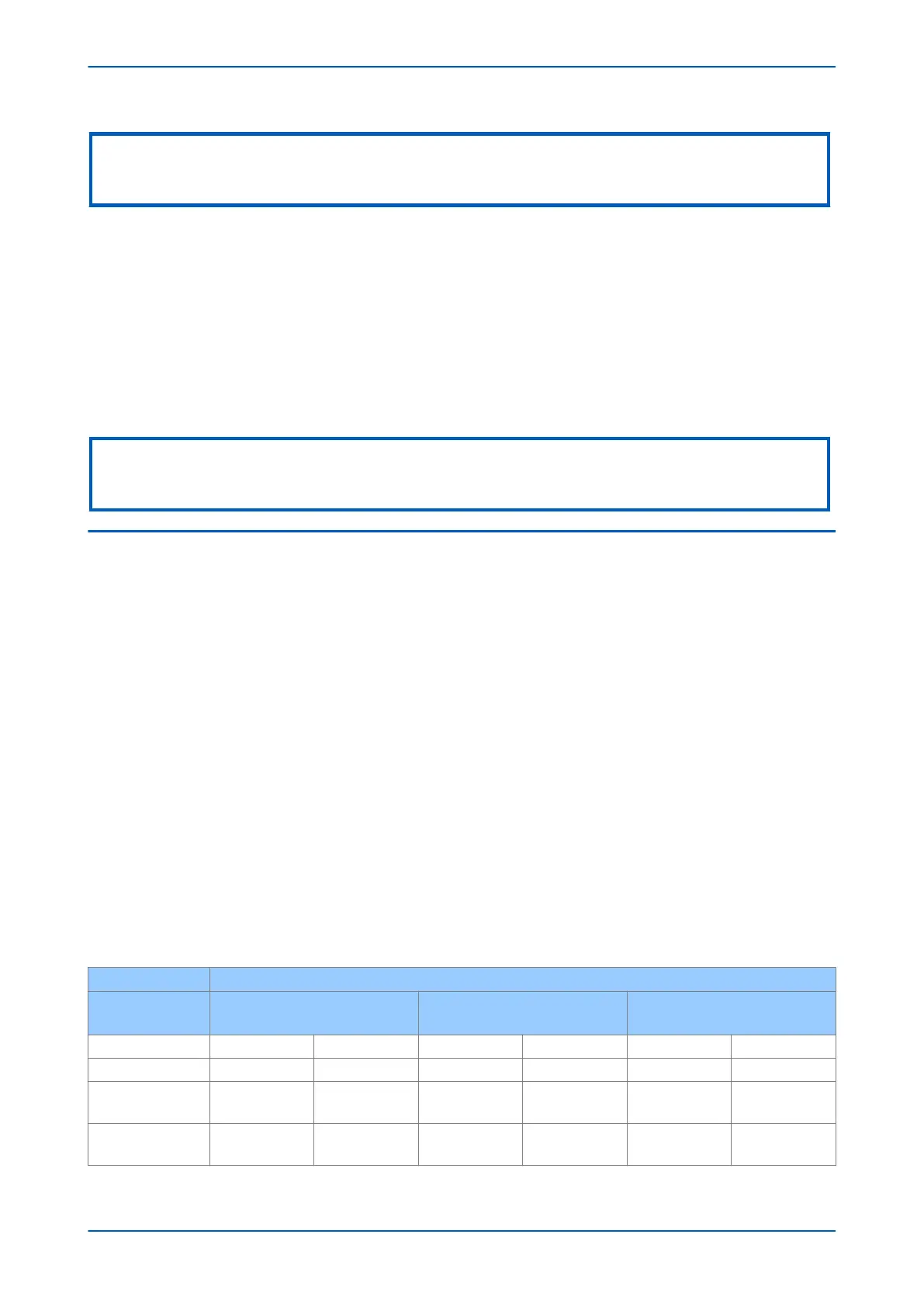Note:
Where a non-zero time delay is set in the DISTANCE menu column, the expected operating time is typically within +/- 5% of
the delay setting plus the “instantaneous” delay.
12.3.4 TIME DELAY SETTINGS
Check that the correct time delay settings have been applied. The relevant settings are in the SCHEME LOGIC
column and are as follows:
● tZ1 Ph Time Delay and tZ1 Gnd Time Delay
● tZ2 Ph Time Delay and tZ2 Gnd Time Delay
● tZ3 Ph Time Delay and tZ3 Gnd Time Delay
● tZP Ph Time Delay and tZP Gnd Time Delay
● tZ4 Ph Time Delay and tZ4 Gnd Time Delay
Note:
The device allows separate time delay settings for phase (“Ph”) and ground (“Gnd”) fault elements. BOTH must be checked to
ensure that they have been set correctly.
12.4
SCHEME TESTING
The device is tested for its response to internal and external fault simulations but the response depends on the
aided channel (pilot) scheme selected. The response to the 'Reset Z1 Extension' opto-input is shown in the case of a
Zone 1 Extension scheme.
We assume a conventional signalling scheme implementation.
If an InterMiCOM
64
scheme is used to provide the signalling, the scheme logic may not use opto-inputs for the
aided scheme implementation. In this case, internal DDB signals need to be set or reset to test the operation of the
protection scheme.
Use the IM64 Test Mode with the IM64 Test Pattern to assert or monitor the relevant signals.
Ensure that the injection test set timer is still connected to measure the time taken for the device to trip. A series of
fault injections are applied, with a Zone 1, end-of-line, or Zone 4 fault simulated. At this stage, note the method in
which each fault is applied, but do not inject yet:
● Zone 1 fault: A dynamic forward A-B fault at half the Zone 1 reach is simulated.
● End of line fault: A dynamic forward A-B fault at the remote end of the line is simulated. The fault
impedance simulated should match the LINE PARAMETERS > Line Impedance setting.
● Zone 4 fault: A dynamic reverse A-B fault at half the Zone 4 reach is simulated.
The following table indicates the expected response for various test situations for a conventional signalling
scheme.
IED RESPONSE
Fault type simulated
Forward fault in
zone 1
Forward fault at end of line
(within Z1X/Z2)
Reverse fault in zone 4
Signal receive opto ON OFF ON OFF ON OFF
Zone 1 extension Trip Trip No Trip Trip No Trip No Trip
Blocking scheme
Trip,
No Signal Send
Trip,
No Signal Send
No Trip, No Signal
Send
Trip,
No Signal Send
No Trip, Signal
Send
No Trip, Signal
Send
Permissive Scheme
(PUR/PUTT)
Trip, Signal Send Trip, Signal Send
Trip,
No Signal Send
No Trip, No Signal
Send
No Trip, No Signal
Send
No Trip, No Signal
Send
P543i/P545i Chapter 25 - Commissioning Instructions
P54x1i-TM-EN-1 671
