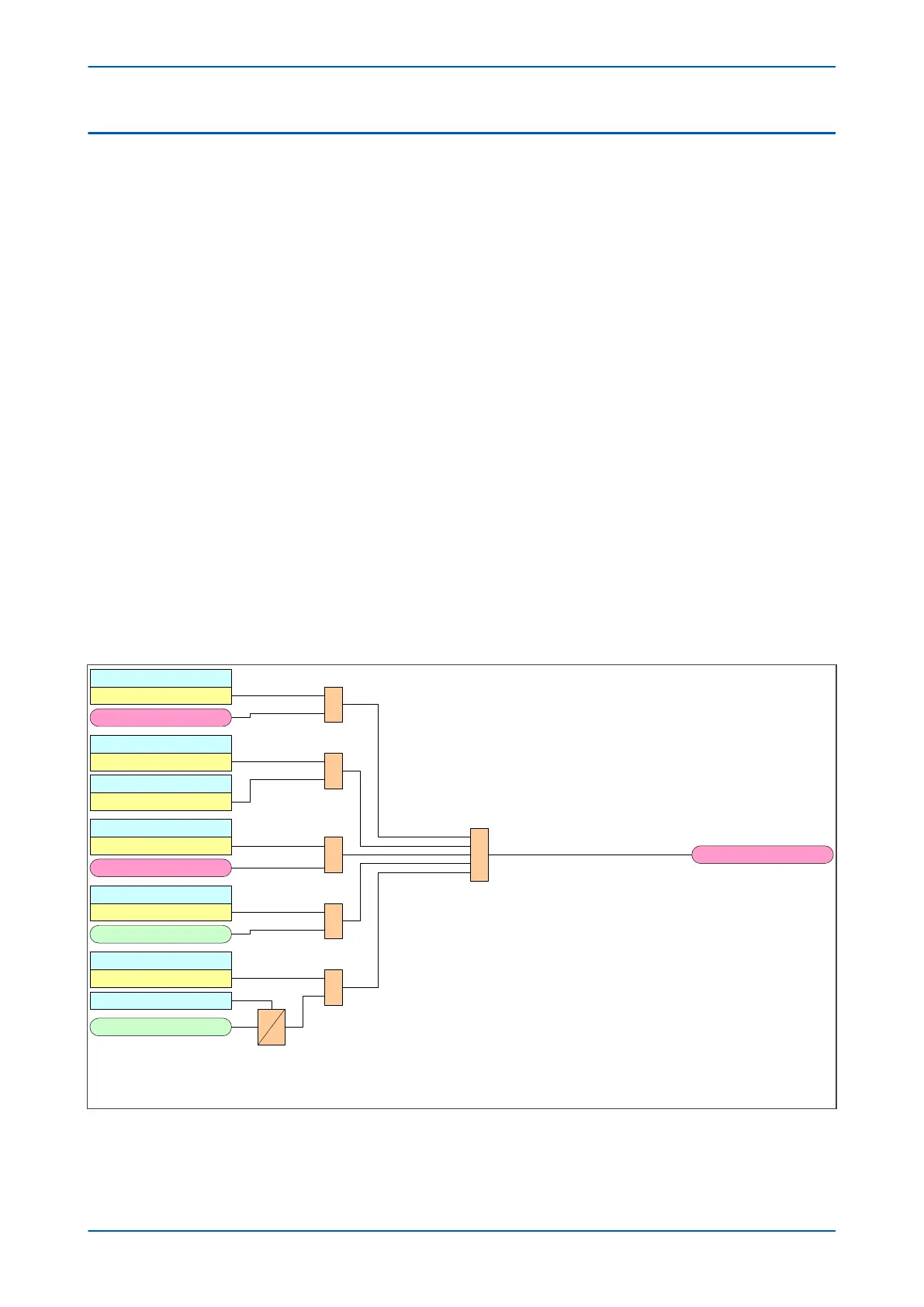5.19 RESET CIRCUIT BREAKER LOCKOUT
Lockout conditions caused by the circuit breaker condition monitoring functions can be reset according to the
condition of the Rst CB mon LO by setting found in the CB CONTROL column. There are two options; CB Close
and User interface.
If set to CB Close, a timer setting, CB mon LO RstDly, becomes visible. When the circuit breaker closes, the CB
mon LO RstDly time starts. The lockout is reset when the timer expires.
If set to User Interface then a command, CB mon LO reset, becomes visible. This command can be used to
reset the lockout from a user interface.
An Autoreclose lockout generates an Autoreclose lockout alarm. Autoreclose lockout conditions can be reset by
various commands and setting options found under the CB CONTROL column.
If Res LO by CB IS is set to Enabled, a lockout is reset if the circuit breaker is successfully closed manually. For
this, the circuit breaker must remain closed long enough so that it enters the “In Service” state.
If Res LO by UI is set to Enabled, the circuit breaker lockout can be reset from a user interface using the reset
circuit breaker lockout command in the CB CONTROL column.
If Res LO by NoAR is set to Enabled, the circuit breaker lockout can be reset by temporarily generating an AR
disabled signal.
If Res LO by TDelay is set to Enabled, the circuit breaker lockout is automatically reset after a time delay set in
the LO Reset Time setting.
If Res LO by ExtDDB is Enabled, the circuit breaker lockout can be reset by activation of an external input
mapped in the PSL to the relevant reset lockout DDB signal.
5.19.1
RESET CB LOCKOUT LOGIC DIAGRAM
V03382
Reset Lockout
Res LO by CB IS
Enabled
&
CB1CRLO
Res LO by UI
Enabled
AR Disabled
Reset CB LO
Yes
&
Res LO by NoAR
Enabled
&
Res LO by ExtDDB
Enabled
&
A/R Lockout
Res LO by TDelay
Enabled
&
0
t
LO Reset Time
1
RESCB1LO
Figure 201: Reset Circuit Breaker Lockout Logic Diagram (Module 57)
P543i/P545i Chapter 11 - Autoreclose
P54x1i-TM-EN-1 341
