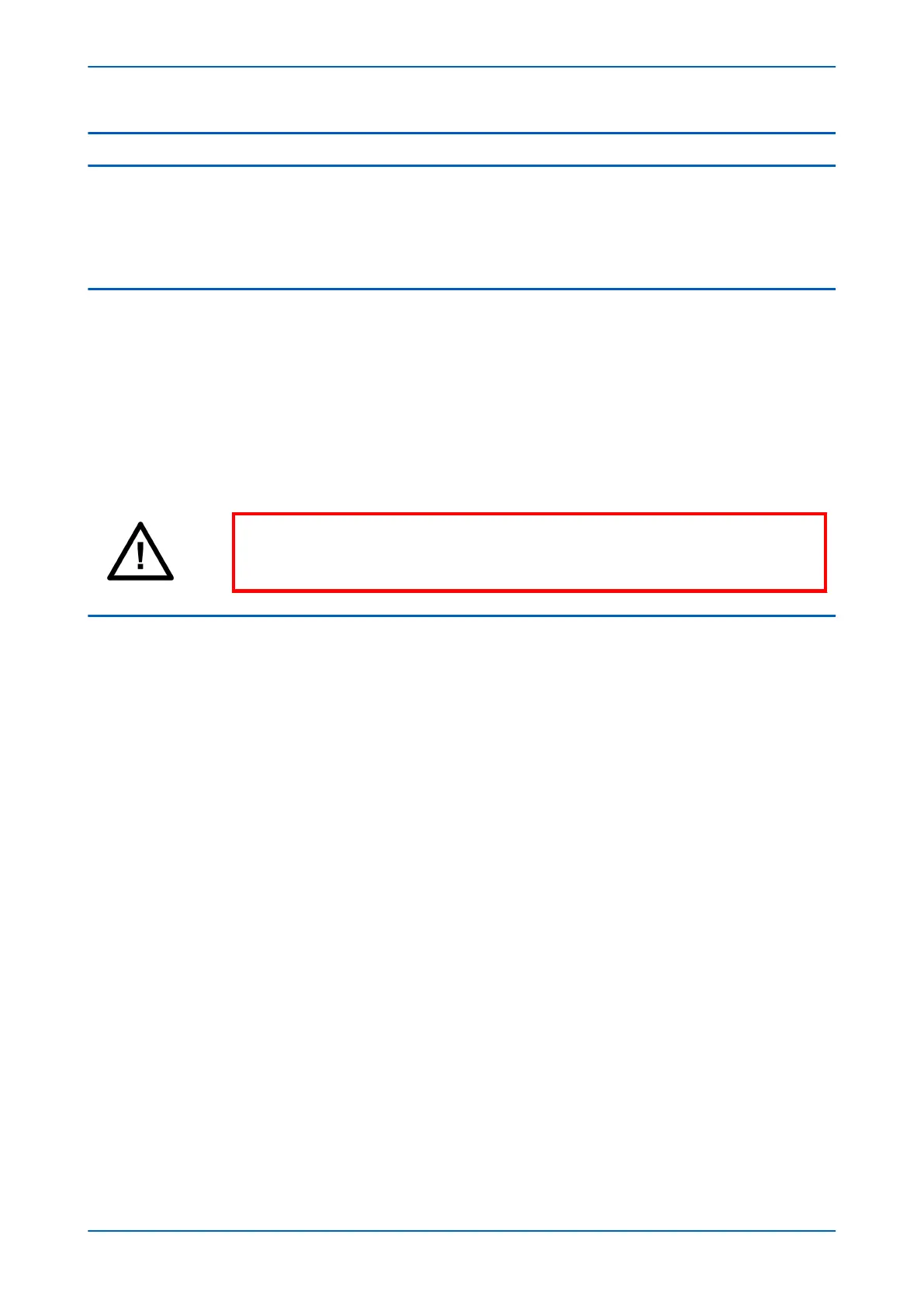8 GPS SYNCHRONISATION
The IED uses GPS timing information to align the local and remote current vectors in the current differential
algorithm. A P594 GPS synchronising unit is used to decode GPS signals and provide the synchronising signal.
If the IED uses GPS synchronisation, the associated P594 unit needs to be commissioned according to the
instructions in the P594 Technical Manual.
8.1
GPS OPTICAL SIGNAL STRENGTH
Using the optical fibre connected to the P594 optical transmitter:
1. Put the P594 in Test Cycle Mode as described in the P594 documentation
2. With an optical cable connected to the P594 optical transmitter, disconnect the other end of the cable from
the IED.
3. Measure the received signal strength at the IED end. The value should be in the range -16.8 dBm to -25.4
dBm.
4. Record the value.
5. Restore the optical fibre connection to the IED
Warning:
NEVER look directly into the transmit port or the end of an optical fibre, as this could
severely damage your eyes.
8.2 CHECK SYNCHRONISATION SIGNAL AT THE IED
1. Disable the P594 Test Cycle Mode
2. Connect the fibre from the P594 to the IED's GPS port.
3. Set PROT COMMS/IM64 > GPS Sync Enabled to Enable. This enables GPS synchronisation.
4. In MEASUREMENTS 4 > Channel Status, if the GPS synchronisation signal is being received, the display reads
**11******** (where * is a ‘don’t care’ state for this test). This means both the Local GPS and Remote GPS
are being received.
5. Check GPS failure condition by disconnecting the fibre from the P594 and check that the display reverts to
**00********.
6. Restore the GPS by reconnecting the fibre and check again that the display reads **11********.
Chapter 25 - Commissioning Instructions P543i/P545i
656 P54x1i-TM-EN-1
