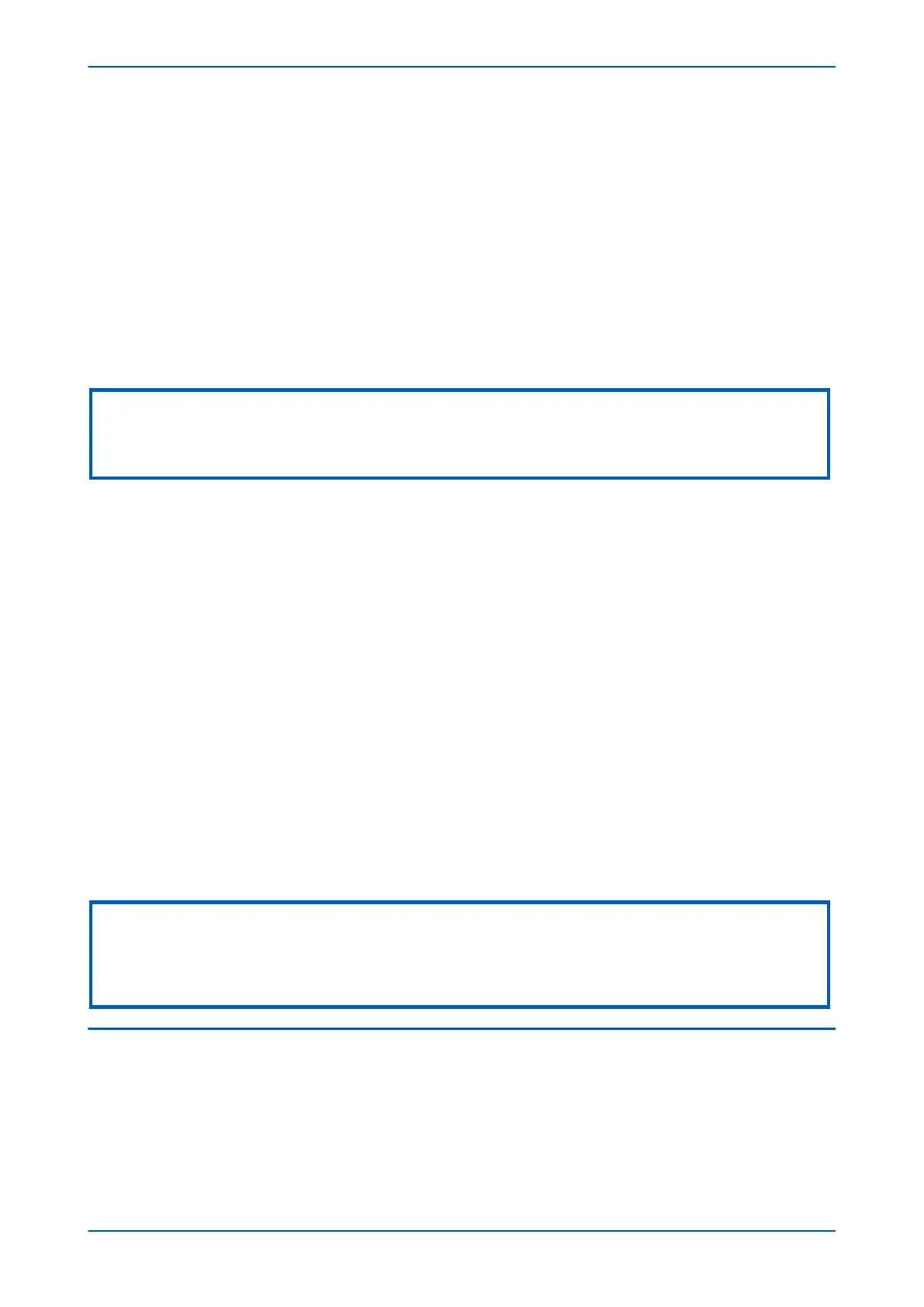Zone 3 may also be set as a reverse directional zone. The setting chosen for Zone 3, if used, depends on its
application. Typical applications include its use as an additional time delayed zone or as a reverse back-up
protection zone for busbars and transformers.
Programmable zone elements can be set with the same options as Zone 3 (Forward, Reverse or Offset). A
programmable zone can be used as an additional forward protection zone if custom and practice requires using
more than three forward zones of Distance protection.
The Zone 4 elements may also provide back-up protection for the local busbar. Where Zone 4 is used to provide
reverse directional decisions for Blocking or Permissive Overreach schemes, Zone 4 must reach further behind the
protection than Zone 2 for the remote end protection. In such cases the reverse reach should be:
● Mho: Z4 > Remote Zone 2 reach x 120%
● Quadrilateral: Z4 > (Remote Zone 2 reach x 120%) minus the protected line impedance
Note:
In the case of the Mho, the line impedance is not subtracted. This ensures that whatever the amount of dynamic expansion of
the circle, the reverse looking zone always detects all solid and resistive faults capable of detection by Zone 2 at the remote
line end.
7.3.1
QUADRILATERAL RESISTIVE REACHES
Two setting modes are possible for resistive reach coverage, which can be set by the Quad Resistance Setting:
Common: In this mode, all zones share one common fault resistive reach setting
Proportional: With this mode, the ratio of zone reach to resistive reach is the same for all zones. The Fault
Resistance setting defines a reference fault at the remote end of the line. The resistive reach is set at the same
percentage of the fault resistance as the Zone Reach setting. For example, if the Zone 1 reach is 80% of the
protected line, its resistive reach is 80% of the reference fault resistance.
The Proportional setting is used to avoid zones being excessively broad (width of the resistive reach compared
to the length of the impedance reach). In general, for easiest injection testing, the aspect ratio of any zone is best
within the 1 to 15 range:
1/15th <= Z reach / R reach setting <= 15
The resistive reach settings should be selected according to utility practice. If no such guidance exists, a starting
point for Zone 1 is:
● Cables: Resistive Reach = 3 x Zone 1 reach
● Overhead lines: Resistive Reach = [2.3 - 0.0045 x Line length (km)] x Zone 1 reach
● Lines longer than 400km: 0.5 x Zone 1 reach
Note:
Because the fault current for an earth fault may be limited by tower footing resistance, high soil resistivity, and weak
infeeding; any arcing resistance is often higher than for a corresponding phase fault at the same location. It maybe necessary
to set the Rn Gnd Resistive settings to be higher than the Rn Ph Resistive setting. A setting of Rn Gnd Resistive three times that
of Rn Ph Resistive is not uncommon.
7.4
EARTH FAULT RESISTIVE REACHES AND TILTING
The protection allows two different methods of tilting the Impedance Reach line.
● Automatic adjustment of the top reactance line angle (dynamic tilting)
● Fixed setting of the top line that overrides dynamic tilting (fixed tilting)
P543i/P545i Chapter 7 - Distance Protection
P54x1i-TM-EN-1 195
