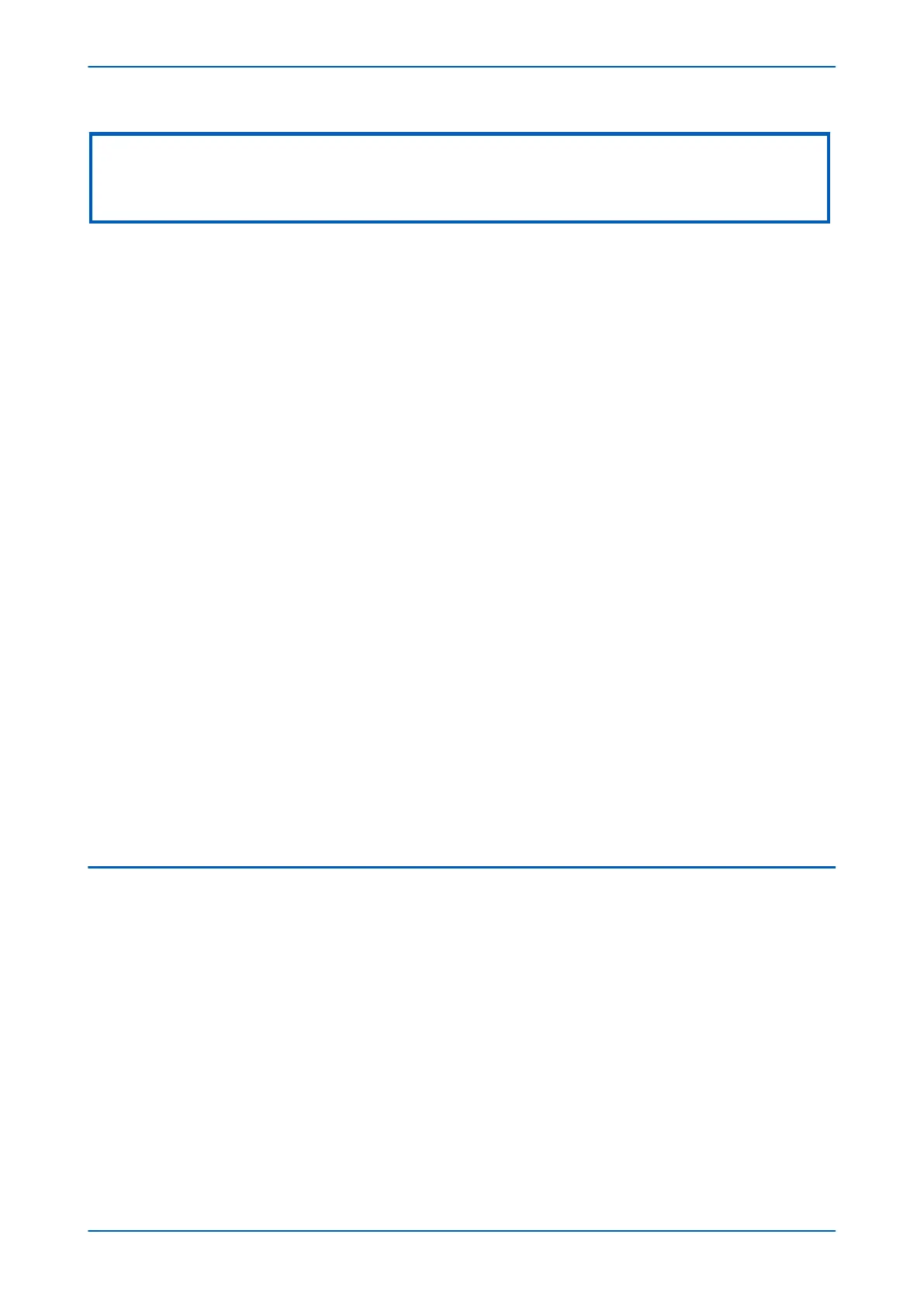Note:
To use this configuration, you need to set Comms Mode to ‘IEEE C37.94’. You then need to remove the power supply from the
product and then re-apply the power. The setting is now effective. If ‘IEEE C37.94’ is used, it applies to both communication
channels.
The IEEE C37.94 standard defines an N*64 kbits/s selection, where N is a number between 1 and 12 and selects
the channel used in the multiplexer. The value of N is set on a per channel basis by setting Ch1 N*64kbits/s (and
Ch2 N*64kbits/s where applicable) to N (1 to 12). For convenience an auto-detect setting is provided. Setting to
Auto means that the device will automatically determine which multiplexer channel to use.
3.1.6.2.2 INDIRECT CONNECTION - ELECTRICAL CIRCUITS
P591, P592, P593 interface units are housed in 10TE wide, 4U high cases. They provide optical-electrical conversion
allowing the protection to be used with telecommunications equipment providing interfaces to the ITU-T
recommendations G,703, V.35 and X.21 respectively. The optical characteristics of the P59x devices match those of
the 850 nm interface on the protection device. When used, you need one unit for each transmitter/receiver pair.
That means one unit at each end of each communications channel. The P59x devices should be mounted as close
as possible to the telecommunications equipment to minimise interference on the electrical connections.
A detailed description of the devices can be found in the P59x Technical Manual.
The P59x range supports the following electrical connections:
● X.21: Connection at 64 kbps is supported.
● V.35: Connection at 64 kbps or 56 kbps is supported.
● G.703: The data rate (baud rate) is 64 kbps but connection can be made at either 64 kbps or 2 Mbps.
When P59x units are used in the communications channel of the protection scheme, the following must be set:
● Comms Mode
● Baud Rate Chn (n = 1 or 2)
● Clock Source Chn (n = 1 or 2)
You should set the Comms Mode setting to Standard, and you should match the Baud Rate to the channel data
rate.
For V.35, you should set the Clock Source to External for a multiplexer network which is supplying a master
clock signal, or to Internal for a multiplexer network recovering signal timing from the equipment (clock
recovery). For G.703 and X.21, you always set the clock source to External.
3.2
COMMUNICATIONS SUPERVISION
Since electrical power systems are generally required to operate continuously, it follows that the applied
protection must do the same. If the protection uses communications, it must supervise these communications to
take appropriate action should they become degraded or lost.
IM64 provides the necessary communications supervision.
There are seven settings associated with the IM64 protection signalling communications supervision which are
listed below and described in the settings table:
● Comm Fail Timer
● Comm Fail Mode
● Channel Timeout
● IM Msg Alarm Lvl
P543i/P545i Chapter 20 - Fibre Teleprotection
P54x1i-TM-EN-1 509
