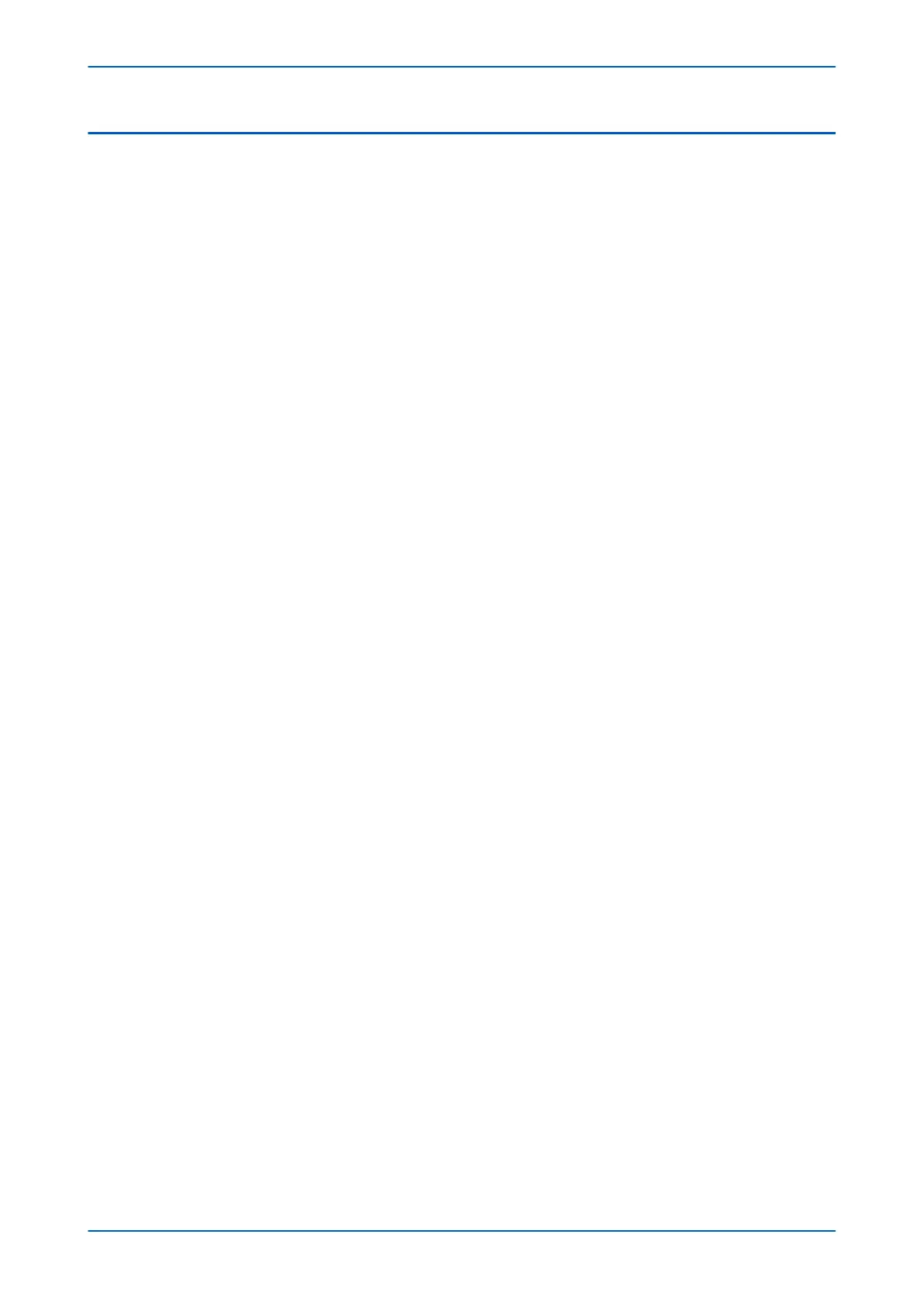23.8 LOOPBACK TEST
P591
It is necessary to loop the transmitted electrical G.703 signal presented on terminals 3 and 4 of the P591 to the
received signal presented on terminals 7 and 8.
If test links have been designed into the scheme to facilitate this they should be used. Alternatively, remove any
external wiring from terminals 3, 4, 7 and 8 at the rear of each P591 unit. Loopback the G.703 signals on each
device by connecting a wire link between terminals 3 and 7, and a second wire between terminals 4 and 8.
P592
With the ‘OPTO LOOPBACK’ switch in the ‘1’ position, the receive and transmit optical ports are connected together.
This allows the optical fibre communications between the IED and the P592 to be tested, but not the internal
circuitry of the P592 itself.
P593
Set the ‘OPTO LOOPBACK’ switch to ‘OFF’ and ‘X.21 LOOPBACK’ switch to ‘ON’ respectively. With the ‘X.21
LOOPBACK’ switch in this position the ‘Receive Data’ and ‘Transmit Data’ lines of the X.21 communication interface
are connected together. This allows the optical fibre communications between the IED and the P593, and the
internal circuitry of the P593 itself to be tested.
Chapter 25 - Commissioning Instructions P543i/P545i
696 P54x1i-TM-EN-1
