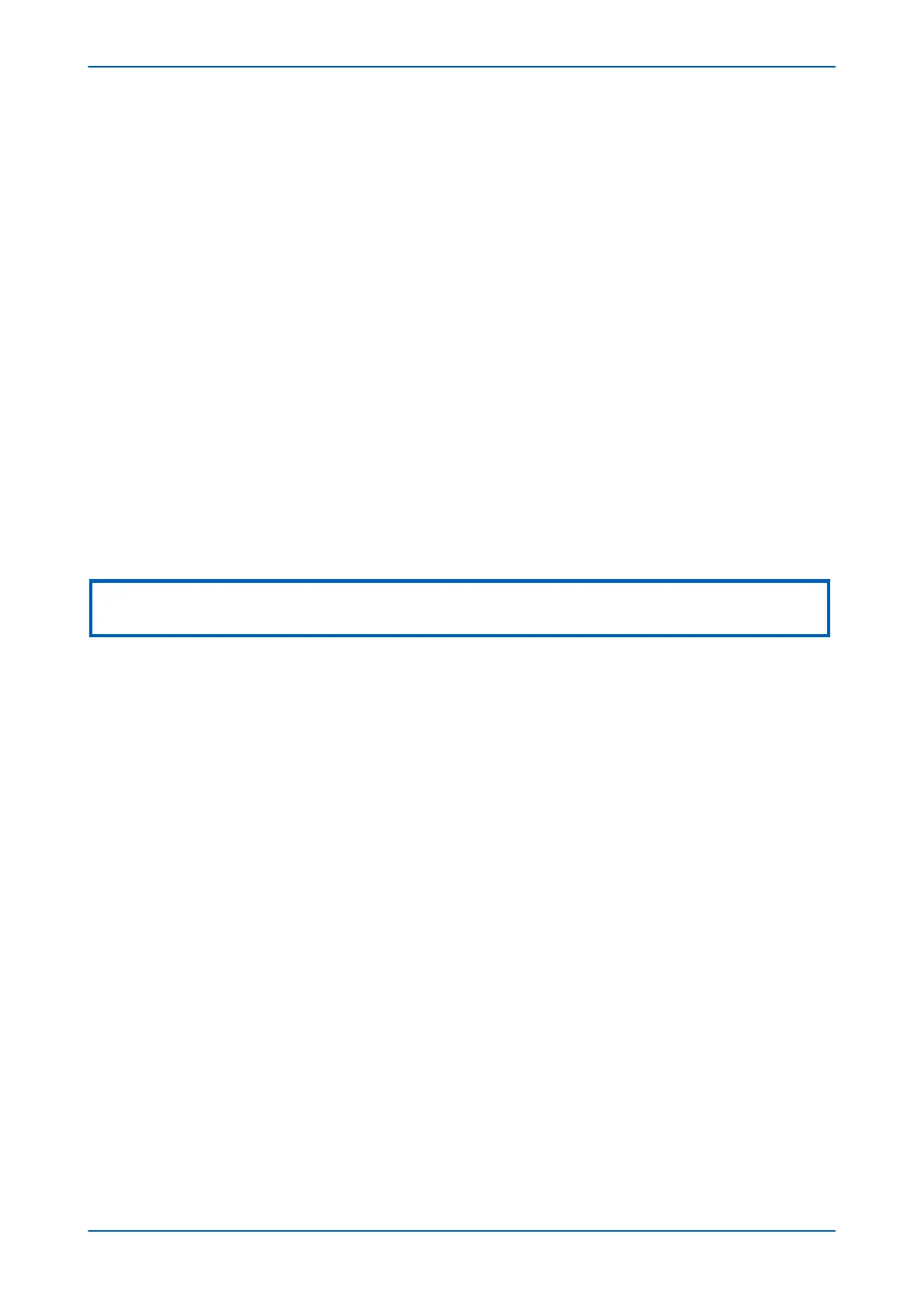6.2.1 INTERMICOM COMMAND BITS
To test the InterMiCOM command bits, go to the INTERMICOM COMMS column and do the following:
1. Enter any test pattern in the Test Pattern cell in the by scrolling through and changing selected bits
between 1 and 0. The entered pattern is transmitted through the loopback.
2. Check that the IM Output Status cell matches the applied Test Pattern.
3. Check that all 8 bits in the IM Input Status cell are zero.
6.2.2 INTERMICOM CHANNEL DIAGNOSTICS
Check that the following cells in the INTERMICOM COMMS column all read OK.
● Data CD Status
● FrameSync Status
● Message Status
● Channel Status
6.2.3
SIMULATING A CHANNEL FAILURE
1. Simulate a failure of the communications link by breaking a connection and checking that some of these
cells show Fail.
2. Restore the communications loopback and ensure that the four diagnostic cells display OK.
Note:
Some or all of these cells show Fail depending on the communications configuration and the way the link has failed.
P543i/P545i Chapter 25 - Commissioning Instructions
P54x1i-TM-EN-1 653
