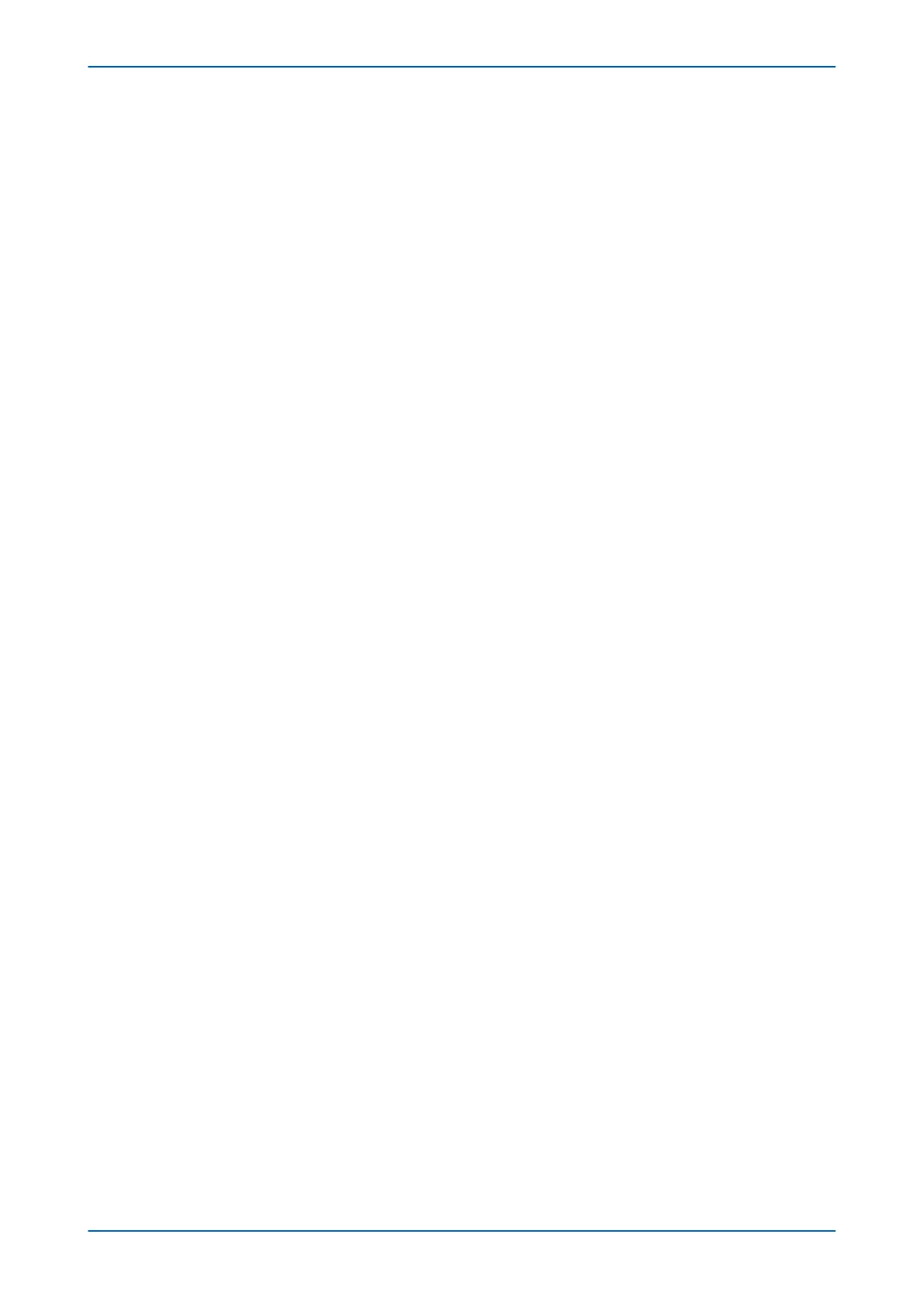Authentication is used to check the identity of users, privacy allows for encryption of SNMP messages. Both are
optional, however you must enable authentication in order to enable privacy. To configure these security options:
1. If SNMPv3 has been enabled, set the Security Level setting. There are three levels; without authentication
and without privacy (noAuthNoPriv), with authentication but without privacy (authNoPriv), and with
authentication and with privacy (authPriv).
2. If Authentication is enabled, use the Auth Protocol setting to select the authentication type. There are two
options: HMAC-MD5-96 or HMAC-SHA-96.
3. Using the Auth Password setting, enter the 8-character password to be used by the IED for authentication.
4. If privacy is enabled, use the Encrypt Protocol setting to set the 8-character password that will be used by
the IED for encryption.
SNMP V2C Security Configuration
SNMPv2c implements authentication between the master and agent using a parameter called the Community
Name. This is effectively the password but it is not encrypted during transmission (this makes it inappropriate for
some scenarios in which case version 3 should be used instead). To configure the SNMP 2c security:
1. If SNMPv2c has been enabled, use the Community Name setting to set the password that will be used by
the IED and SNMP manager for authentication. This may be between one and 8 characters.
Chapter 22 - Communications P543i/P545i
566 P54x1i-TM-EN-1
