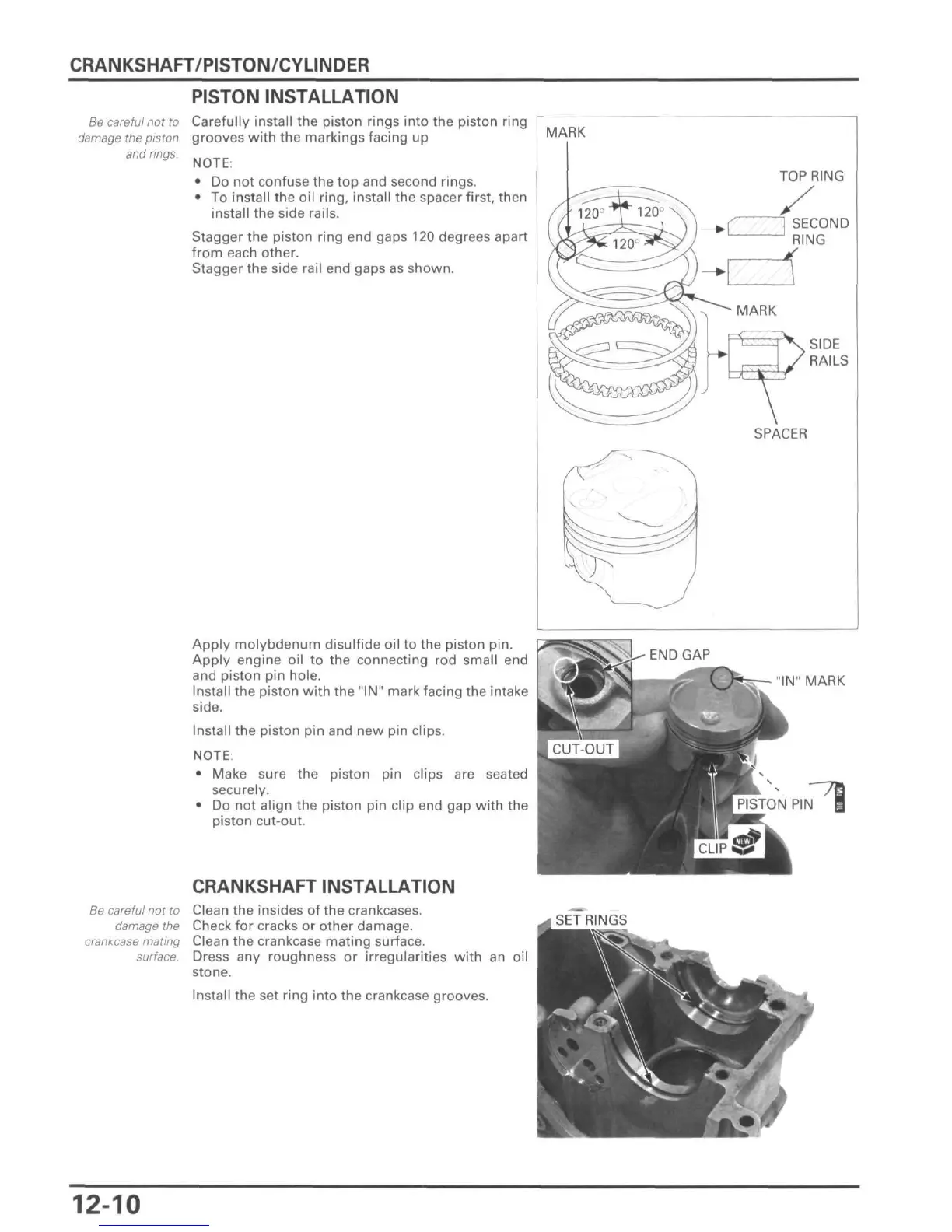CRANKSHAFT/PISTON/CYLINDER
PISTON INSTALLATION
Be
careful
not to Carefully install the piston rings into the piston ring
damage
the
piston
grooves with the markings facing up
and rings.
NOTE:
• Do not confuse the top and second rings.
• To install the oil
ring,
install the spacer first, then
install the side rails.
Stagger the piston ring end gaps 120 degrees apart
from each other.
Stagger the side rail end gaps as shown.
MARK
TOP RING
SECOND
RING
SIDE
' RAILS
SPACER
Apply molybdenum disulfide oil to the piston pin.
Apply engine oil to the connecting rod small end
and piston pin hole.
Install the piston with the "IN" mark facing the intake
side.
Install the piston pin and new pin clips.
NOTE:
• Make sure the piston pin clips are seated
securely.
• Do not align the piston pin clip end gap with the
piston cut-out.
CRANKSHAFT INSTALLATION
Be
careful
not to Clean the insides of the crankcases.
damage
the Check for cracks or other damage.
crankcase
mating Clean the crankcase mating surface.
surface. Dress any roughness or irregularities with an oil
stone.
Install the set ring into the crankcase grooves.
END GAP
*•— "IN" MARK
PISTON PIN
,1
12-10
