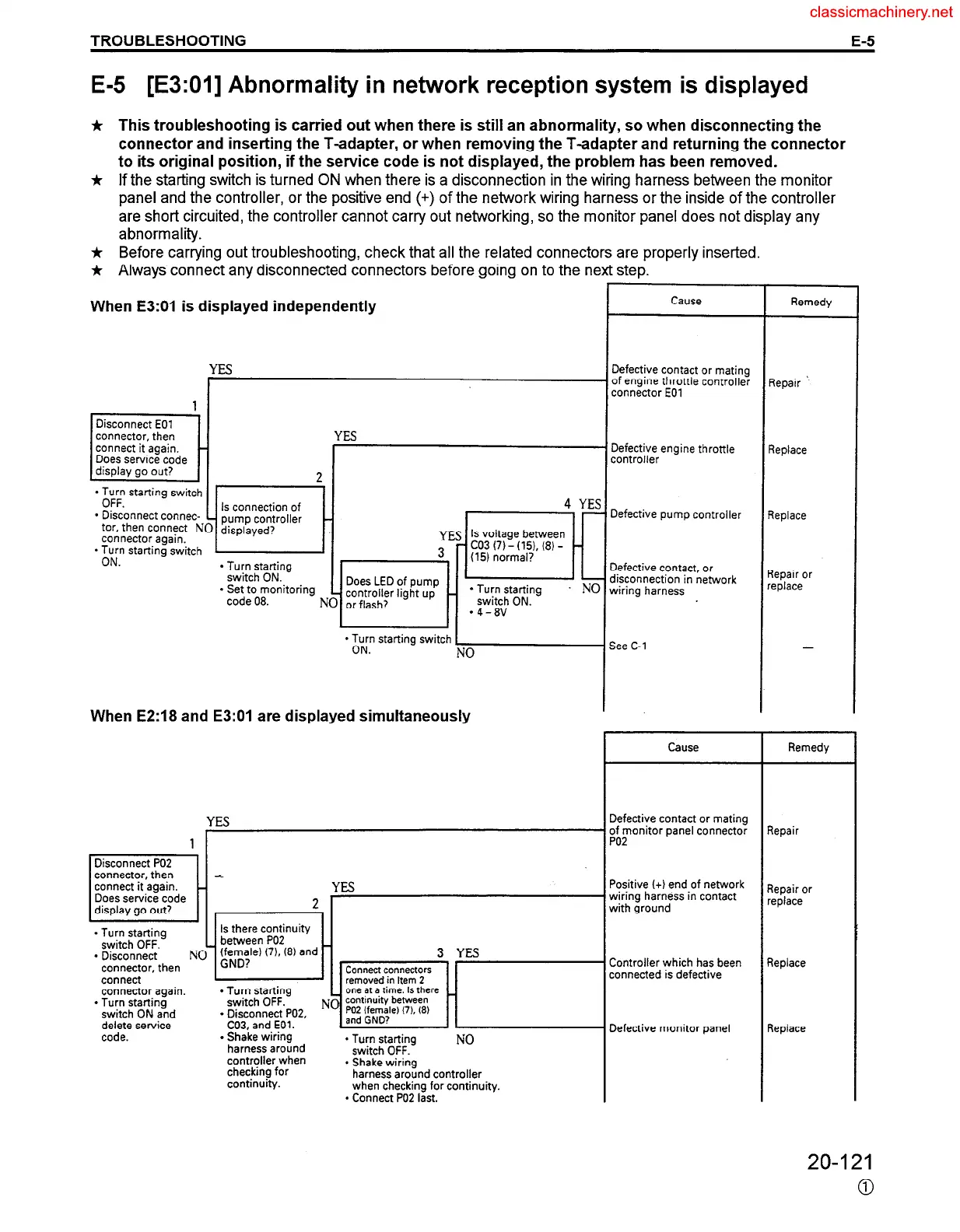TROUBLESHOOTING
E-S
E-5 [E3:01] Abnormality in network reception system is displayed
*
*
*
*
This troubleshooting is carried out when there is still an abnormality, so when disconnecting the
connector and inserting the T-adapter, or when removing the T-adapter and returning the connector
to its original position, if the service code is not displayed, the problem has been removed.
If the starting switch is turned ON when there is a disconnection in the wiring harness between the monitor
panel and the controller, or the positive end (+) of the network wiring harness or the inside of the controller
are short circuited, the controller cannot carry out networking, so the monitor panel does not display any
abnormality.
Before carrying out troubleshooting, check that all the related connectors are properly inserted.
Always connect any disconnected connectors before going on to the next step.
When E3:Ol is displayed independently
YES
I
1
Disconnect E01
connector, then YES
connect it again. -
Does service code
display go out?
A
2
. Turn starting switch
OFF.
Is connection of
4 YES
* Disconnect connec- - pump controller
_
tar, then connect NO displayed?
connector again.
YES Is voltage between
* Turn starting switch -
ON.
S y CO3(7)-W,(8)- -
* Turn starting
,~, (15) normal?
switch ON.
Does LED of pump
- -
* W~o;onitoring _
controller light up - . Turn starting
NO
NO or flash?
switch ON.
* 4-8’J
* p;,n starting switch Lo
When E2:18 and E3:Ol are displayed simultaneously
YES
1
1 Disconnect PO2 1
I
connector, then
connect it again.
u-
YES
lntinuity
‘02
Iremater \7), (8) and
_.*__I
Hi
3 YES
Connect connectors I I
switch OFF.
* Disconnect P02,
C03, and EOl.
. Shake wiring
harness around
controller when
checking for
continuity.
u
* Turn starting
NO
switch OFF.
- Shake wiring
harness around
when checking f
controller
or continuity.
l Connect PO2 last.
switch OFF.
* Disconnect
connector, then
connect
connector again.
* Turn starting
switch ON and
delete service
code.
Cause
Defective contact or mating
of engine throttle controller
connector EOl
Defective engine throttle
controller
Defective pump controller
Replace
Defective contact, or
disconnection in network
wiring harness
See C-l
Remedy
Repair
Replace
Repair or
replace
-
I
)f monitor panel connector
‘02
Positive (+I end of network
wiring harness in contact
with ground
Controller which has been
connected is defective
Defective monitor panel
20-I 21
a
