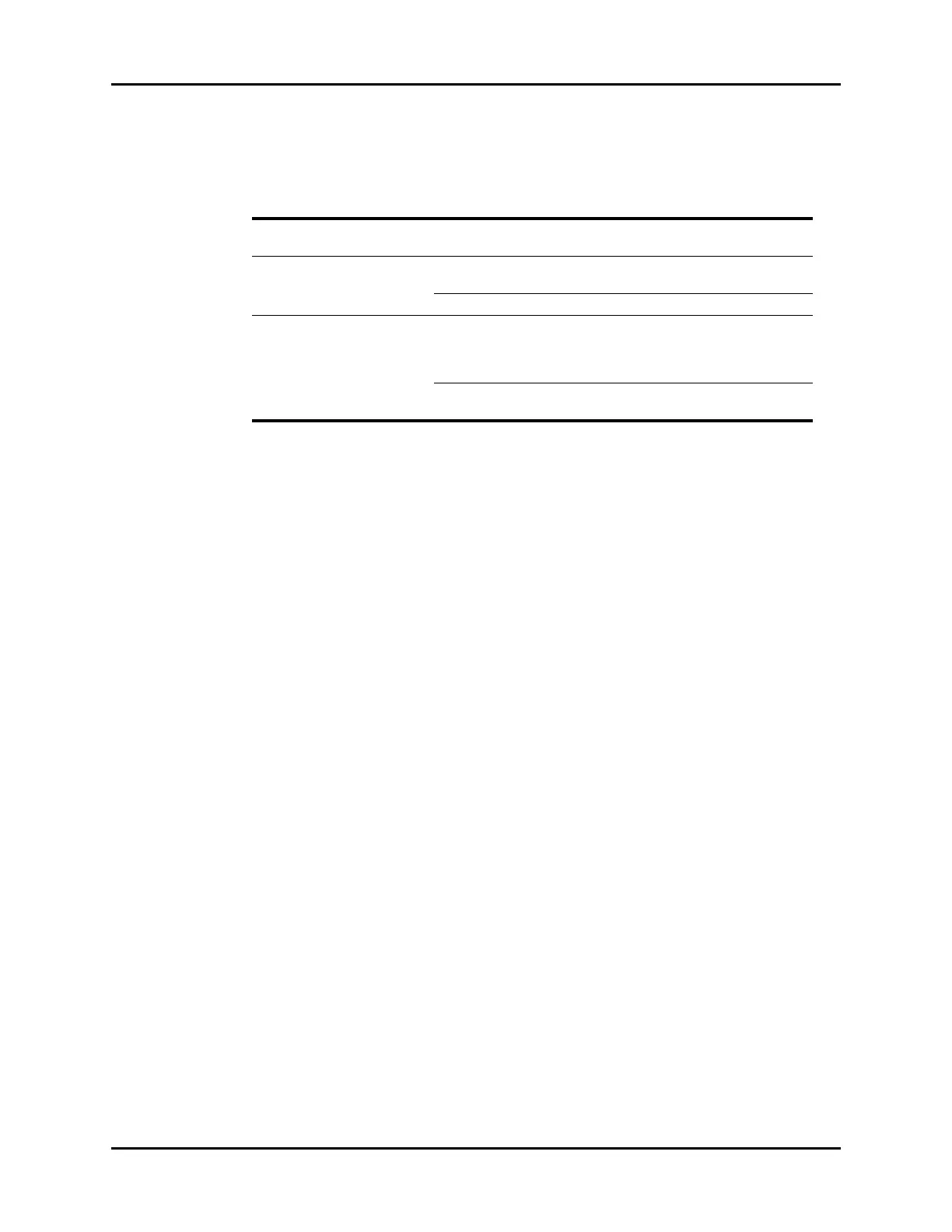Mechanical Functions Troubleshooting Mechanical Functions
4 - 28 V Series Operating Instructions
4.8 Mechanical Functions Troubleshooting
MESSAGE/PROBLEM REASON SOLUTION
Recorder strips are blank Paper was inserted incorrectly. Reinsert paper with shiny side of
paper facing upwards.
External V Hub is not
functioning.
Cable from or to V Hub is kinked
or not connected properly.
Remove kink in cable and/or re-
seat cable.
Cable is defective. Try a different cable.
Internal V Hub (for V 12 only) is
not functioning.
Inspect internal V Hub connectors
to ensure that they intact and are
not damaged.
If connectors are not intact,
contact your System Administrator
or Bio Medical engineer for
assistance.
Module may not be seated
properly in bay.
Re-seat module to see if module
indicator light illuminates.
* Display messages are shown in bold text.
