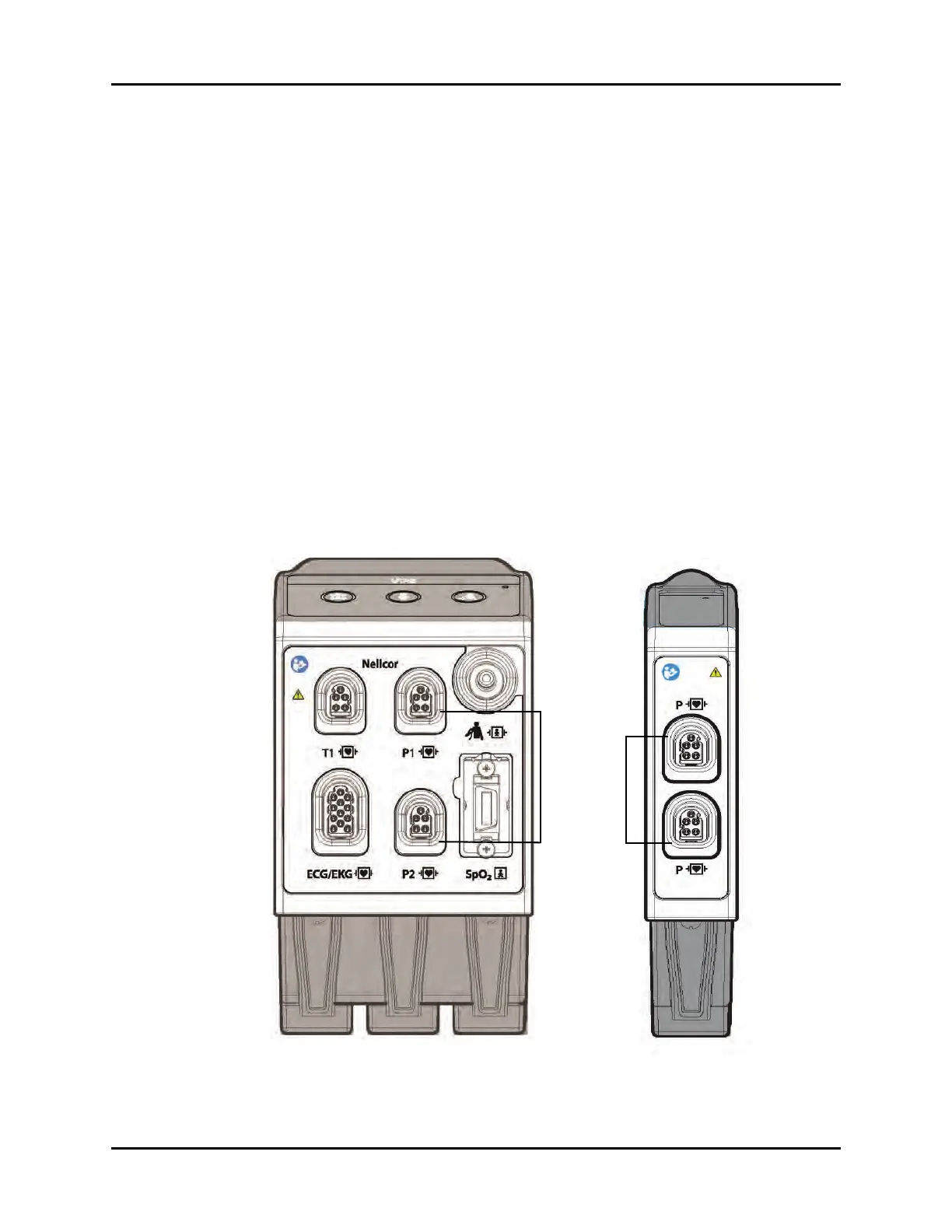Introduction Invasive Blood Pressure (IBP)
11 - 2 V Series Operating Instructions
11.1 Introduction
This chapter describes the Invasive Blood Pressure (IBP) parameter in detail, including step-by-step
instructions on how to configure alarm limits, rename IBP channels, establish filter settings, configure
the IBP waveform scale and speed, and initiate an IBP parameter measurement.
Invasive Blood Pressure (IBP) is a direct measurement of the patient's arterial or venous blood
pressure. IBP utilizes a catheter that is inserted directly into a vein, artery or other pressure access
areas, and is connected to a transducer for interpretation of Systolic (Sys), Diastolic (Dia), and Mean
blood pressures.
The V 12/V 21 calculates the systolic pressure, diastolic pressure and mean pressure values for each
IBP channel.The V 12/V 21 supports up to eight (8) invasive blood pressures measurements. It
provides systolic pressure, diastolic pressure and mean pressure values for each IBP channel.
Patient Sizes
Intended patient types: Adult, Pediatric, Neonate.
VPS Connector
The VPS module supports two (2) IBP connectors (as shown in FIGURE 11-1). Refer to "Measuring IBP"
on page 11-7 for additional information.
FIGURE 11-1 Example VPS IBP Connectors (VPS on Left, Standalone Module on Right)
IBP
Connectors
