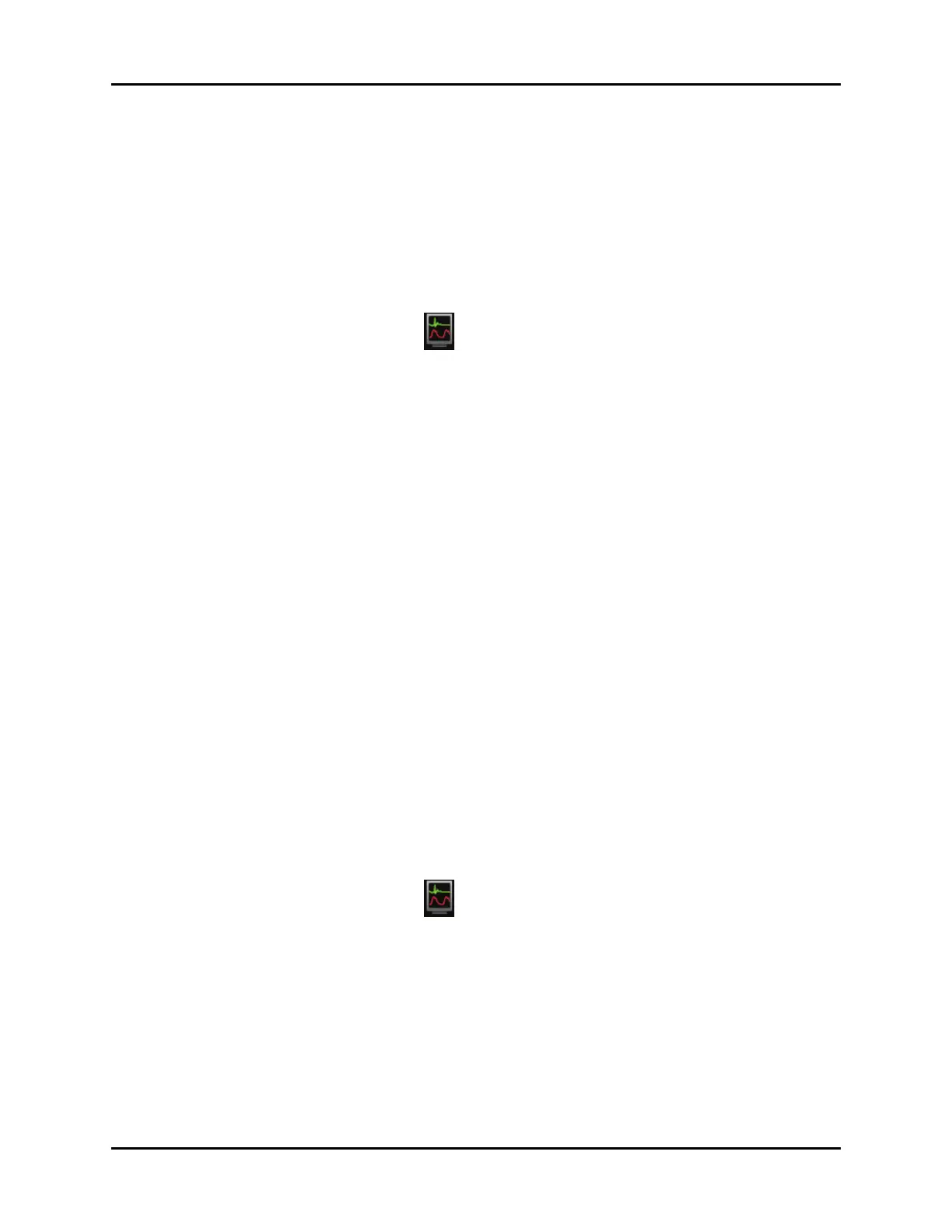Display Options Dialog Display Setup
3 - 14 V Series Operating Instructions
9. Select the Accept button.
The keyboard dialog displays.
10. Enter a preset name.
11. Select the Cancel or Accept button to return to the Main Display.
•The Cancel button closes the dialog without saving the settings.
•The Accept button saves the settings and closes the dialog.
3.2.10 Deleting a Preset
• Select the Display Options icon located in the upper right corner of the Header Bar.
OR
1. Select the Setup tab from the Navigation Area.
2. Select the Display button, then select the Display Setup button.
The Display Setup dialog displays (as shown in FIGURE 3-2).
3. Select the preset you wish to delete from the Display Presets list.
4. Select the Delete button.
The name of the deleted preset displays as Empty.
NOTE: A password is required if the preset is locked.
NOTE: The Empty preset cannot be deleted.
5. Select the Cancel or Accept button to return to the Main Display.
•The Cancel button closes the dialog without saving the settings.
•The Accept button saves the settings and closes the dialog.
3.2.11 Overlapping Waveform
The V 12/V 21 display grid allows up to four IBPs, displayed in pairs of two, to overlap. The following
must occur before the Overlap button enables in the Display Setup dialog.
• Requires at least two IBP channels
• Second waveform must be added to the waveform area in the grid
• The IBP channels must be stacked in the grid (one on top of the other)
To add an overlapping IBP waveform to the display grid:
NOTE: Refer to "IBP Tile Layouts" on page 11-10 for additional information.
• Select the Display Options icon located in the upper right corner of the Header Bar.
OR
1. Select the Setup tab from the Navigation Area.
2. Select the Display button, then select the Display Setup button.
3. Select a preset from the list, then select the Edit button.
4. Select a waveform area on the grid.
A list of waveform parameters display to the right of the grid (as shown in FIGURE 3-3).
5. If there are currently no IBP waveform channels in the grid, add one.
6. Add a second IBP waveform channel to the grid below the first IBP channel.
The Overlap button enables.
