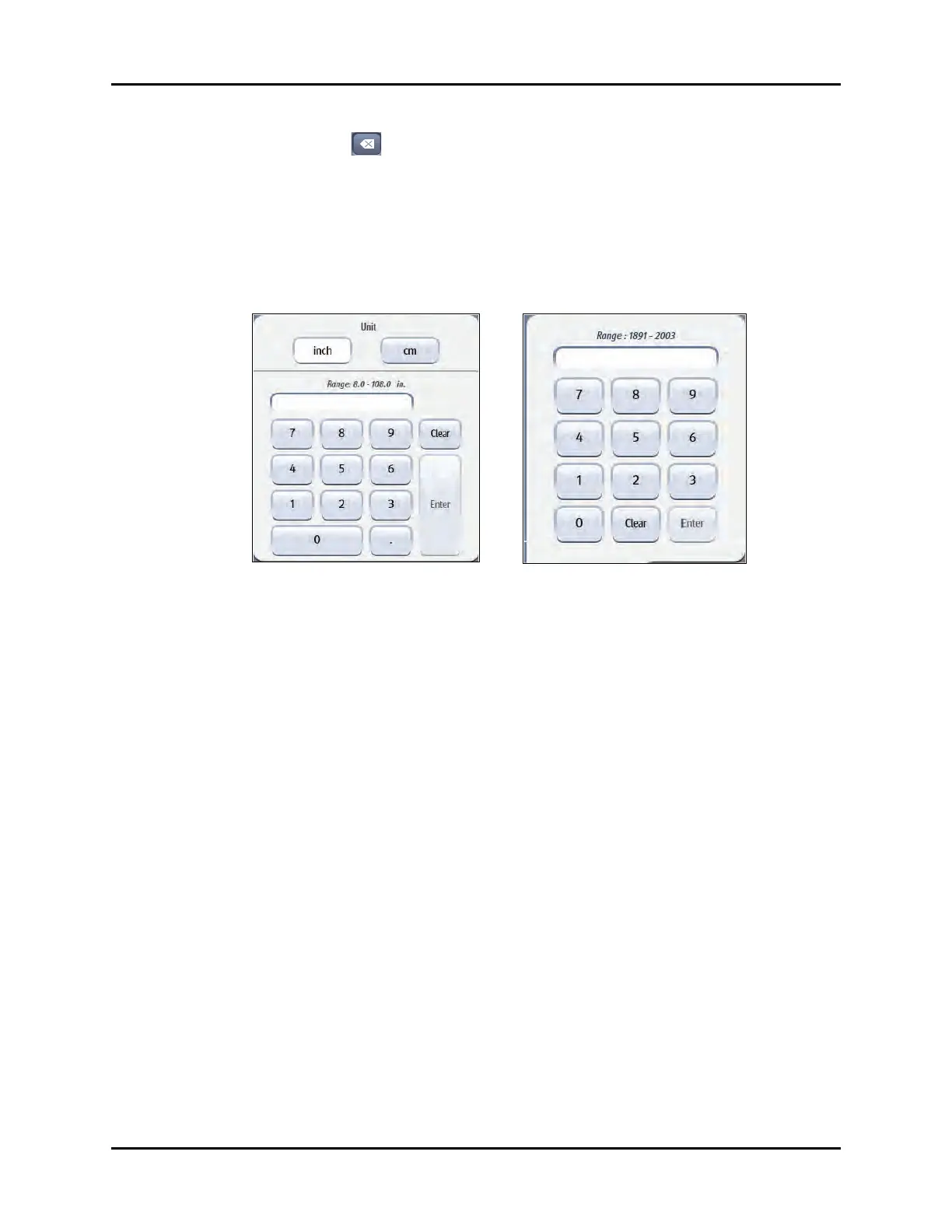Digital Keypad Dialog Getting Started
2 - 12 V Series Operating Instructions
• Select the button to erase the text to the left of the cursor.
3. Select the Cancel or Accept button.
•The Cancel button closes the dialog without saving the settings.
•The Accept button saves the settings and closes the dialog.
2.8 Digital Keypad Dialog
The V 12/V 21 uses a digital keypad dialog to enter digital values.
2.8.1 Using the Digital Keypad
1. Using the touch screen, enter a number within the range.
NOTE: To assist with the entry, the allowable range is shown above the text
box.
2. If shown, select the unit of measure button (inch or cm) as shown in FIGURE 2-9.
3. Select the Clear button to delete an entry.
4. Select the Enter key to save the entry and close the dialog.
2.9 Message Dialogs
Message dialogs display in response to various actions. They require acknowledgement or
confirmation before continuing. As an example, the message dialog in FIGURE 2-11 requires No to
cancel the operation or Ye s to proceed. Not all message dialogs use No or Yes. Other message
dialogs may contain a Cancel or Accept button instead.
FIGURE 2-9 Example Digital Keypad with
Unit of Measure
FIGURE 2-10 Example Digital Keypad without
Unit of Measure
