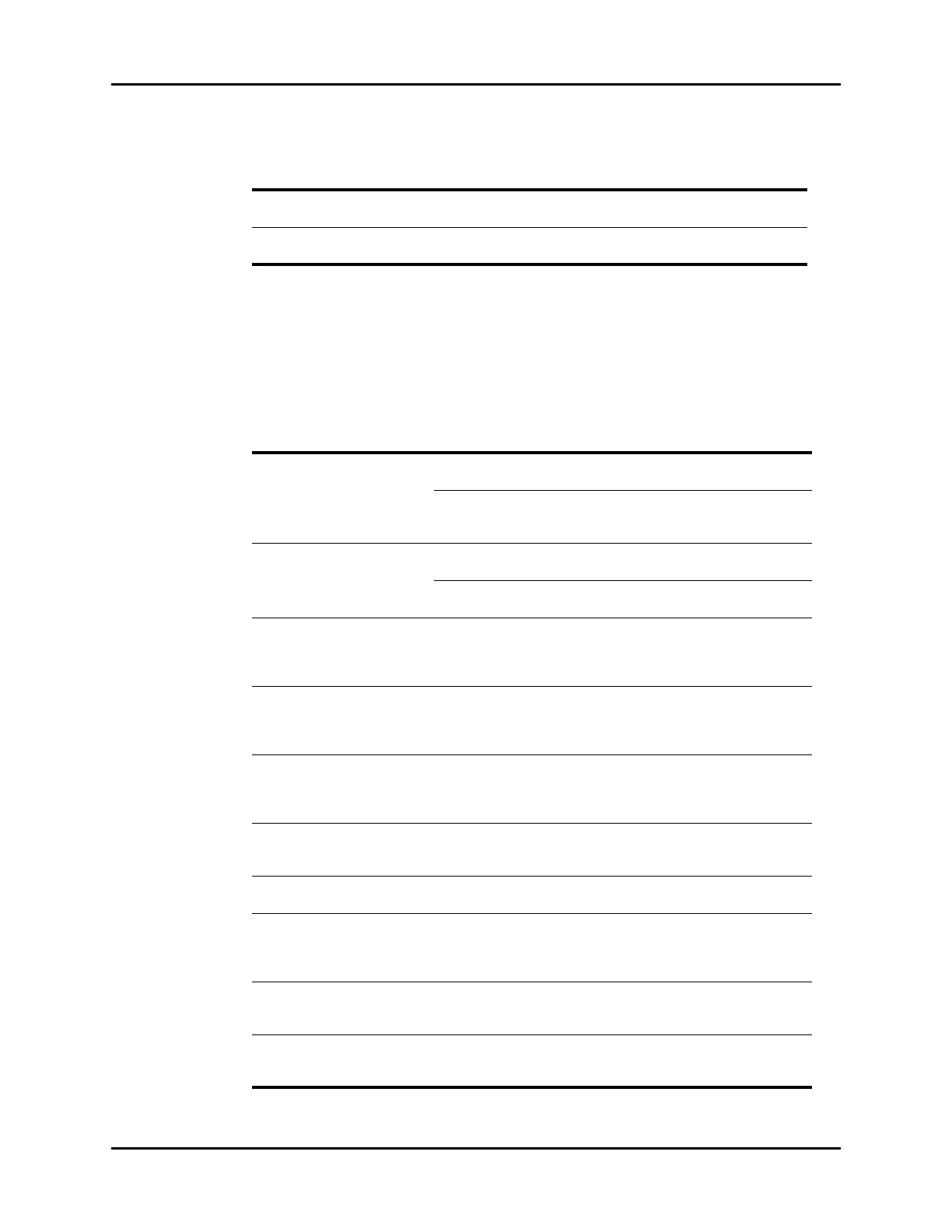Alarms Troubleshooting Alarms
8 - 22 V Series Operating Instructions
6. Select the Cancel or Accept button.
•The Cancel button closes the dialog without saving the settings.
•The Accept button saves the settings and closes the dialog.
8.6 Alarms Troubleshooting
Audio Alarm Delay Configures whether or not there is a
delay before an alarm sounds.
None, 1 sec, 2 sec, 3 sec, 4 sec, 5 sec,
6 sec, 7 sec, and 8 sec
ST Alarm Delay Configures whether or not there is a
delay before the ST alarm sounds.
30 sec, 45 sec, 1 min, 90 sec, 2 min,
and 3 min
TABLE 8-20
FUNCTION DESCRIPTION SETTINGS*
* The factory default configuration settings are in bold.
MESSAGE/PROBLEM REASON SOLUTION
No alarm sounds. The Audio Pause button was
selected.
Select the Audio Pause to hear the
alarm sounds.
Audio levels were turned down or
turned off.
Refer to "Configuring Audio Levels"
on page 2-14 for additional
information.
System not calling Apnea alarms. Apnea alarms were disabled. Enable apnea alarms in the Alarm
Limits dialog ECG/Resp tab.
Apnea delay is enabled. Disable apnea delay alarms in the
Alarm Limits dialog ECG/Resp tab.
Cannot configure Pressure
alarms to high.
Cannot configure Pressure alarms
to high. Only medium and low
settings are available for the
Pressure alarms.
N/A
Cannot configure Temp alarms
to high.
Cannot configure Temp alarms to
high. Only medium and low
settings are available for the Temp
alarms.
N/A
Cannot configure the SpO
2
/
Gases alarms to low.
Cannot configure SpO
2
/Gases
alarms to low. Only high and
medium settings are available for
the SpO
2
/Gases alarms.
N/A
Lethal alarms not being called. Lethal alarms were disabled in the
Arrhythmia Alarms dialog.
Refer to "Understanding Alarm
Levels" on page 8-11 for additional
information.
Audio Off displays in the Main
Display message area.
The Audio Pause button was
configured for Permanent.
Select the Audio Pause button to
hear the alarms.
Would like to remove the
Permanent choice from the
Audio Pause button
configuration options.
Must remove this configuration
option in the password protected
System Setup dialog.
Refer to "Configuring the Alarms
Tab" on page 26-5 for additional
information.
Lethal alarms are disabled. Lethal alarms were disabled in the
password protected System
Setup dialog.
Refer to "Configuring the Alarms
Tab" on page 26-5 for additional
information.
Apnea alarms are disabled. Apnea alarms were disabled in
the password protected System
Setup dialog.
Refer to "Configuring the Alarms
Tab" on page 26-5 for additional
information.
* Display messages are shown in bold text.
