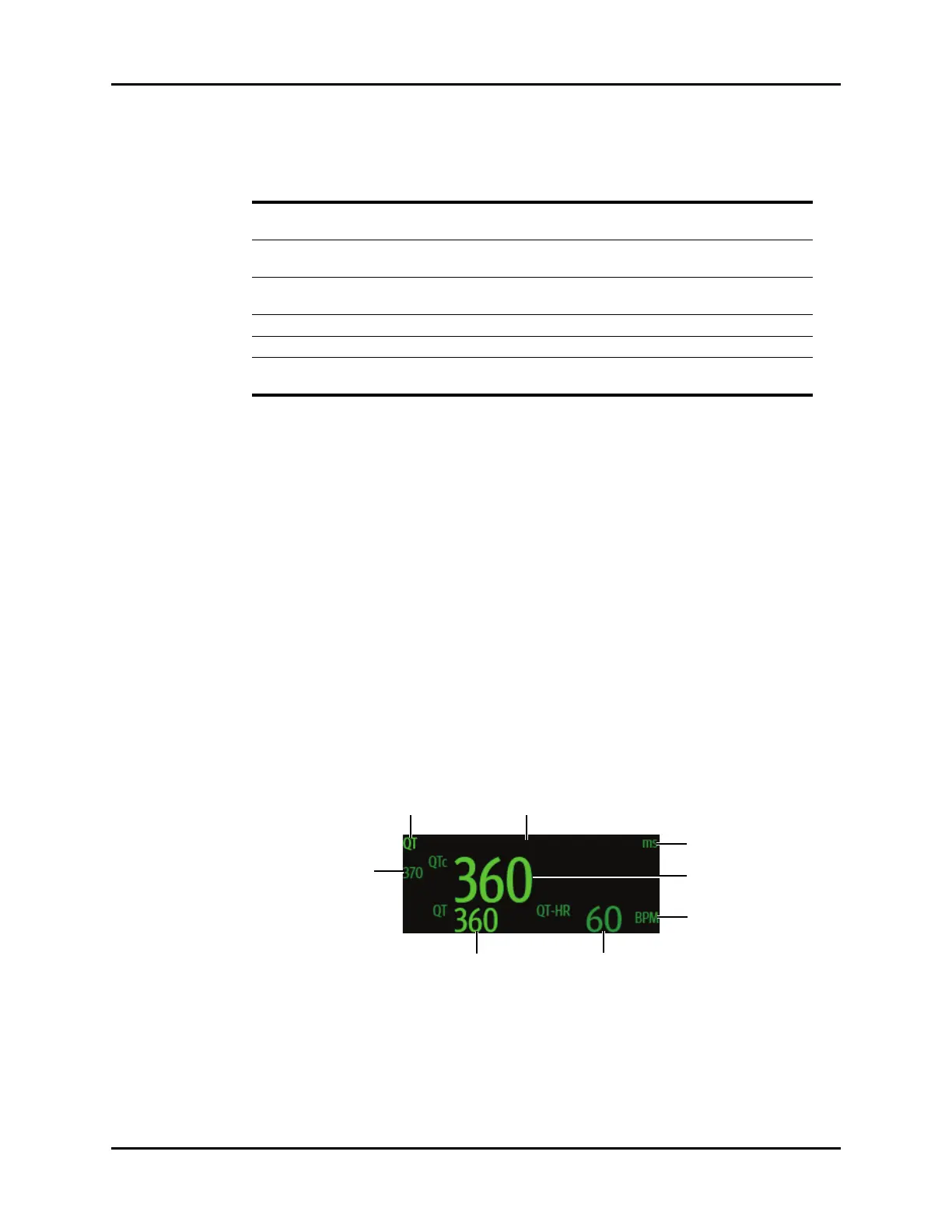Arrhythmia Algorithm ECG – Arrhythmia
9 - 24 V Series Operating Instructions
4. Select the Cancel or Accept button.
•The Cancel button closes the dialog without saving the settings.
•The Accept button saves the settings and closes the dialog.
9.6.8 QT/QTc Digital Tile Layout
When QT Monitoring in the Advanced Arrhy Setup tab is configured to On. the QT/QTc digital tile
displays:
1. Tile name
2. Message area
3. Unit of measure
4. QTc value
5. QT-HR unit of measure
6. QT-HR value
7. QT value
8. High QTc alarm limit
FIGURE 9-25 Example QT/QTc Digital Tile
TABLE 9-3
BUTTON DESCRIPTION/ COMMENTS CHOICES*
Primary Analysis Lead Configure the primary analysis lead. Leads I, II, III, aVR, aVL, aVF, V/V1, V2,
V3, V4, V5, V6
Secondary Analysis
Lead
Configure the secondary analysis lead. Leads VV1, V2, V3, V4, V5, V6
Beat Classification
Lead
Configure the beat classification level. Leads I, II, III, aVR, aVL, aVF, V/V1, V2,
V3, V4, V5, V6
QT Monitoring Configure whether QT monitoring is on or off. On, Off
QTc Limit Configure the QTc alarm limit. Off, limit between 300 to 600 ms
QTc Formula Configure the QTc formula used. Hodges, Bazett, Fridericia,
Framingham
* The factory default configuration settings are in bold.
