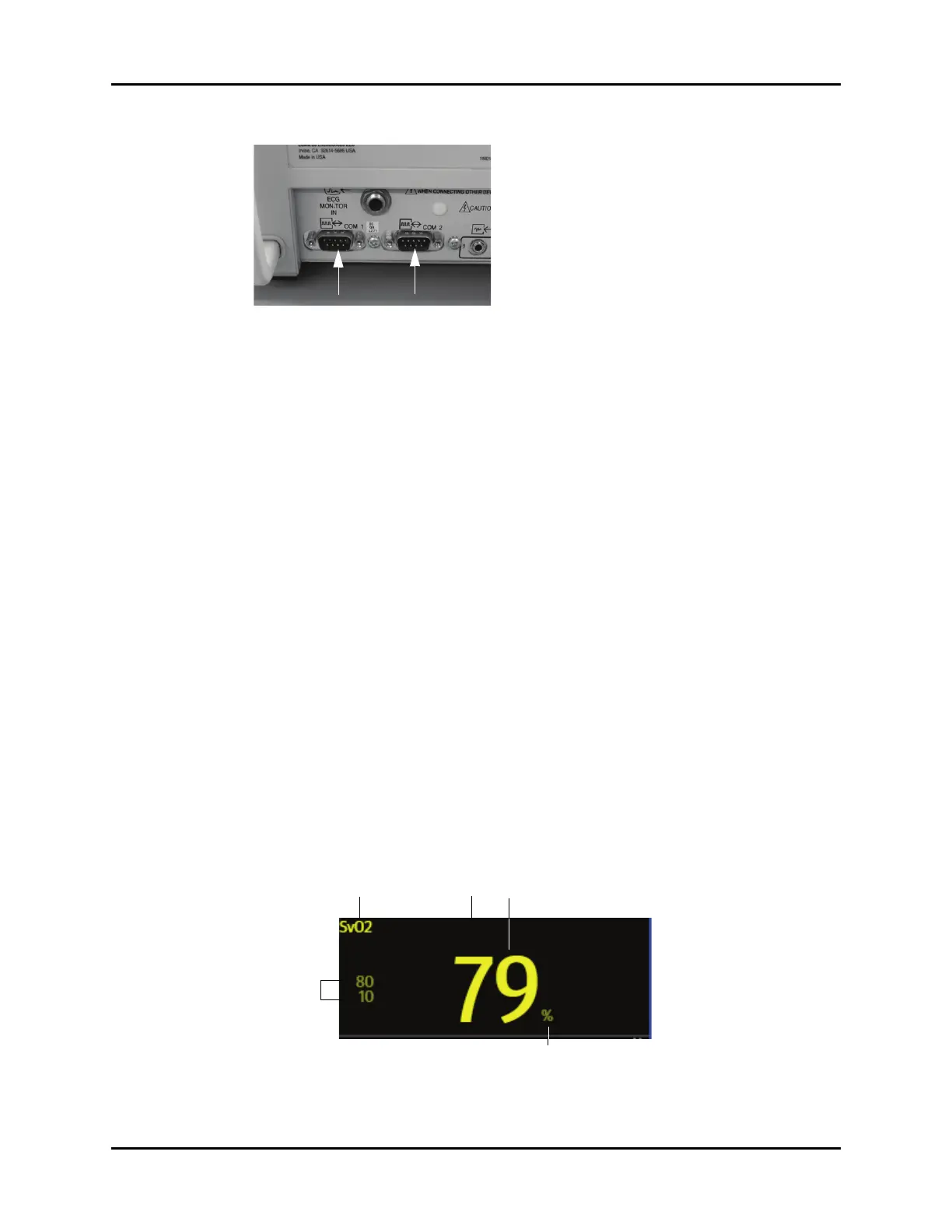SvO2 Digital Tile Layout Mixed Venous Oxygen Saturation (SvO2) (Optional)
4 - 6 Addendum to V Series Operating Instructions
FIGURE 4-4 Example COM Port (Vigilance monitor shown in this example)
2. Insert the VDI module into the V Hub or module bay.
3. Connect the other end of the serial cable to ser
ial port on the VDI module.
4. Turn on the Edwards monitor.
4.3.3 Configuring the Edwards Monitor Serial Port
Before configuring the V 12/V 21 monitor to display SvO2, the Edwards monitor serial port must be
properly configured to communicate bidirectionally with the V 12/V 21. Using the operating
instructions from the Edwards monitor, verify the following:
4.4 SvO2 Digital Tile Layout
The SvO2 digital tile displays:
1. Tile name
2. Message area
3. SvO2 value
4. Units of measure
5. Alarm limits
FIGURE 4-5 Exa
mple SvO2 Digital Tile
Baud Rate 19200
Parity None
Stop Bits 1
Data Bits 8
Flow Control 2 Seconds
