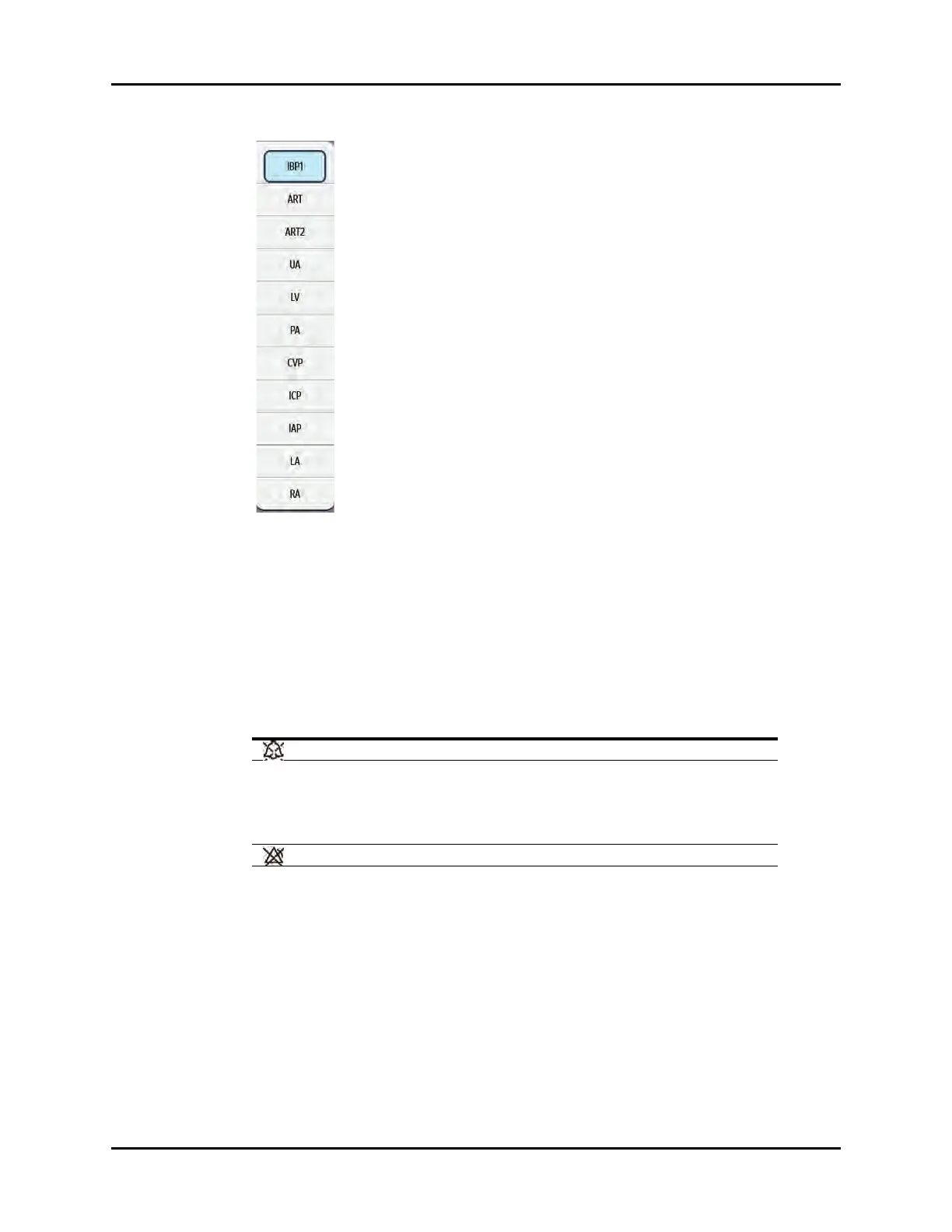Alarm Icons and Messages Getting Started
2 - 10 V Series Operating Instructions
FIGURE 2-5 Example List Box
2.6 Alarm Icons and Messages
2.6.1 Alarm Icons
FIGURE 2-3 shows the icons that display in the header area of the Main Display related to alarm
sounds.
2.6.2 Parameter Messages
As shown in FIGURE 2-6 and FIGURE 2-7, each digital tile and waveform tile contains an area where
parameter specific messages display.
NOTE: Individual parameter messages are discussed in each respective
chapter.
TABLE 2-3
ICON DESCRIPTION
Indicates that any active alarms have been temporarily silenced.
Indicates that all alarms have been permanently silenced.
NOTE: This icon is only present when the Audio
Pause in the Alarm Setup tab is set to
Permanent.
Indicates that one or more alarms are set to Off.
