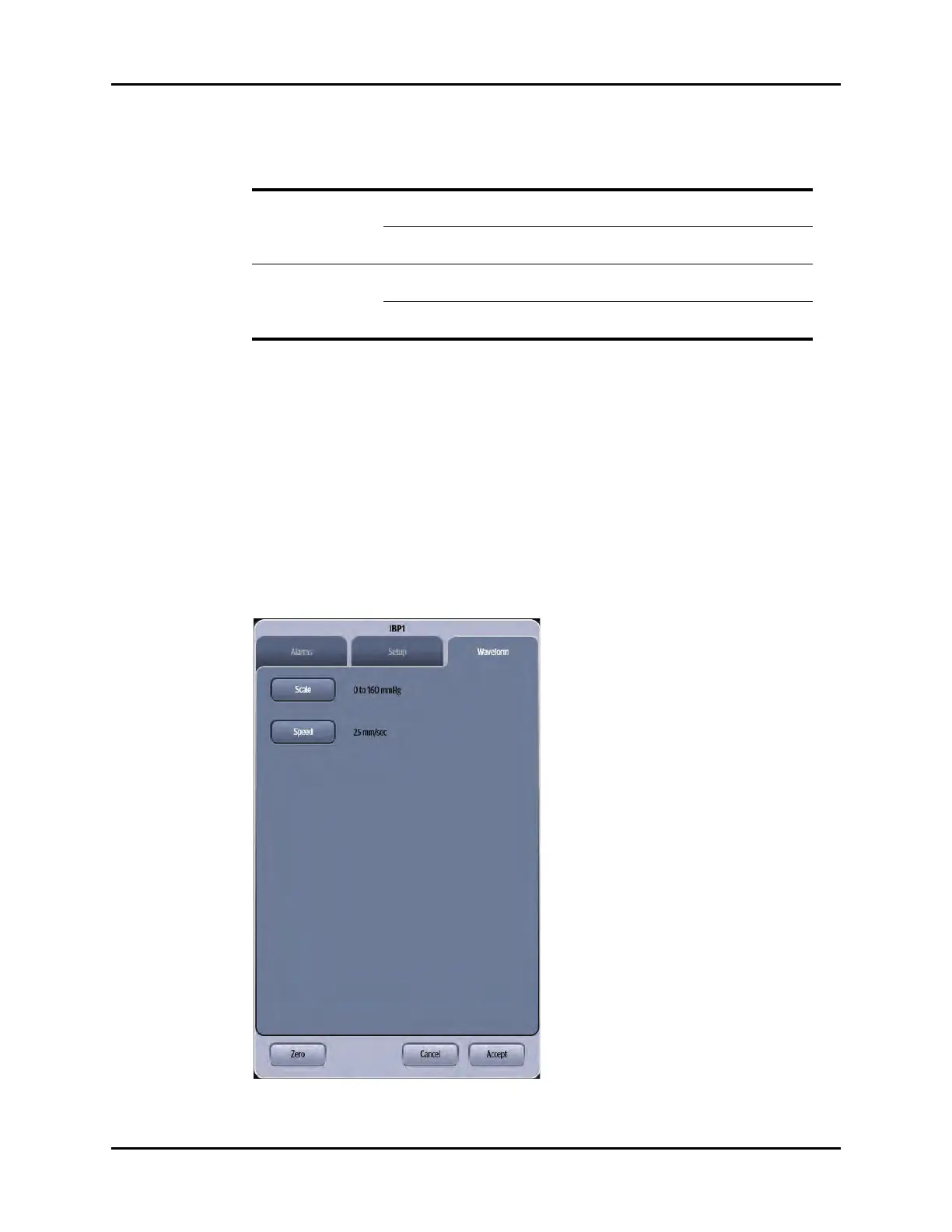V Series Operating Instructions 11 - 5
Invasive Blood Pressure (IBP) IBP Dialog
4. Select the Cancel or Accept button.
•The Cancel button closes the dialog without saving the settings.
•The Accept button saves the settings and closes the dialog.
11.2.4 Configuring the IBP Waveform
1. Select the IBP digital or waveform tile.
2. Select the Waveform tab (as shown in FIGURE 11-4).
FIGURE 11-4 Example IBP1 Dialog (Waveform Tab)
Display APP Configures if APP displays in the digital
tile.
On, Off
NOTE: This button only displays in the Setup tab when
the IBP channel is labeled IAP.
Display CePP Configures if CePP displays in the digital
tile.
On, Off
NOTE: This button only displays in the Setup tab when
the IBP channel is labeled ICP.
TABLE 11-1
BUTTON DESCRIPTION / COMMENTS CHOICES*
* The factory default configuration settings are in bold.
** Refer to glossary for acronym definitions
