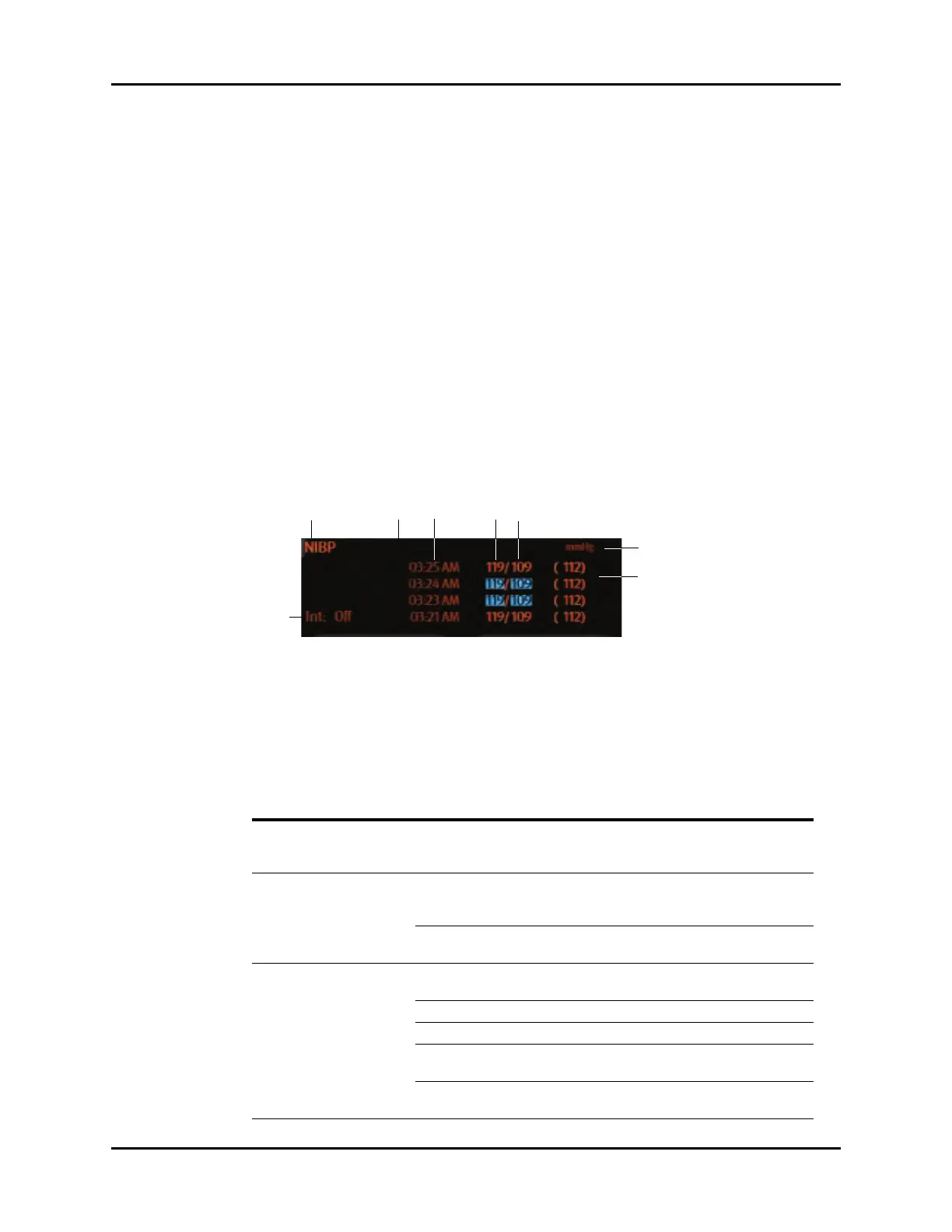V Series Operating Instructions 14 - 13
Non-Invasive Blood Pressure (NIBP) NIBP Troubleshooting
14.5.6 NIBP List Tile Layout
The NIBP list tile displays the four (4) most recent measurements, with the most recent measurement
at the top of the list.The NIBP list tile displays:
1. Tile name
2. Message area
3. Measurement time
4. Systolic value
5. Diastolic value
6. Unit of measure
7. Mean value
8. Interval
NOTE: When the background color of an NIBP value is highlighted (as shown
in FIGURE 14-6), this indicates that the value violated an alarm
threshold causing an alarm. The color corresponds to the alarm
priority.
FIGURE 14-6 Example NIBP List Tile
14.6 NIBP Troubleshooting
The NIBP tile message area displays messages indicating the current state of the NIBP parameter. If
there is more than one message to display, the messages scroll.
MESSAGE/PROBLEM REASON SOLUTION
Dashes “- -” display in place
of numerics.
Measurement is invalid. Check sensor placement, move as
necessary. Switch limb/notify
physician.
Double beep tone heard An NIBP Start button is selected
when an NIBP measurement is
currently in progress.
Complete the current measurement
before selecting the NIBP Start
button.
The NIBP cuff is still deflating when
the NIBP Start button is selected.
Wait for the cuff to deflate before
selecting the NIBP Start button.
Unable to obtain a BP Patient movement Wait until patient is calm or gently
hold limb.
Cuff or hose NOT attached / leaking Check all connections.
HR irregular / arrhythmia present Check patient and notify physician.
Blood pressure is out of range. Check patient and verify BP with
manual method.
Improper cuff size / brand Measure patient limb. Use only
properly sized approved accessories.
