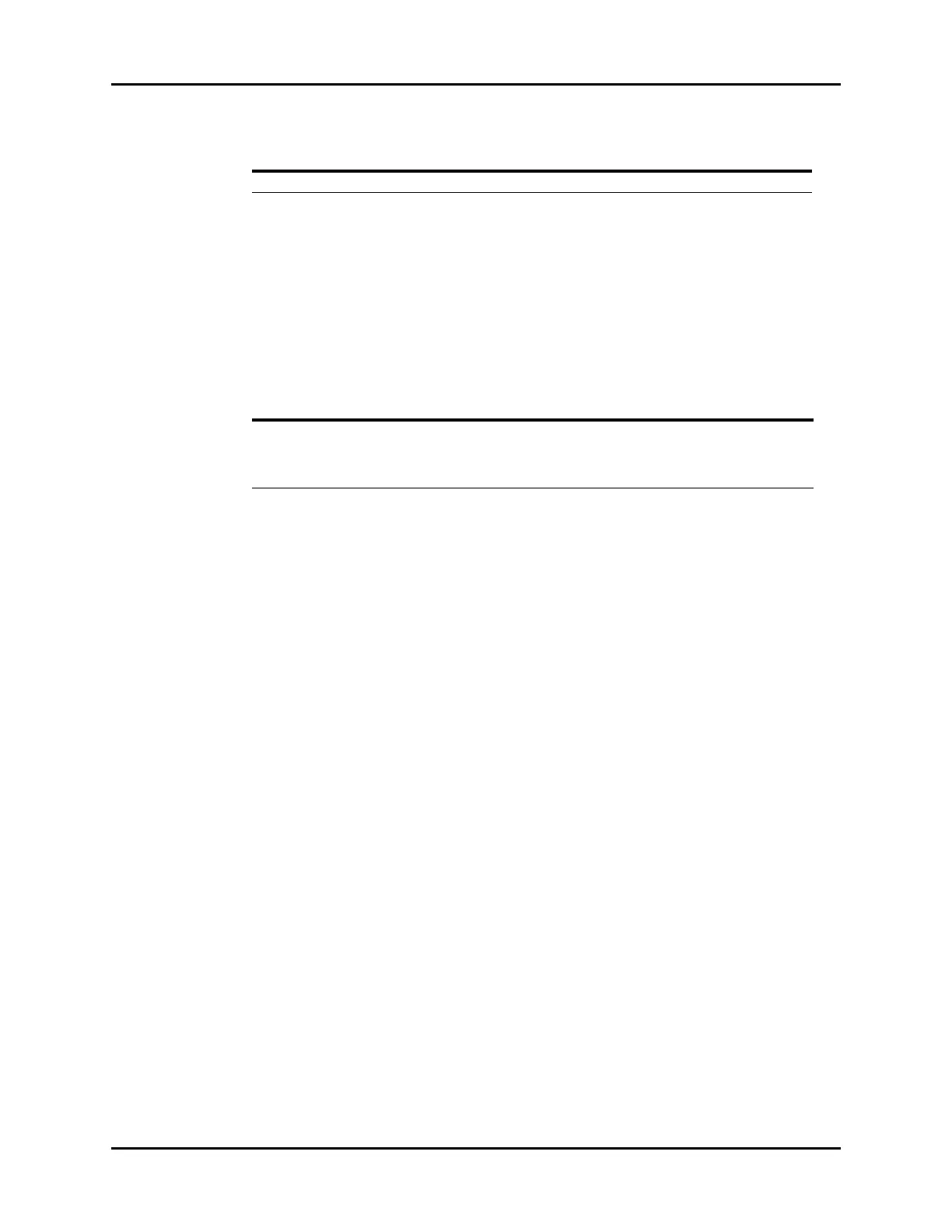Gases Troubleshooting Gases (Optional)
2 - 12 Addendum to V Series Operating Instructions
2.5.5 CO
2
Waveform Tile Layout
Refer to "CO2 Waveform Tile Layout" on page 17-8 in the V Series Operating Instructions for
additional information about CO
2
waveform tile layout.
2.6 Gases Troubleshooting
The Gases tile message area displays messages indicating the current state of the Gases parameter. If
there is more than one message to display, the messages scroll.
Gas Module Disconnected Indicates that the Gas Module 3 is disconnected.
*XX indicates O
2
, N
2
O or AA gases.
MESSAGE DETAILS
ISSUE REASON SOLUTION
Do not see Gases parameter
tiles in
display.
Parameter not configured to display. Refer to "Display Options Dialog" on
page 3-2 in the V Series Operating
Instructions for additional
in
f
ormation.
