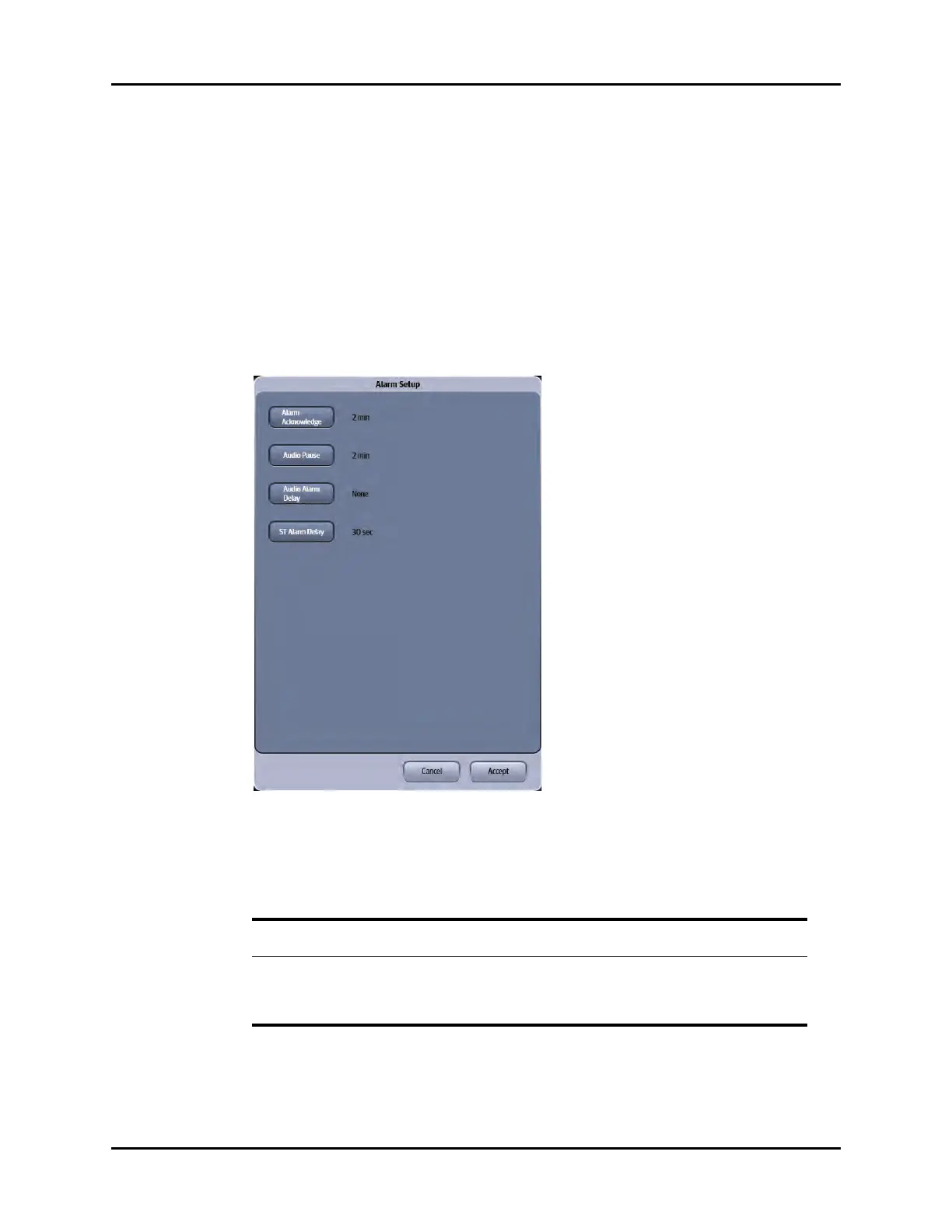V Series Operating Instructions 8 - 21
Alarms Alarm Setup
8.5 Alarm Setup
Use the Alarm Setup tab to configure the alarm silence and alarm audio delay settings.
8.5.1 Configuring Alarm Setup
1. Select the Alarms tab from the Navigation Area.
2. Select the Alarm Setup button.
3. Enter the password, if necessary.
4. Select the Accept button.
The Alarm Setup dialog displays (as shown in FIGURE 8-4).
FIGURE 8-4 Example Alarm Setup Tab
5. Select the buttons described in TABLE 8-20 to configure the tab.
TABLE 8-20
FUNCTION DESCRIPTION SETTINGS*
Alarm Acknowledge Configures temporary alarm silencing. 1 min, 2 min, 5 min, 10 min, and
Permanent
Audio Pause The choices displayed here are specified
in the System Setup Alarms tab.
Dependent on the System
configuration. Refer to "Configuring
the Alarms Tab" on page 26-5 for
additional information.
* The factory default configuration settings are in bold.
