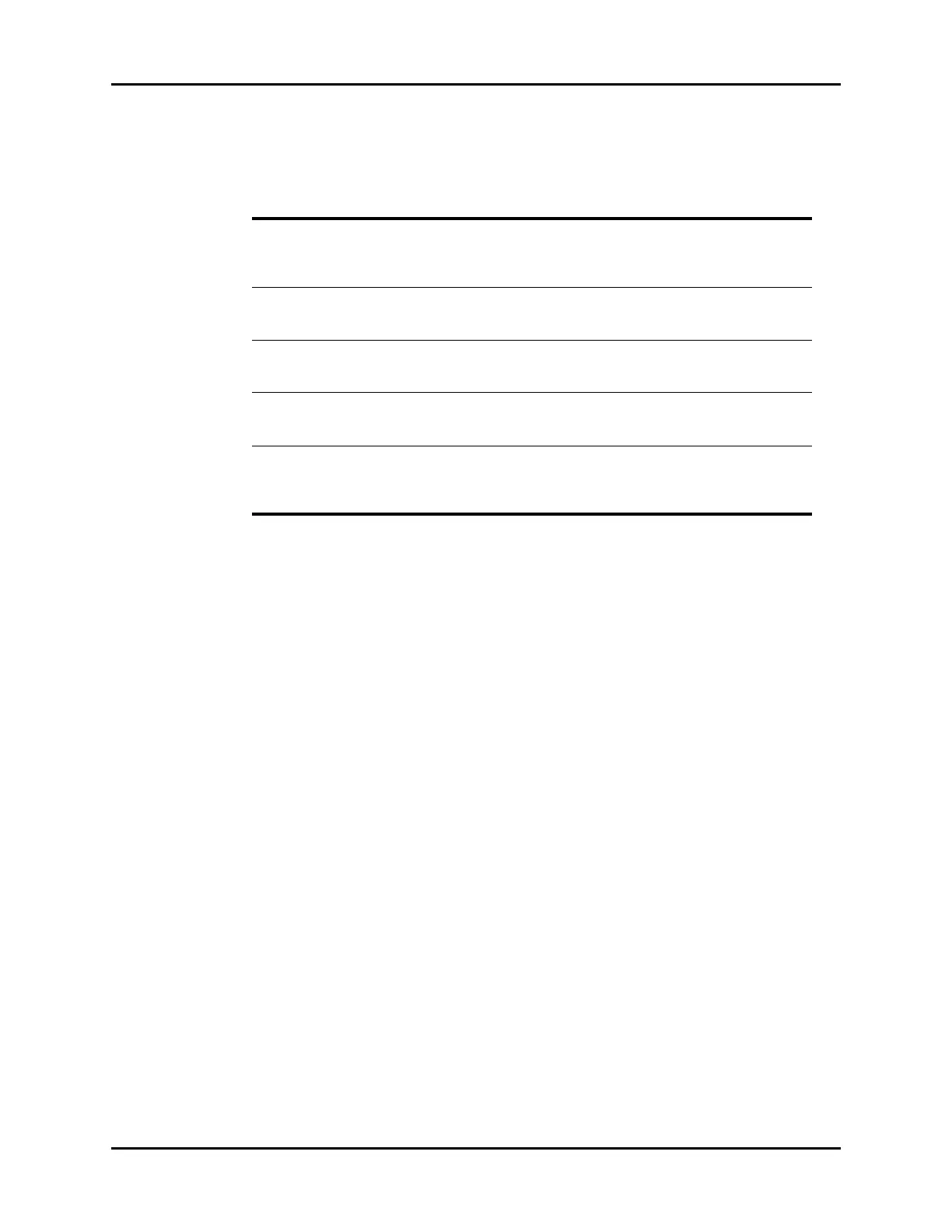Patient Management Troubleshooting Patient Management
6 - 8 V Series Operating Instructions
6.3 Patient Management Troubleshooting
l
MESSAGE/PROBLEM REASON SOLUTION
The Month and Day buttons are
disabled in the Patient Info
dialog.
The birth year needs to be
entered first.
Select the Year button to enter the
birth year, then the Month button
enables once entered, followed by
the Day button.
The entered string is invalid. Only alpha characters may be
entered.
Use the Delete key in the keyboard
dialog to remove the invalid
character(s), then reenter.
Units in weight keypad are set to
kg.
The kg key is selected in the
keypad.
Select the lb key in the keypad to
change units to pounds, then
select the Enter key.
Units in height keypad are set to
cm.
The cm key is selected in the
keypad.
Select the inch key in the keypad
to change units to inches, then
select the Enter key.
Value out of range An invalid value was entered in
the keypad.
The acceptable range displays
above the text box. Observe the
range, then enter a value within
the range.
* Display messages are shown in bold text.
