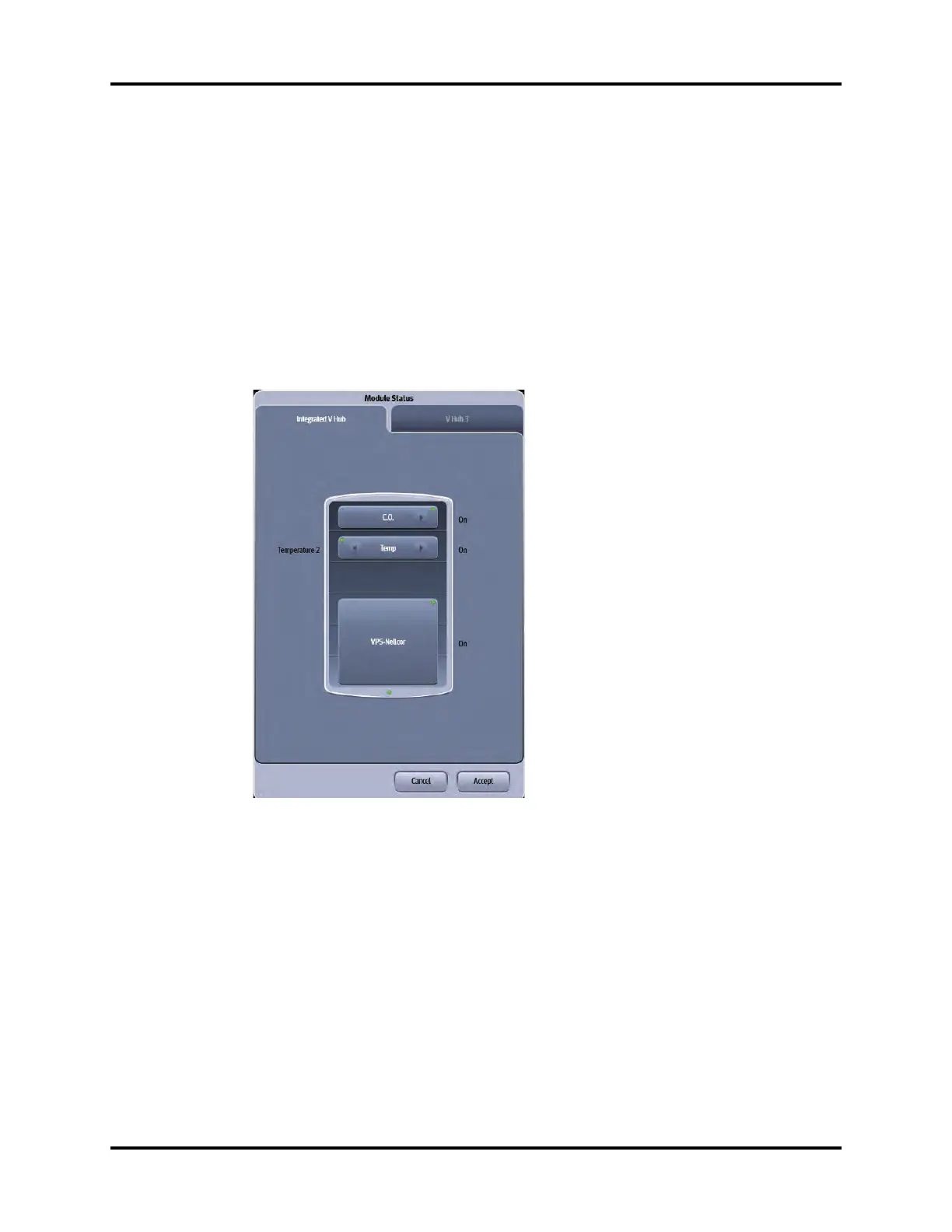Module Status Dialog Module Configuration
5 - 2 V Series Operating Instructions
5.1 Module Status Dialog
Depending on the patient’s needs, different modules will need to be inserted and/or removed from
the V Hubs (integrated or external). The V 12 has an integrated V Hub that can hold up to three (3) 1x
modules once the VPS (which is required) is inserted. The number of modules the V Hub can house
depends on which modules are in use. For example, 1x modules occupy one V Hub position. The CO
2
module is a 2x module which occupies two V Hub positions. The VPS is a 3x module and occupies
three positions in the V Hub.
NOTE: The V 12/V 21 allows for a maximum of three racks, including the
integrated rack in the V 12.
CAUTION: The V 12 only: A VPS should not be installed into a V Hub connected to a
V Dock.
FIGURE 5-1 Example Module Status Dialog (configured Integrated V Hub and V Hub)
The Module Status dialog provides the following functionality:
• Current state of each V Hub
• Where each module is positioned in the V Hub
NOTE: The order in which the modules display in the Module Status dialog is
exactly how they are positioned in the V Hub.
• Indicates whether an inserted module is functioning without error
• Provides ability to disable and enable a module
• Provides ability to view the assigned channel for an IBP and Temperature module.
• Provides ability to assign a channel to an IBP and Temperature module.
