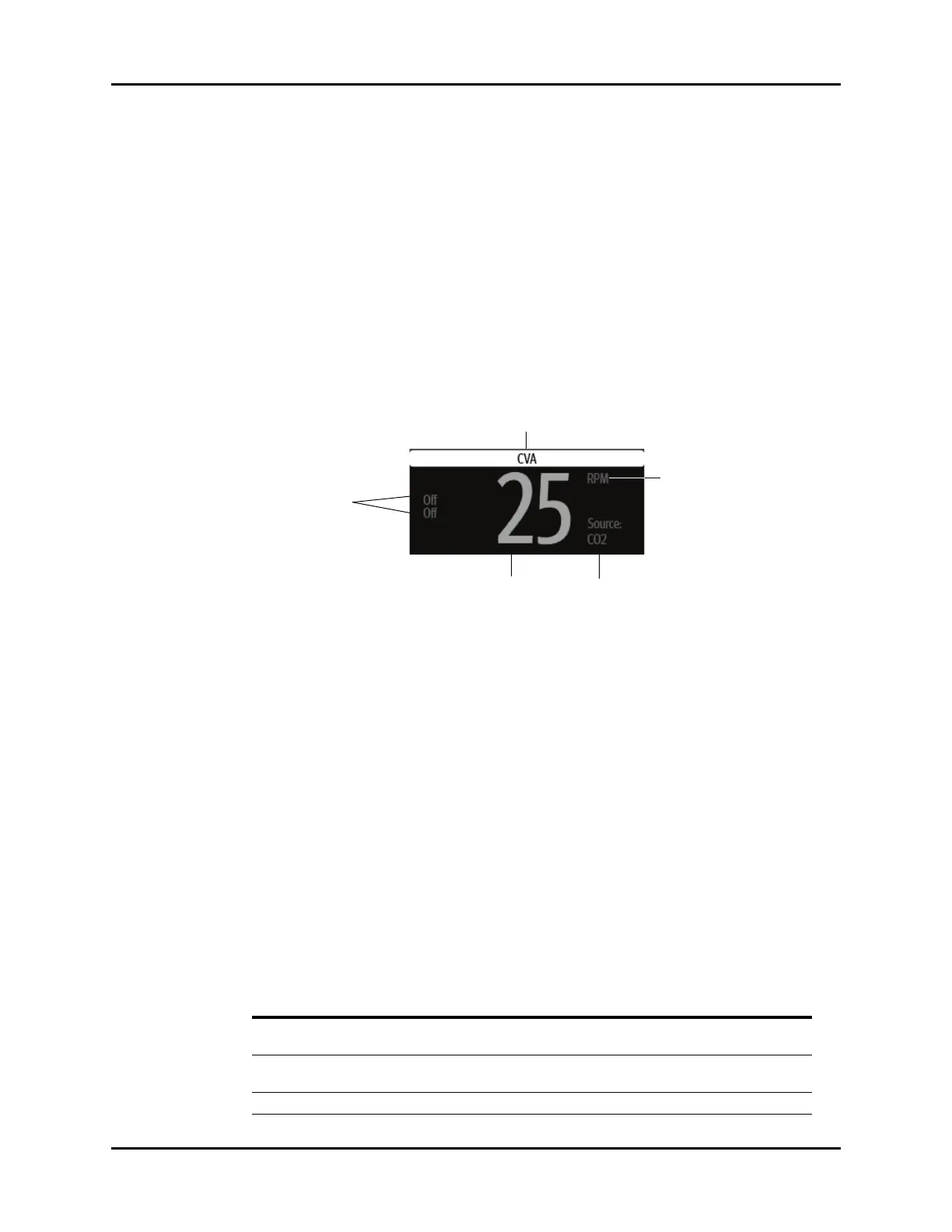V Series Operating Instructions 10 - 7
Respiration (Resp) Respiration Tile Layouts
10.3 Respiration Tile Layouts
The Respiration parameter is shown in a digital and a waveform tile layout.
10.3.1 Respiration Digital Tile Layout
The Resp digital tile displays:
1. Message area
2. Unit of measure
3. Respiration source
4. Respiration value
5. High and low alarm limits
FIGURE 10-5 Example Resp Digital Tile
10.3.2 About the Resp Tile
• The Resp tile displays all respiration in units of RPM with a resolution of 1 RPM.
• If the measurement is invalid, “- -” displays in place of digits.
• Displays all non-alarming text in the configured respiration color when the respiration source is
ECG.
• Displays all non-alarming text in the configured CO
2
color when the respiration source is CO
2
.
• Replaces the digital value with an Apnea message when an apnea alarm condition exists.
10.3.3 Resp Alarms
Refer to the "Factory Default Alarm Limits" on page 8-5 for additional information.
10.3.4 Message Area
The message area provides information about the current state of the Resp parameter. If there is
more than one message to display, the messages scroll.
MESSAGE DETAILS
Resp High Alarm Violation Indicates that the current value is either equal to or higher
than the set alarm limits.
Resp Low Alarm Violation Indicates that the current value is either equal to or lower
than the set alarm limits.
High Impedance - Check Leads Displays when a high impedance conditions exists.
