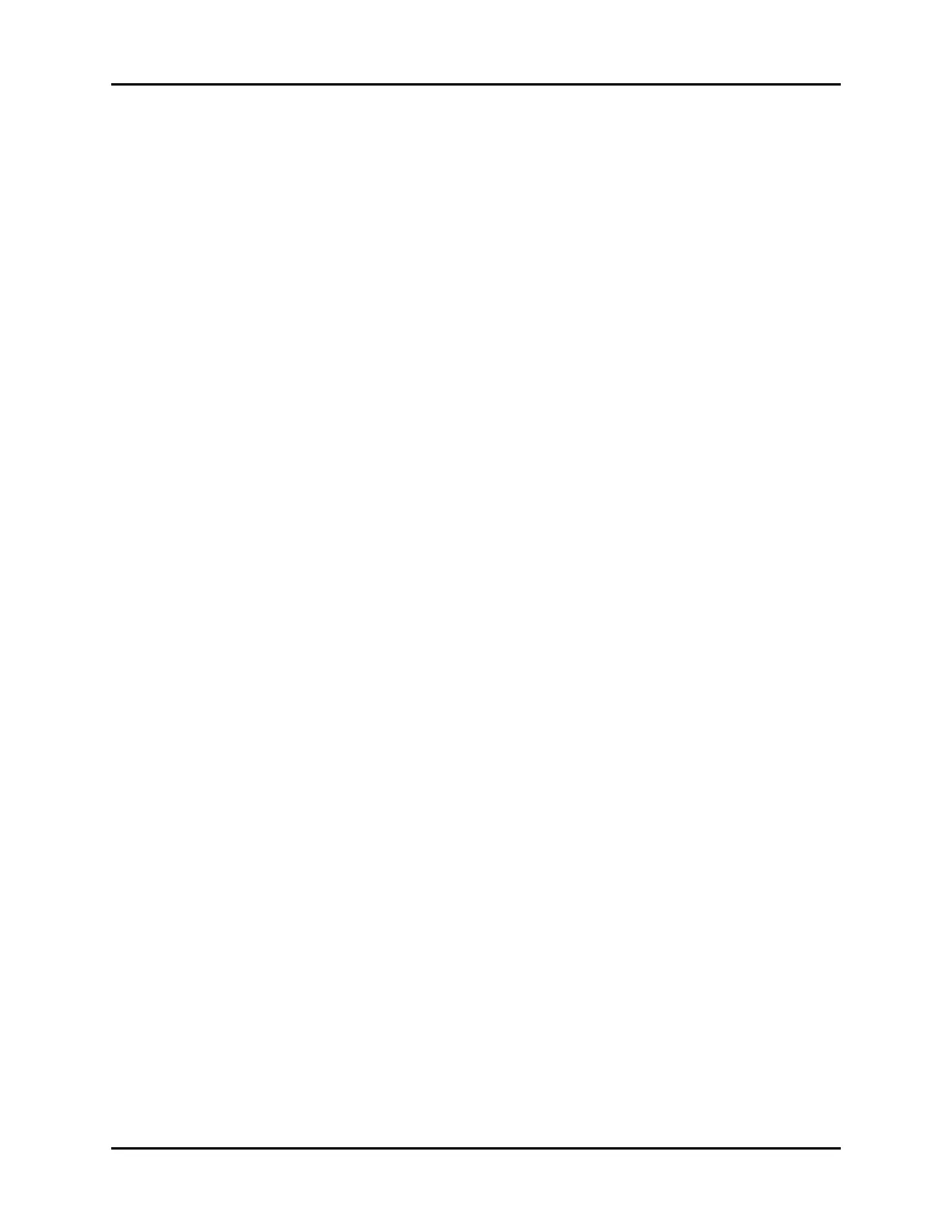Introduction Respiration (Resp)
10 - 2 V Series Operating Instructions
10.1 Introduction
This chapter describes the Resp parameter in detail including how to configure Resp alarm limits,
enabling/disabling respiration, and how to configure the Resp parameter.
Respirations, or the amount of breaths per minute, are measured using two (2) methods:
• Thoracic impedance via ECG
• CO
2
exchange via Microstream
®
CO
2
The first method is thoracic impedance through the ECG signal. The respiration signal is measured
between two ECG electrodes:
• RA and LA of ECG Lead I, or
• RA and LL of ECG Lead II
The second is by CO
2
exchange via internal CO
2
module. Refer to "CO2 Monitoring (Optional)" on
page 17-1 for additional information.
NOTE: The respiration source is automatic. When the CO
2
parameter is
detected, the system automatically uses CO
2
as the source for
respiration. When CO
2
is not present, ECG is automatically used as the
respiration source.
Patient Sizes
Intended patient types: Adult, Pediatric, Neonate.
VPS
The VPS module supports the Respiration parameter when ECG is the respiration source.
Display Setup
To see the Resp values, Resp must be configured to display on the Main Screen. Refer to "Display
Options Dialog" on page 3-2 for additional information.
10.2 Resp Dialog
The Resp dialog (as shown in FIGURE 10-1) contains an Alarms tab, Setup tab, Waveform tab and an
Apnea tab. A description of each tab follows.
10.2.1 Navigating to the Resp Dialog
• Select the Resp digital or waveform tile.
OR
1. Select the Setup tab from the Navigation Area.
2. Select the Parameters button.
3. Select the Resp button.
The Resp dialog displays (as shown in FIGURE 10-1).
