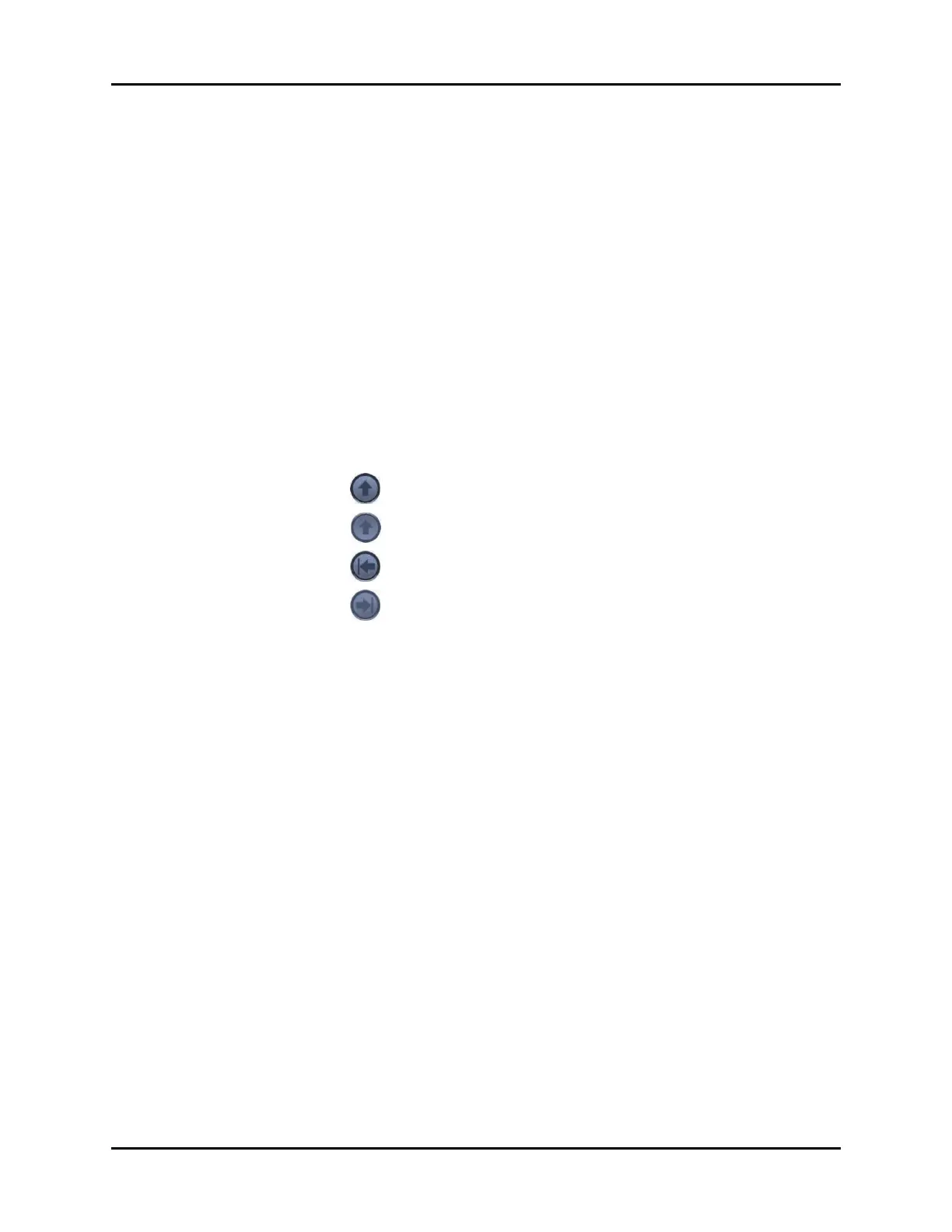V Series Operating Instructions 22 - 5
Calculators Hemodynamic Calculations Report
22.2.1.2 About the Calculator Tab
• The calculator displays the calculated parameters in the following order: BSA, CI, SV, SVI, SVR, SVRI,
PVR, PVRI, LCW, LCWI, RCW, RCWI, LVSW, LVSWI, RVSW, RVSWI, CoPP, EDV, EDVI, ESV, ESVI.
• With the exception of the patient BSA, the calculator indicates when a parameter was manually
entered.
• The calculator displays the three most recent sets of calculations in a tabular format. Each set
includes a date and timestamp.
• The most recent data displays in the right most position; followed by the second most recent in
the middle position; ending with the oldest calculations in the far left position.
• Up and down arrows display beside the table to scroll vertically through the list.
22.2.2 Navigating to the Log Tab
1. Select the Procedures tab, then select the Hemo Calculations button.
2. If necessary, select the Log tab.
3. Optional - scroll through the list using the following buttons:
• Select the arrow key to move up the list.
• Select the arrow key to move down the list.
• Select the arrow key to move to the oldest set of calculations.
• Select the arrow key to move to the newest set of calculations.
4. Optional - select the Print button to print currently displayed calculations to the default printer.
5. Select the Done button to close the Hemodynamics dialog.
22.2.2.1 About the Log Tab
• The log displays all the calculated parameters.
• With the exception of the patient BSA, the log indicates when a parameter was manually entered.
• The log displays the nine most recent sets of calculations in a tabular format. Each set includes a
date and timestamp.
• The most recent calculations data displays in the right most position.
• The oldest calculations data displays in the left most position.
22.3 Hemodynamic Calculations Report
Refer to "Hemodynamic Calculation Report" on page 20-40 for additional information.
