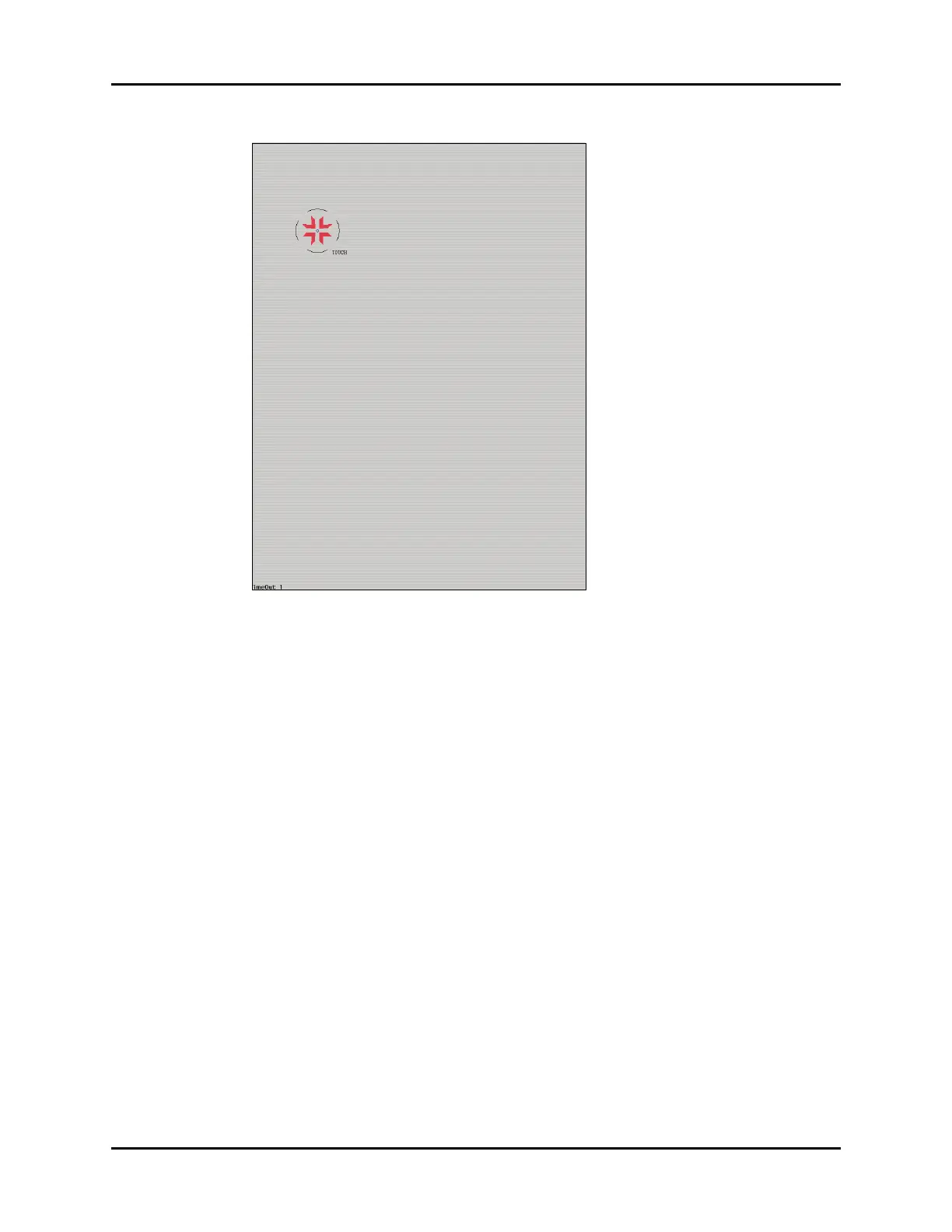V Series Operating Instructions 3 - 19
Display Setup Display Options Dialog
FIGURE 3-7 Example Calibration Display
4. Select the Cancel or Accept button.
•The Cancel button returns to the monitoring display without recalibrating.
•The Accept button returns to the monitoring display and recalibrates the display.
NOTE: If the Cancel or Accept button is not selected within 90 seconds, the
calibration is automatically cancelled.
