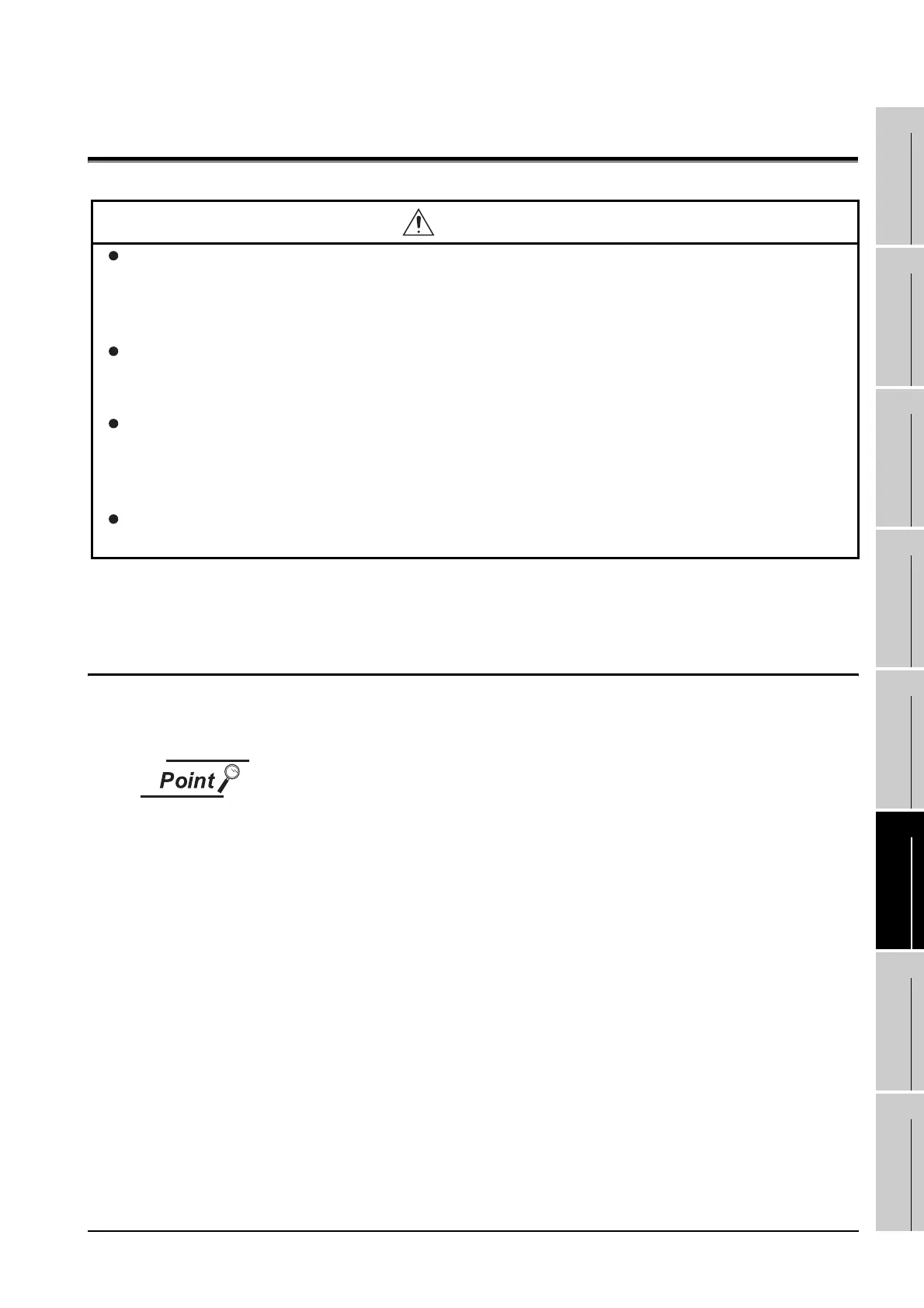6.1 Control Panel Inside Dimensions for Mounting GOT
6 - 1
1
OVERVIEW
2
SYSTEM
CONFIGURATION
3
SPECIFICATIONS
4
PART NAME AND
SETTINGS
5
EMC AND LOW
VOLTAGE
DIRECTIVE
6
INSTALLATION
7
WIRING
8
OPTION
6. INSTALLATION
6.1 Control Panel Inside Dimensions for Mounting
GOT
Install the GOT and the CF card extension unit on the control panel out of the way for the equipment inside
the control panel. Do not install the GOT and the unit in prohibited areas for the installation.
Applicable cable
Some cables may need to be longer than the specified dimensions when connecting
to the GOT.
Therefore, consider the connector dimensions and bending radius of the cable as
well for installation.
CAUTION
Use the GOT in the environment that satisfies the general specifications described in this manual.
Do not expose the GOT to dust, lamp soot, conductive dust, corrosive gas, or combustible gas;
high-temperature, condensing, wind or rain; or to vibrations and impact.
Failure to do so can cause an electric shock, fire, malfunction or product damage or deterioration.
Do not drop chips or wire scraps near the ventilation window of the GOT when processing screw
holes or wiring.
Failure to do so can cause a fire, failure or malfunction.
Tighten the mounting screws within the specified torque range.
Undertightening can cause the GOT to drop, short circuit or malfunction.
Overtightening can cause a drop, short-circuit or malfunction due to the damage of the screws or
the unit.
Make sure to install the connection cable to the connector specified during the power OFF.
Failure to do so may cause a malfunction due to the poor contact.
