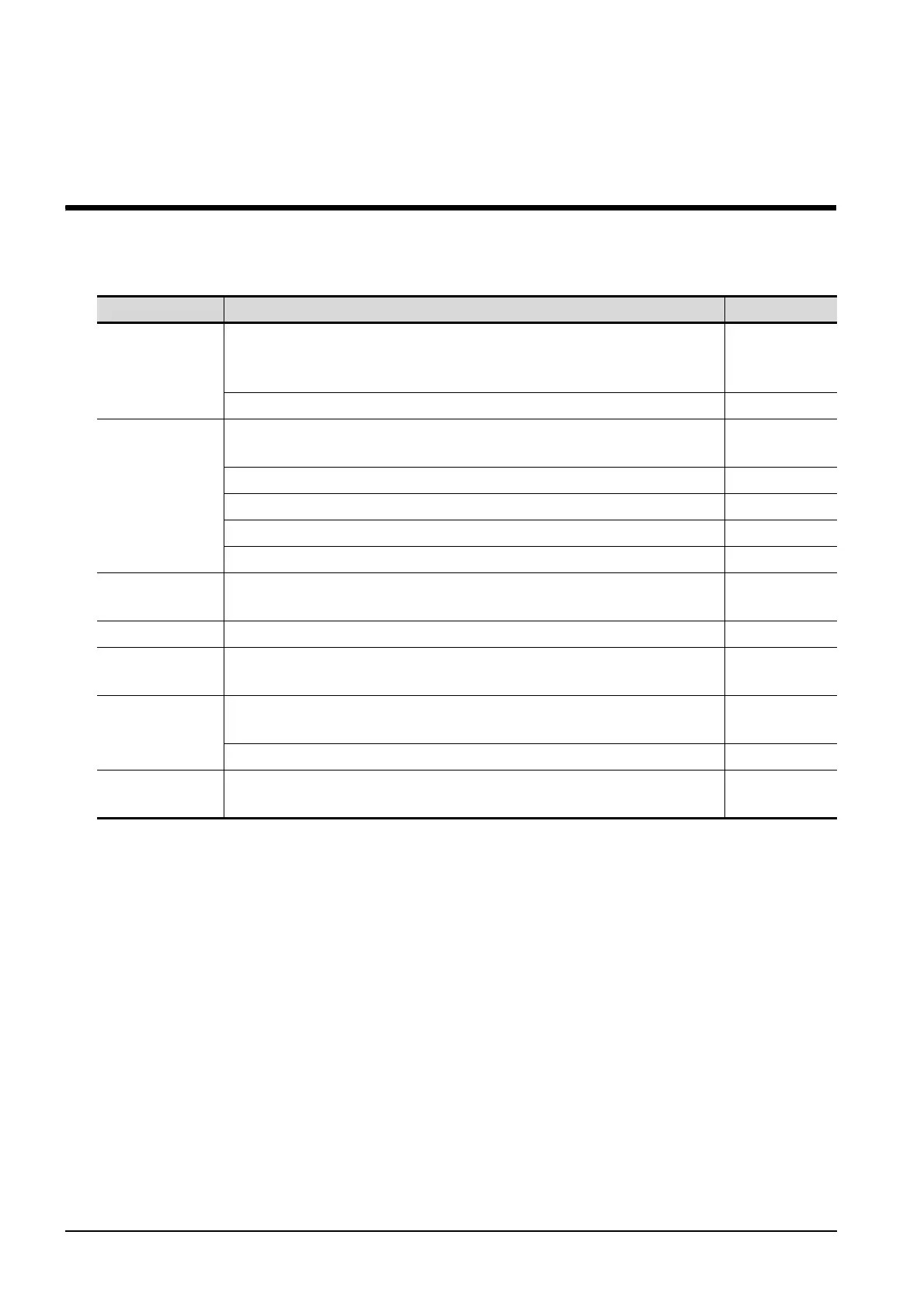11 - 1
11. DISPLAY AND OPERATION
SETTINGS (GOT SET UP)
Setting screen for display and setting screen for operation can be displayed from GOT setup.
In the setting screen for display and the setting screen for operation, the following settings can be set.
Item Description Reference page
Display
Opening screen time, screen save time, screen save backlight, language,
battery alarm display, Invert Color, human sensor, sensor detect level, sensor
detect time, sensor off delay
11-2
Brightness 11-12
Operation
Buzzer volume, window move buzzer volume, Key sensitivity,
Key reaction speed, Touch detection mode
11-14
Security setting 11-18
Utility call key 11-20
Touch panel calibration 11-23
SoftGOT-GOT link function 11-26
Q/L/QnA ladder
monitor
Data save location 11-31
Transparent mode Ch No. 11-34
Video/RGB
Setting
Video unit, video display, RGB display 11-36
Backup/
restoration setting
Setting the storage locations for backup data and backup settings, and setting
the maximum number of backup data
11-44
Setting the trigger backup 11-48
Behavior of
duplicate IPs
GOT operation when a device with the same IP address as that of the GOT is
added to the network afterwards.
11-51
