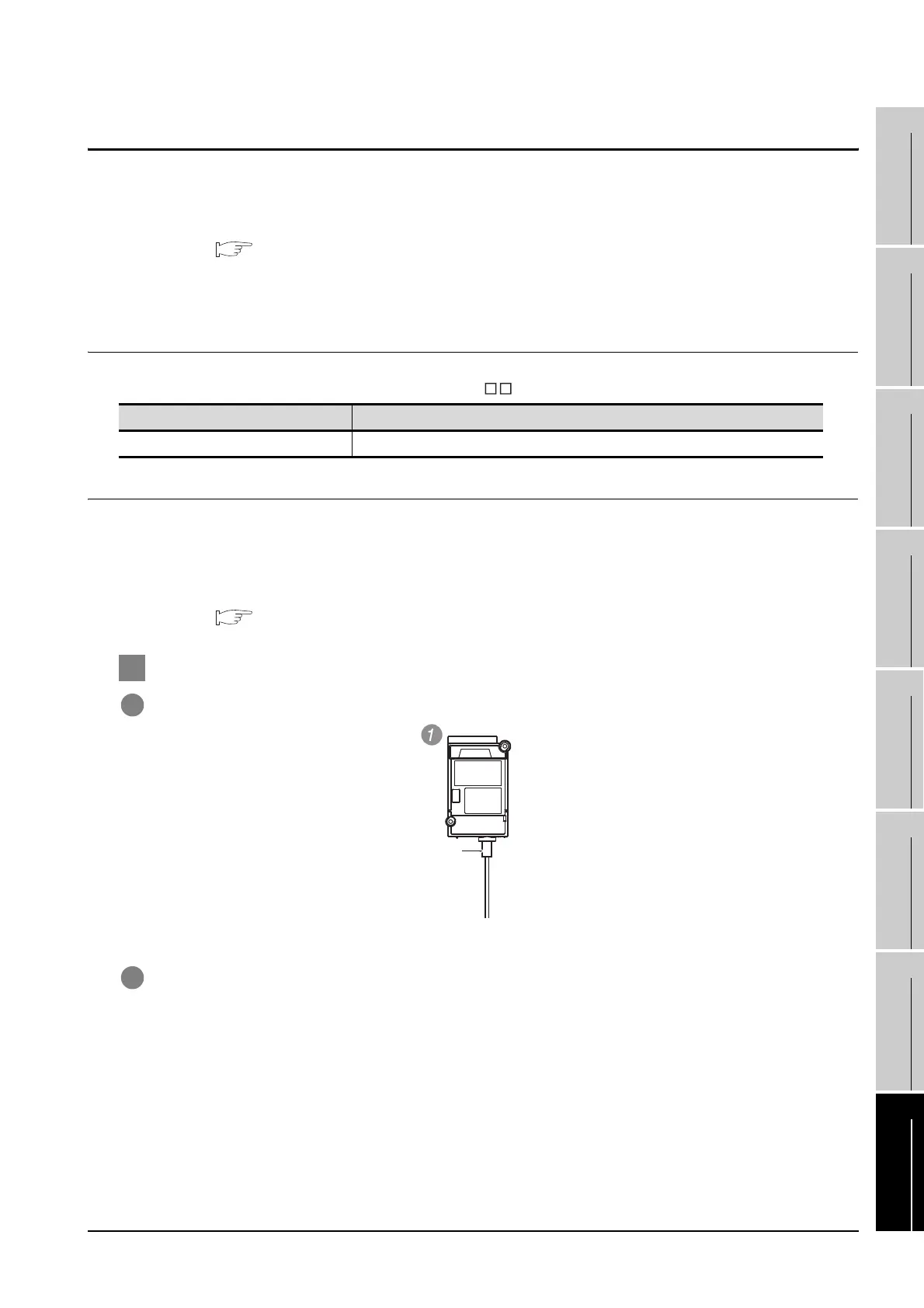8.6 Sound Output Unit
8.6.1 Applicable sound output unit
8 - 27
1
OVERVIEW
2
SYSTEM
CONFIGURATION
3
SPECIFICATIONS
4
PART NAME AND
SETTINGS
5
EMC AND LOW
VOLTAGE
DIRECTIVE
6
INSTALLATION
7
WIRING
8
OPTION
8.6 Sound Output Unit
The sound output unit is used for connecting to external speakers.
For connecting the sound output unit, set the communication settings.
For connection details, refer to the following manual.
•GOT1000 Series Connection Manual
(Microcomputer, MODBUS Products, Peripherals) for GT Works3
•
GOT1000 Series Connection Manual for GT Designer2/GT Works2
8.6.1 Applicable sound output unit
The following sound output unit is applicable to GT15 .
8.6.2 Installation procedure
The sound output unit can be installed on the GOT with other extension units.
For installing the sound output unit with other extension units, refer to the following after implementing the
steps described in this section.
One sound output unit can be installed in any position (1st to 3rd stage) of the extension interface.
8.1.3 Installing multiple extension units in layers
1 Cable connection
1 Connect a cable of an external speaker to the sound output unit.
2 Attach the cable clamp to the unit.
Be sure to attach the cable clamp to section A as shown in the following figure with its band positioned
outside until it clicks.
Put the band of the cable clamp through the hole of the cable clamp in the direction of the arrow.
(The RST-1NB manufactured by TAKEUCHI INDUSTRY CO., LTD. is applicable as the cable clamp.)
Model Description
GT15-SOUT Sound output unit
Cable of
external
speaker
