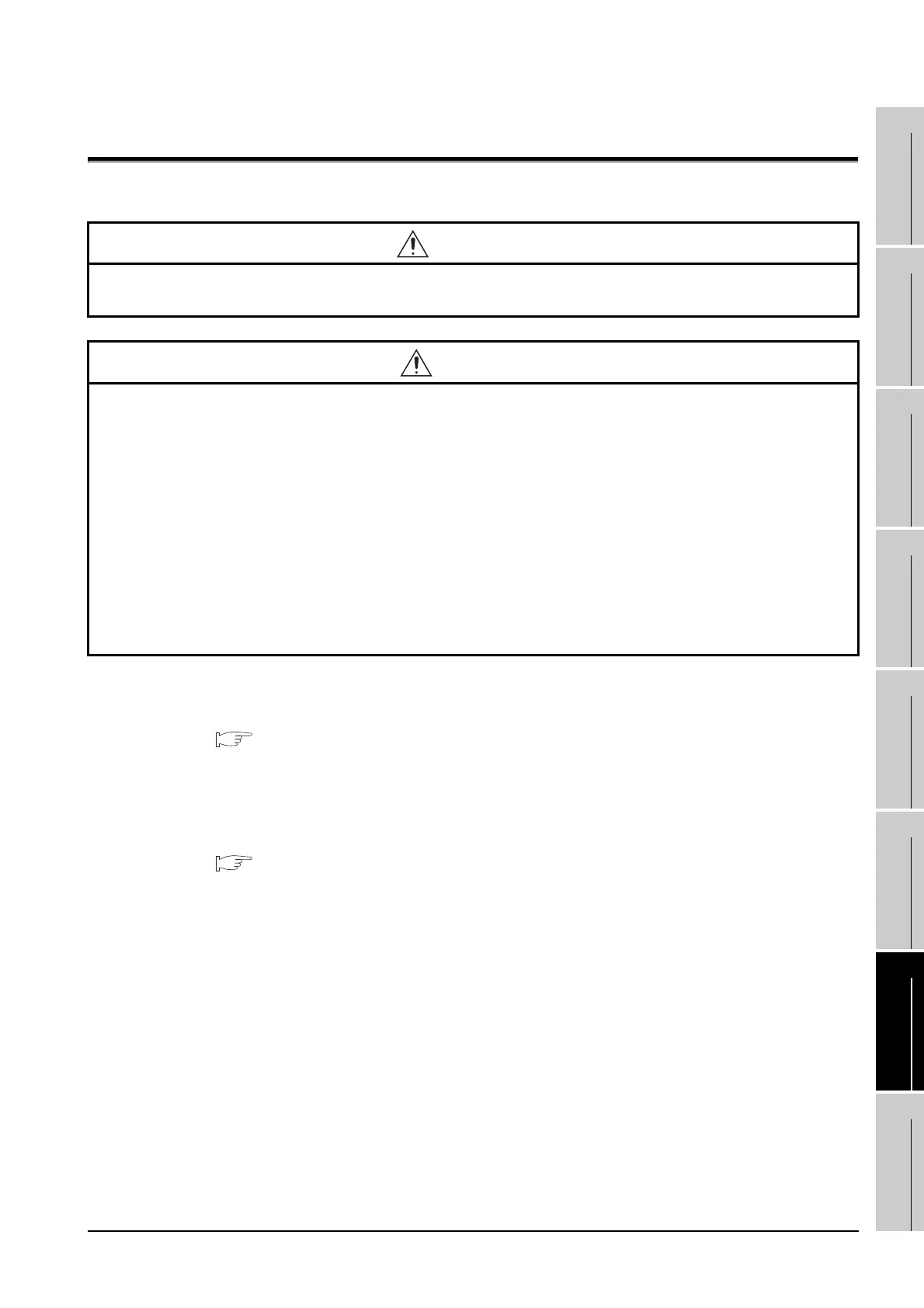7 - 1
1
OVERVIEW
2
SYSTEM
CONFIGURATION
3
SPECIFICATIONS
4
PART NAME AND
SETTINGS
5
EMC AND LOW
VOLTAGE
DIRECTIVE
6
INSTALLATION
7
WIRING
8
OPTION
7. WIRING
This section describes wiring to the GOT power supply section.
For the connection to a controller, refer to the following manual.
•GOT1000 Series Connection Manual for GT Works3 and a controller used
•GOT1000 Series Connection Manual for GT Designer2/GT Works2
For external dimensions of connection cable, refer to the following.
Appendix.1 External Dimensions
WARNING
• Before starting wiring, always switch off the GOT power externally in all phases.
Not doing so may cause an electric shock, product damage or malfunction.
CAUTION
• Please make sure to ground FG terminal, LG terminal, and protective ground terminal of the GOT
power supply section by applying Class D Grounding (Class 3 Grounding Method) or higher which is
used exclusively for the GOT.
Not doing so may cause an electric shock or malfunction.
• Correctly wire the GOT power supply section after confirming the rated voltage and terminal arrange-
ment of the product.
Not doing so can cause a fire or failure.
• Tighten the terminal screws of the GOT power supply section in the specified torque range. Undertight-
ening can cause a short circuit or malfunction.
Overtightening can cause a short circuit or malfunction due to the damage of the screws or the GOT.
• Exercise care to avoid foreign matter such as chips and wire offcuts entering the GOT. Not doing so
can cause a fire, failure or malfunction.
