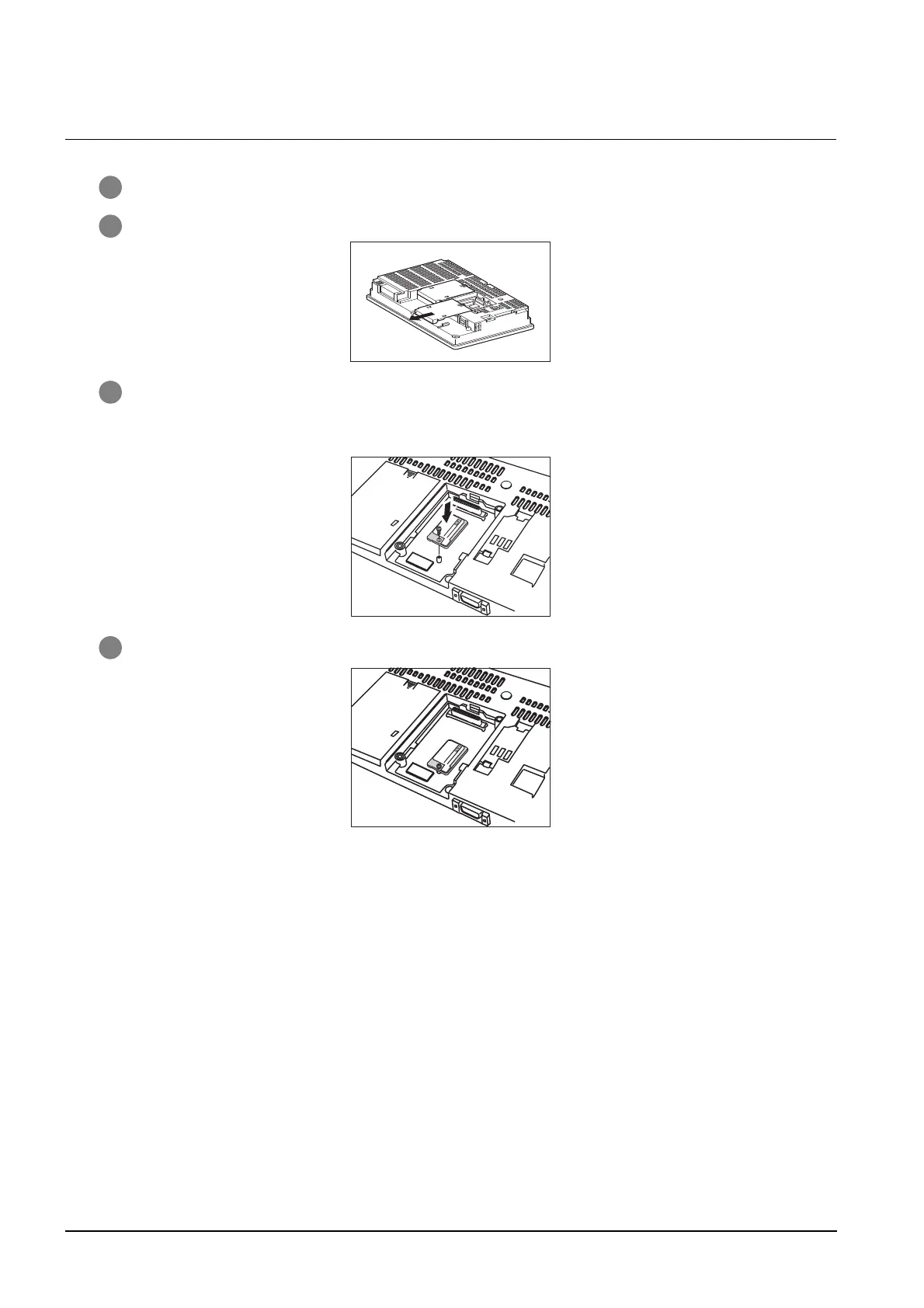8 - 62
8.17 Multi-Color Display Board
8.17.2 Installing procedure
8.17.2 Installing procedure
1 Power OFF the GOT.
2 Remove the extension unit cover (I/F-2 side) of GOT rear face.
3 Install the multi-color display board in the multi-color display board interface.
(When the extension unit is installed in GOT, remove the installed extension unit. And, do not touch the
board in the GOT when install the multi-color display board.)
4 After the installation, tighten a fixing screw within the specified torque range (0.25 to 0.35N·m).
