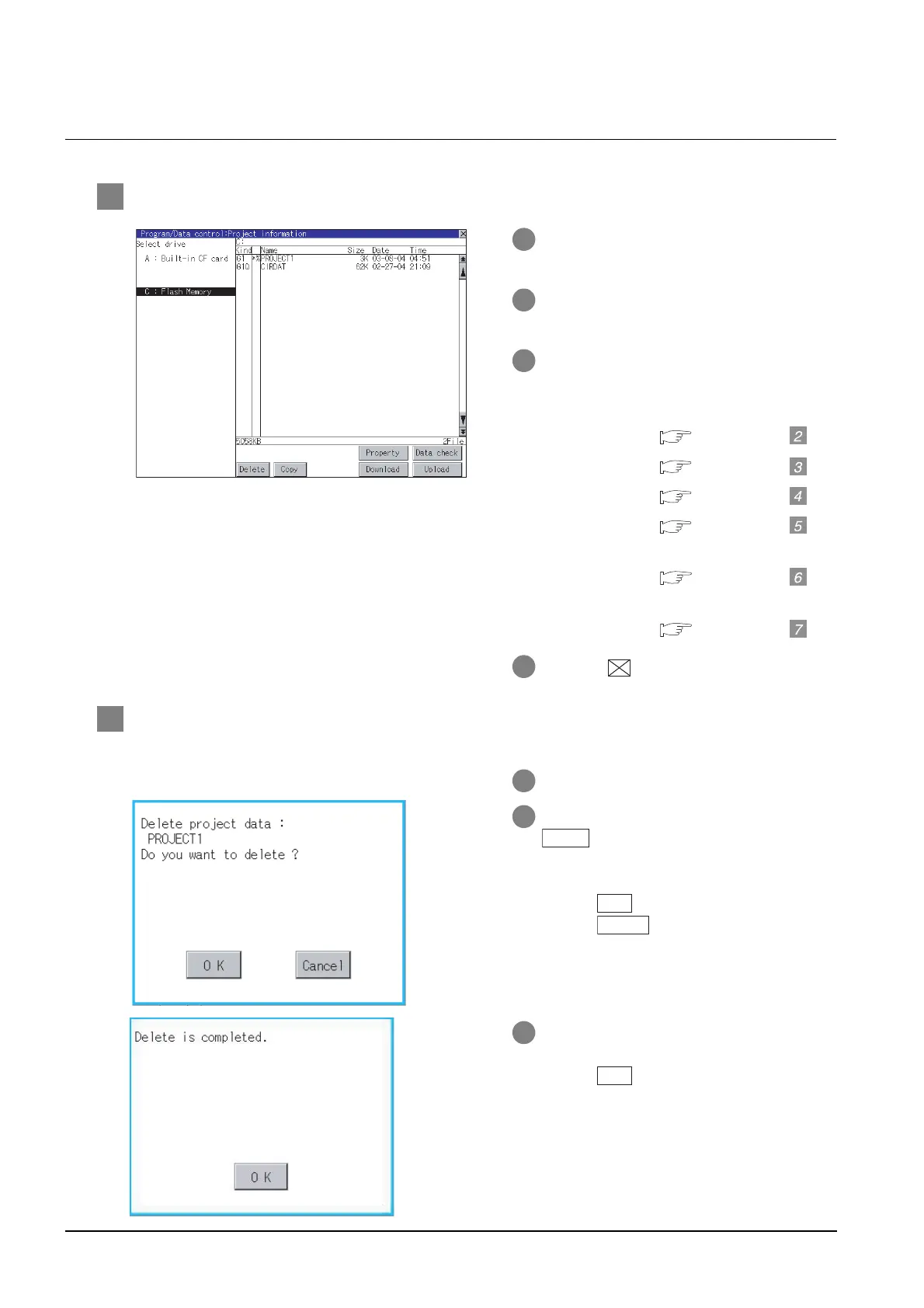13 - 18
13.3 Project Information
13.3.4 Operation of project information
13.3.4 Operation of project information
1 Display operation of project information
2 Delete operation
This operation deletes the selected file.
1 Touch the drive in Select drive. The
project data in that drive will be displayed.
2 Touch the project data. It is then selected
and highlighted.
3 Refer to the following for operation of
delete, copy, property, data check,
download, upload.
Delete
................ this section
Copy
.................. this section
Property
............. this section
Data check
........ this section
Download, setup
.......................... this section
Upload, setup cancel
.......................... this section
4 Touching button closes the screen.
1 Touch and select the file to delete.
2 Screen mentioned left is displayed if
button is touched.
Confirm the deletion targeted file is
specified correctly.
If touch button, the file is deleted.
If touch button, the deletion is
canceled.
3 When the deletion completes, the dialog
box shown left is displayed.
If touch button, the dialog is closed.
