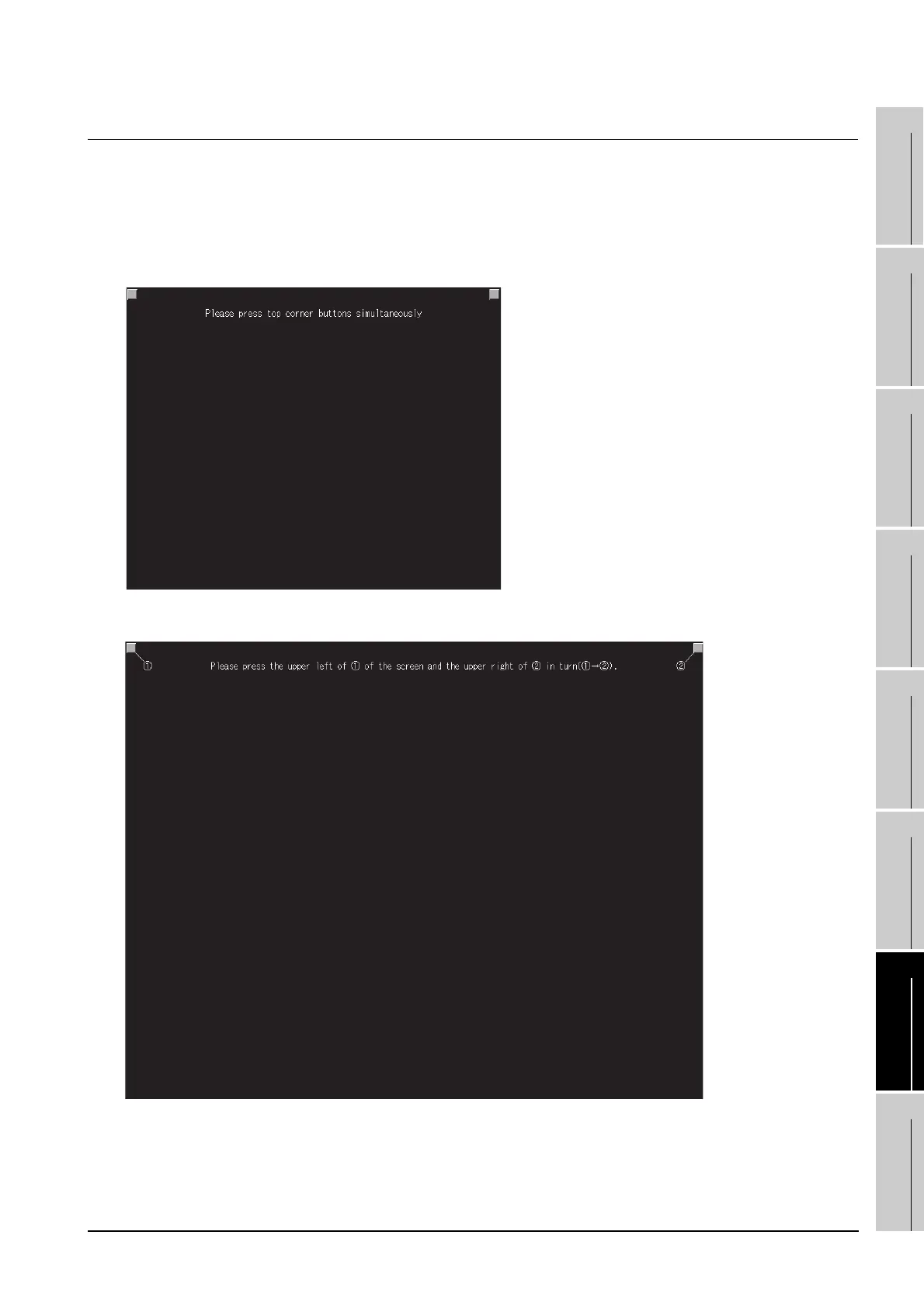15.1 Clean
15.1.2 Operation of Clean
15 - 2
9
UTILITY FUNCTION
10
COMMUNICATION
INTERFACE
SETTING
11
DISPLAY AND
OPERATION
SETTINGS
12
CLOCK SETTINGS
AND BATTERY
STATUS DISPLAY
13
FILE DISPLAY AND
COPY
14
GOT SELF CHECK
15
CLEANING OF
DISPLAY SECTION
16
MAINTENANCE
TIME NOTIFICATION
SETTING
15.1.2 Operation of Clean
After cleaning the screen, touch the screen following the instruction displayed.
After touching the screen, the screen returns to the Main Menu.
Depending on the GOT to use, either of the following screens is displayed.
• Display pattern 1
• Display pattern 2
