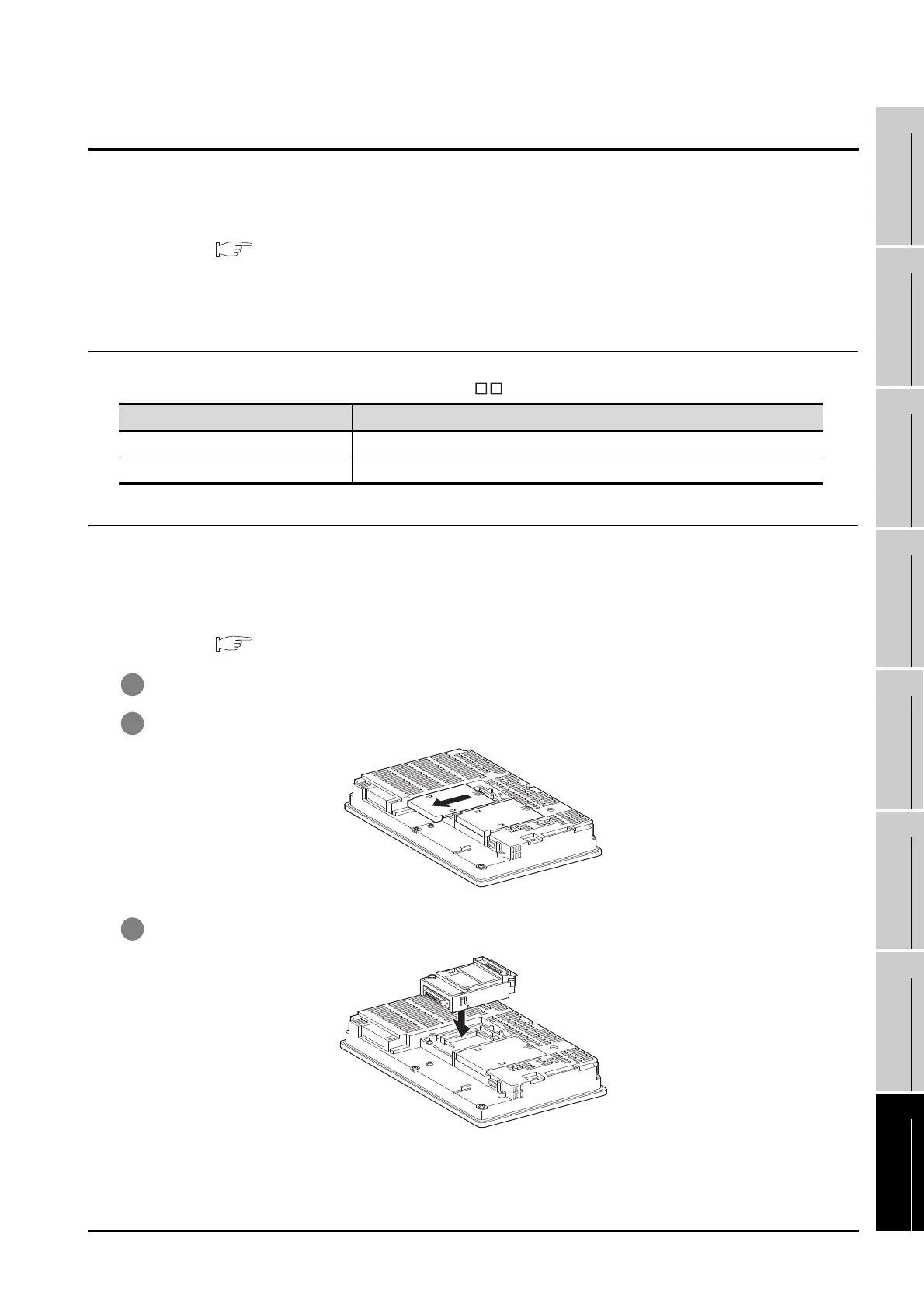8.5 External I/O Unit
8.5.1 Applicable external I/O unit
8 - 25
1
OVERVIEW
2
SYSTEM
CONFIGURATION
3
SPECIFICATIONS
4
PART NAME AND
SETTINGS
5
EMC AND LOW
VOLTAGE
DIRECTIVE
6
INSTALLATION
7
WIRING
8
OPTION
8.5 External I/O Unit
The external I/O unit is used for connecting to an external I/O device or operation panel.
For connecting the external I/O unit, set the communication settings.
For connection details, refer to the following manual.
•GOT1000 Series Connection Manual
(Microcomputer, MODBUS Products, Peripherals) for GT Works3
•
GOT1000 Series Connection Manual for GT Designer2/GT Works2
8.5.1 Applicable external I/O unit
The following external I/O unit is applicable to GT15 .
8.5.2 Installation procedure
The external I/O unit can be installed on the GOT with other extension units.
For installing the external I/O unit with other extension units, refer to the following after implementing the
steps described in this section.
One external I/O unit can be installed in any position (1st to 3rd stage) of the extension interface.
8.1.3 Installing multiple extension units in layers
1 Turn off the GOT.
2 Remove one extension unit cover of the GOT.
3 Fit the external I/O unit in the GOT case.
Model Description
GT15-DIO External I/O unit (Positive Common Input / Sink Type Output)
GT15-DIOR External I/O unit (Negative Common Input / Source Type Output)
