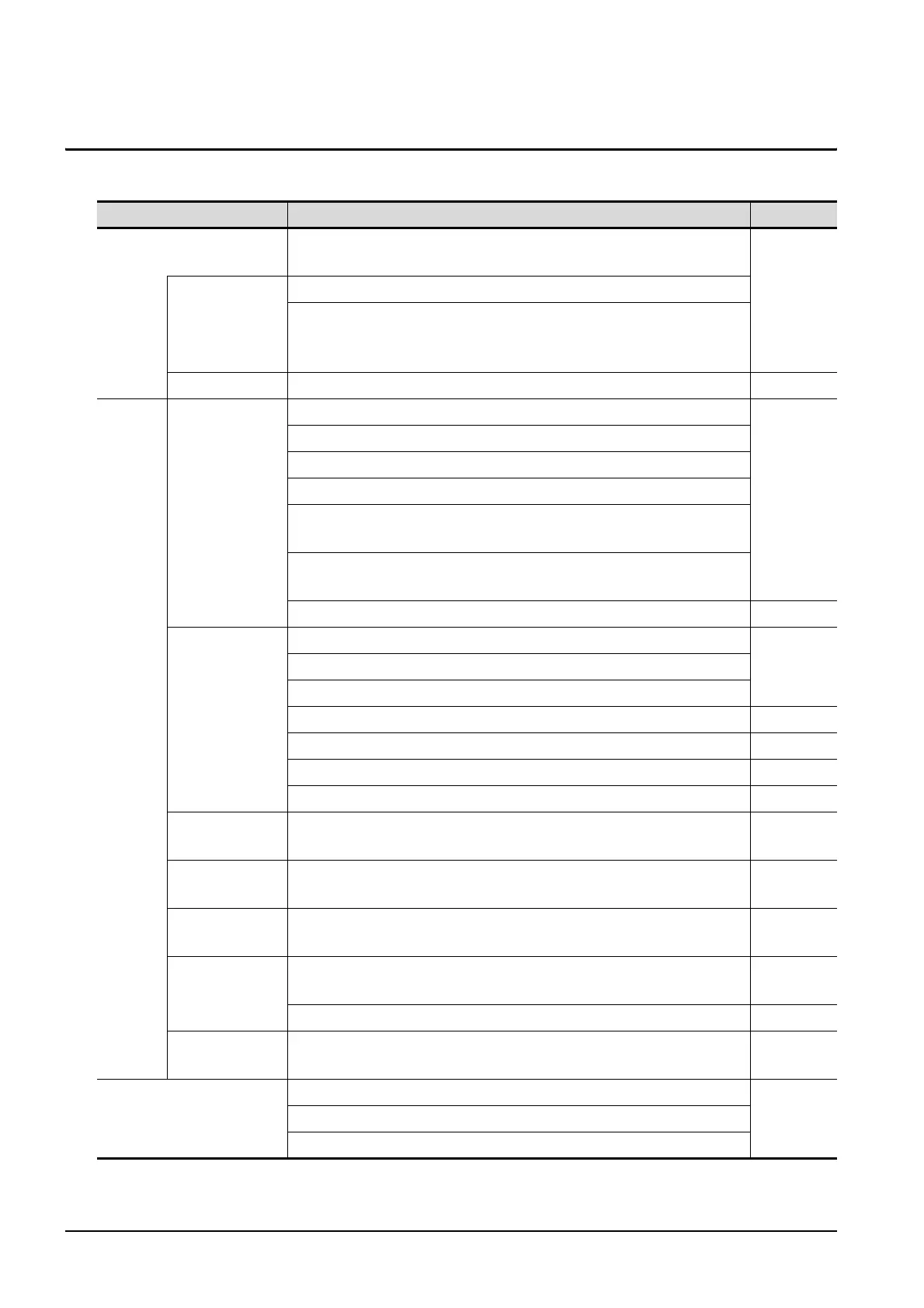9 - 2
9.2 Utility Function List
9.2 Utility Function List
The items in the following list can be set/operated on the utility screens.
(Continued to next page)
Item Functions overview Reference
Commun
ication
setting
Assigning channel numbers and communication drivers to
communication interfaces.
10
Communication
setting
Setting communication parameters
Setting or deleting sequence program protection key words, canceling
sequence program protection status (When connecting to FX series
CPU)
Ethernet setting Displaying the contents of Ethernet setting, changing the host 10.3
GOT
setup
Display
Setting the startup screen display time and screen saving time
11.1
Setting the backlight to ON or OFF during screen saving
Switching message languages
Setting the battery alarm display to ON or OFF
Setting the black and white inversion display to ON or OFF (For GT15,
applicable to only GT1550-Q)
Setting the human sensor (Applicable to only GT1595-X, GT1585V-S,
and GT1585-S)
Adjusting brightness and contrast 11.2
Operation
Setting the buzzer volume and window move buzzer
11.3Setting the key sensitivity and key reaction speed
Setting the touch detection mode (Applicable to only GT1595-X)
Changing security levels 11.4
Setting the utility call keys 11.5
Adjusting the touch panel (Applicable to only GT1595-X) 11.6
SoftGOT-GOT link function setting 11.7
Q/L/QnA ladder
monitor
Setting the data storage location for the MELSEC-Q/L/QnA ladder
monitor function.(Inapplicable to GT1555-Q and GT1550-Q)
11.8
Transparent
mode settings
Setting the channel No. to be used for the communication for the FA
transparent function
11.9
Video/RGB
Setting
Setting the video display and RGB display (Applicable to only GT1585V-
S and GT1575V-S)
11.12
Backup/
restoration
setting
Setting the storage locations for backup data and backup settings, and
setting the maximum number of backup data
11.13
Setting the trigger backup 11.14
Behavior of
duplicate IPs
Setting the GOT operation when a device with the same IP address as
that of the GOT is added to the network afterwards.
11.15
Time setting & display
Selecting a base clock
12Displaying and setting the clock current time
Displaying the battery status
