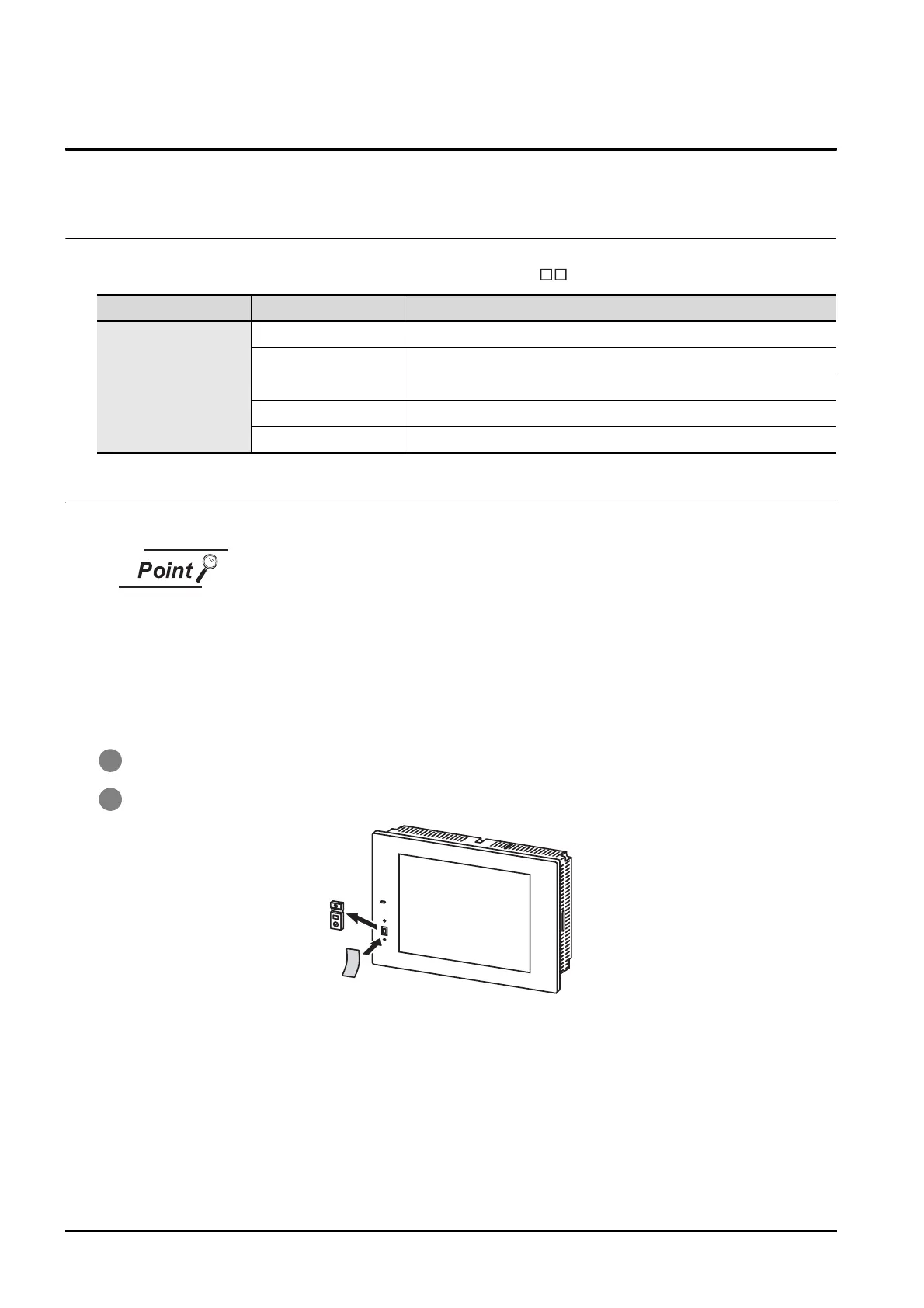8 - 50
8.13 Protective cover for oil
8.13.1 Applicable protective cover for oil
8.13 Protective cover for oil
Use of the protective cover for oil improves oil resistance, and chemical resistance of the GOT.
8.13.1 Applicable protective cover for oil
The following protective covers for oil are applicable to the GT15 .
8.13.2 Installation procedure
Before attaching protective cover for oil
For attaching the protective cover for oil to the GOT already mounted on the control
panel, follow the procedures as below.
• Remove the GOT from the control panel. Make sure to externally shut off all
phases of the power supply and remove all cables from the GOT in
advance.
• Clean dirt off surfaces of the GOT and control panel.
1 When the USB environmental protection cover is installed on the GOT, remove the cover.
2 After removing the cover, put the USB connector protective sticker on the USB connector.
Product name Model Description
Protective cover for oil
GT05-90PCO For 15" GOT
GT05-80PCO For 12.1" GOT
GT05-70PCO For 10.4" GOT
GT05-60PCO For 8.4" GOT
GT05-50PCO For 5.7" GOT
