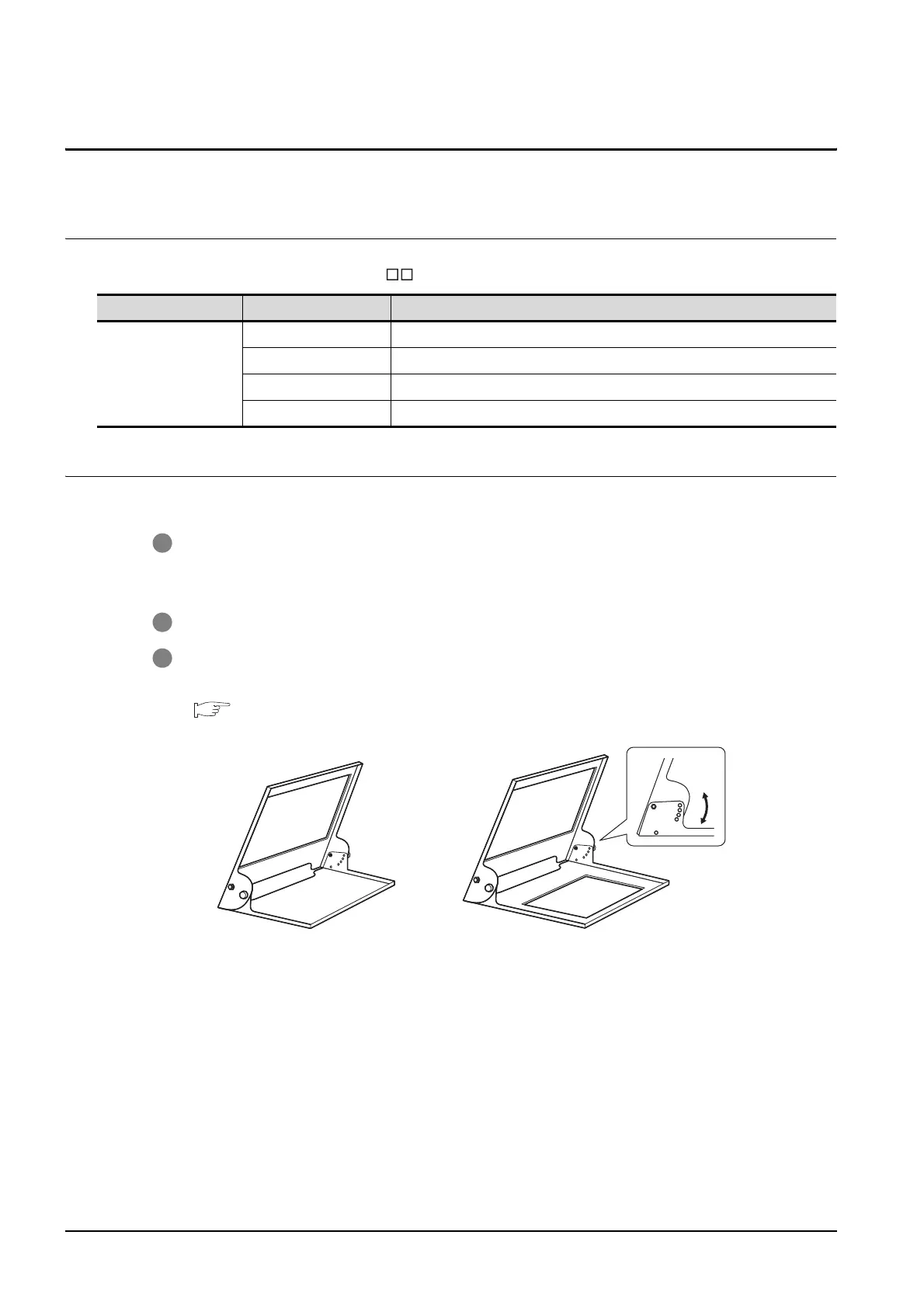8 - 56
8.15 Stand
8.15.1 Applicable stand
8.15 Stand
Stand is used to fix the GOT to standing status in order to debug the monitor screen data easily.
8.15.1 Applicable stand
The following stand is applicable for GT15 .
8.15.2 Installing procedure
(1) GT15-90STAND, GT15-80STAND, GT15-70STAND
1 Set the stand so that the front side of the GOT to be mounted faces the front.
For GT15-70STAND, the surface to be used to set the GOT changes according to the GOT
mounted.
2 Adjust the mounting angle of GOT with the angle adjusting screw of the stand.
3 Put the GOT into the Stand from the front side and fix it using the fixtures.
For the GOT mounting method, refer to the following.
6.5 Installation Procedure
Product name Model Description
Stand
GT15-90STAND Stand for 15"
GT15-80STAND Stand for 12.1"
GT15-70STAND Stand for 10.4"/8.4"
GT05-50STAND Stand for 5.7"
For GT15-70 STANDFor GT15-90 STAND,GT15-80 STAND
