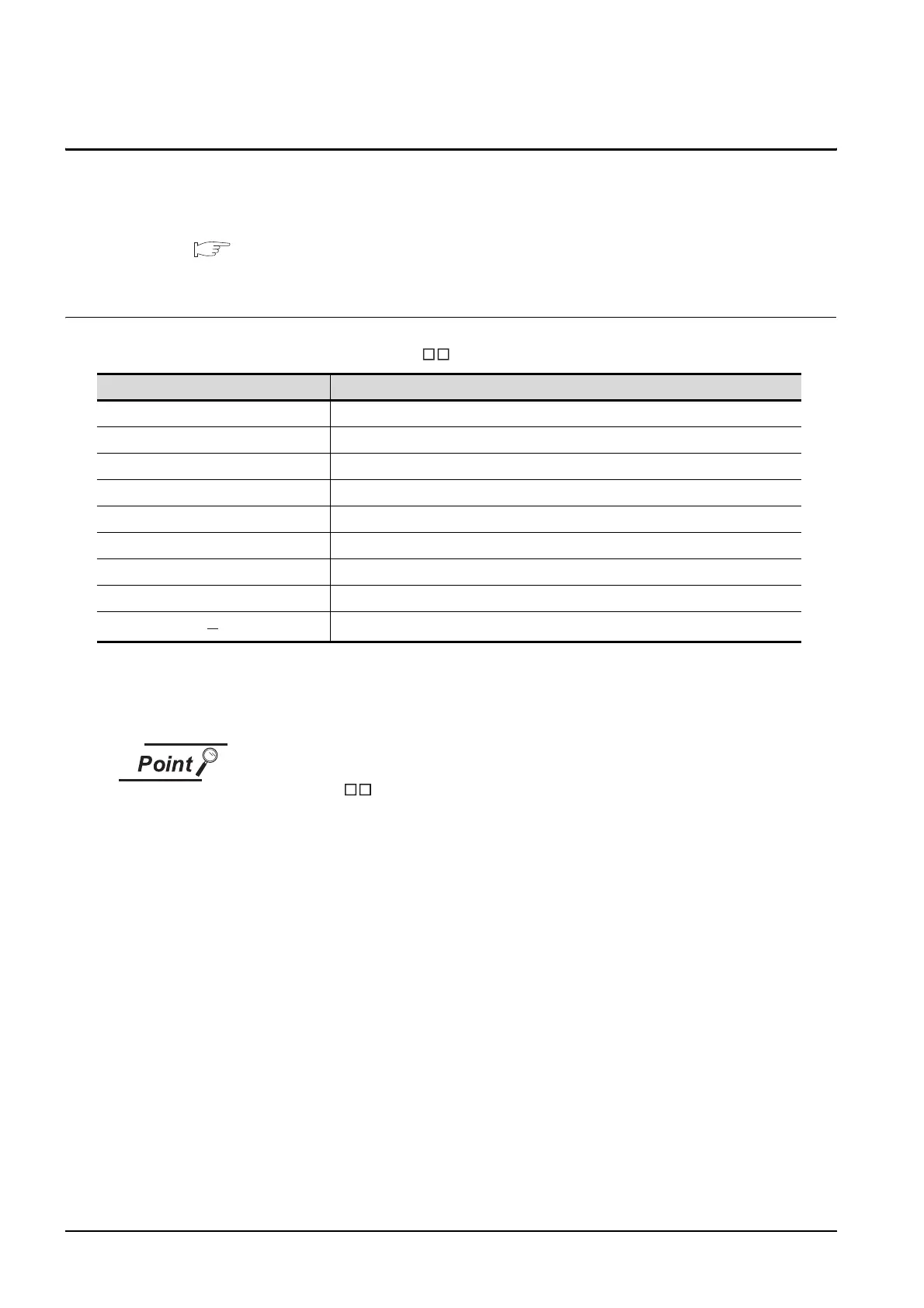8 - 34
8.8 CF Card
8.8.1 Applicable CF card
8.8 CF Card
The CF card is used to transfer the OS or project data and to save data of the alarm history function or other
functions.
Refer to the following for details.
13. FILE DISPLAY AND COPY (PROGRAM/DATA CONTROL)
8.8.1 Applicable CF card
The following CF cards are applicable for GT15 .
*1: Some models with the operations checked by our company are usable.
For the validated models, refer to Technical News GOT-A-0010 "List of Valid Devices Applicable for GOT1000
Series" separately available, or contact your local distributor.
The flash PC card of the GOT-A900 series
In the GT15 , the flash PC card for GOT-A900 series cannot be used.
Use the CF card which is described in the above.
Mode Description
GT05-MEM-16MC Flash ROM 16MB
GT05-MEM-32MC Flash ROM 32MB
GT05-MEM-64MC Flash ROM 64MB
GT05-MEM-128MC Flash ROM 128MB
GT05-MEM-256MC Flash ROM 256MB
GT05-MEM-512MC Flash ROM 512MB
GT05-MEM-1GC Flash ROM 1GB
GT05-MEM-2GC Flash ROM 2GB
Commercially-available CF card
*1
