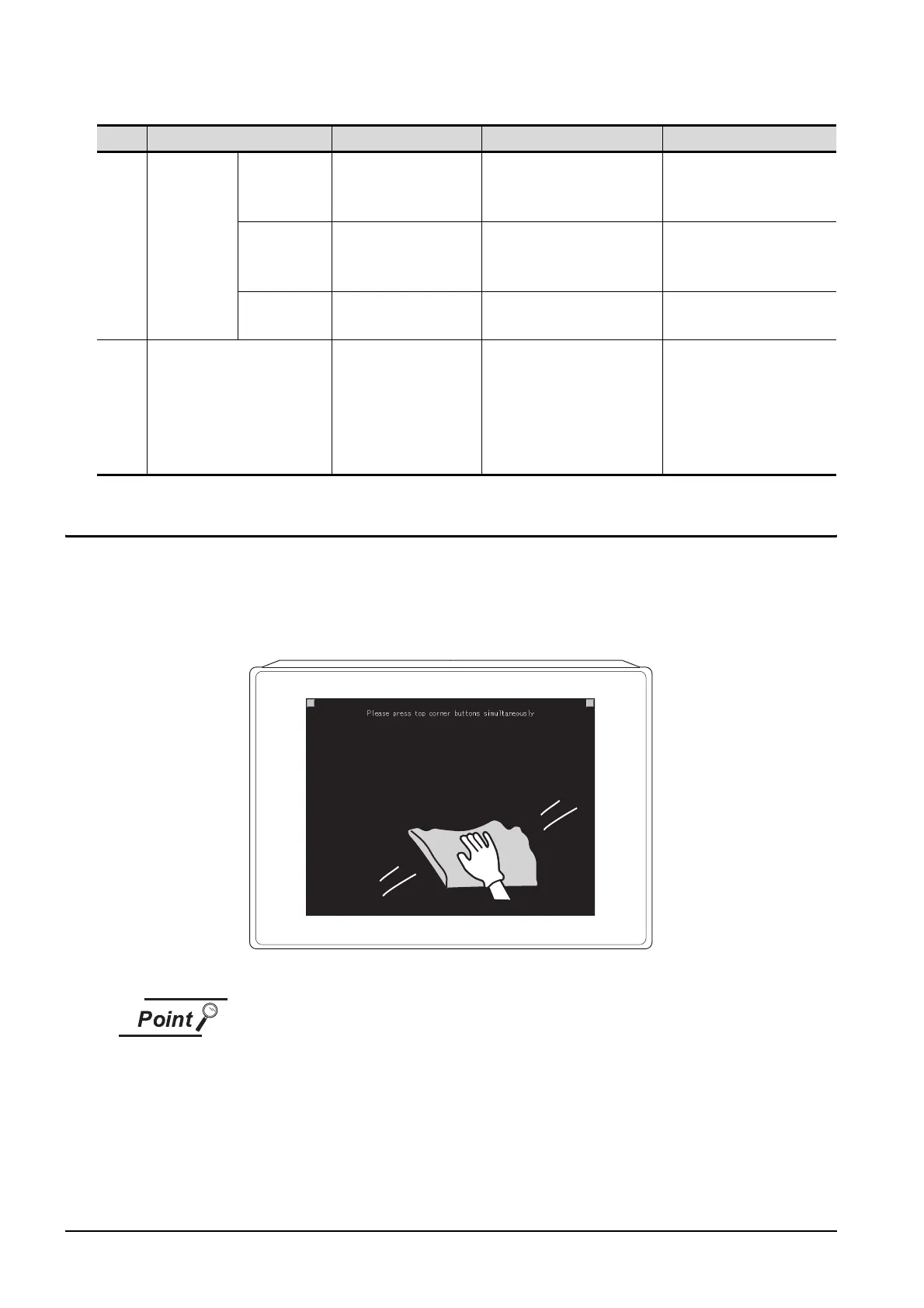19 - 3
19.3 Cleaning Method
19.3 Cleaning Method
Use GOT always in a clean condition.
To clean the GOT, wipe the dirty part with a soft cloth using neutral detergent or ethanol.
Precautions for cleaning
Do not use solvents such as acetone, benzene, toluene and alcohol, since they may
cause the protective sheet to be deformed or the dissolvable paint on the surface to
peel off.
In addition, do not use spray solvents since they may cause the electrical failure of
the GOT and peripheral devices.
No. Inspection Item Inspection Method Criterion Action
4
Connection
status
Loose
terminal
screws
Retighten screws with
screwdriver
Not loose Retighten terminal screws
Proximate
solderless
terminals
Visual check Proper intervals Correct
Loose
connectors
Visual check Not loose
Retighten connector fixing
screws
5 Battery
Check [GOT internal
battery voltage status]
in [Time setting &
display] of the Utility.
(Refer to 13.)
No alarm appears
Replace with new battery
when the current battery
has reached the specified
life span, even if battery
voltage low is not
displayed.
