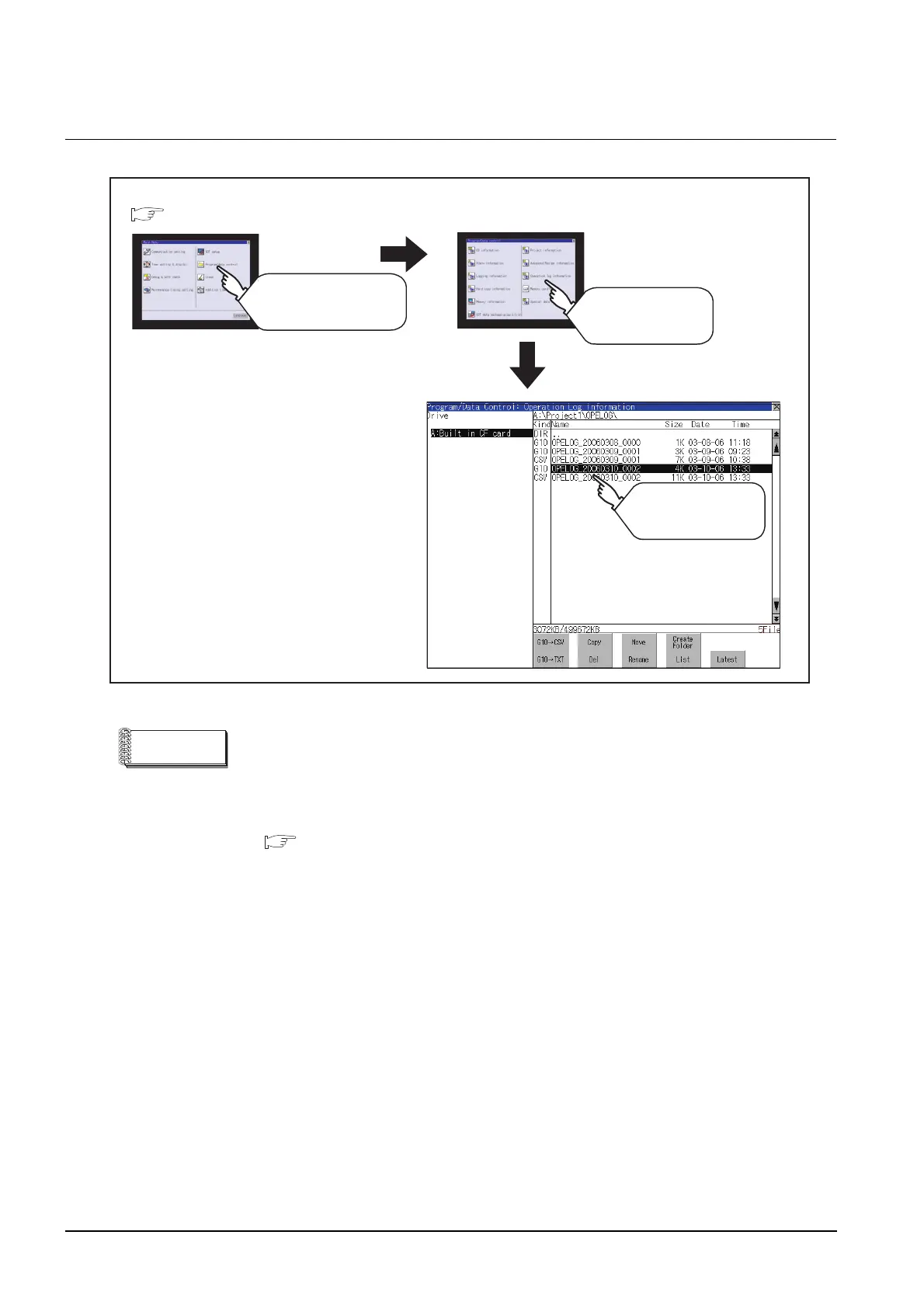13 - 92
13.11 Operation Log Information
13.11.2 Display operation of operation log information
13.11.2 Display operation of operation log information
Default display drive when displaying the operation log information screen.
When [Save to] of the [Environmental Setting] dialog box is set in GT Designer3, the
default display drive for displaying the operation log information screen is the drive
set in GT Designer3.
GT Designer3 Version1 Screen Design Manual (Functions)
(22. OPERATION LOG FUNCTION)
In the following cases, the default display drive is A drive.
• [Save to] is not specified in GT Designer3.
• The drive set as [Save to] in GT Designer3 is not found.
Touch [Program/Data
control]
Program/Data control
[Operation log Information]
Main menu
Operate Operation log file.
Touch [Operation
log Information]
