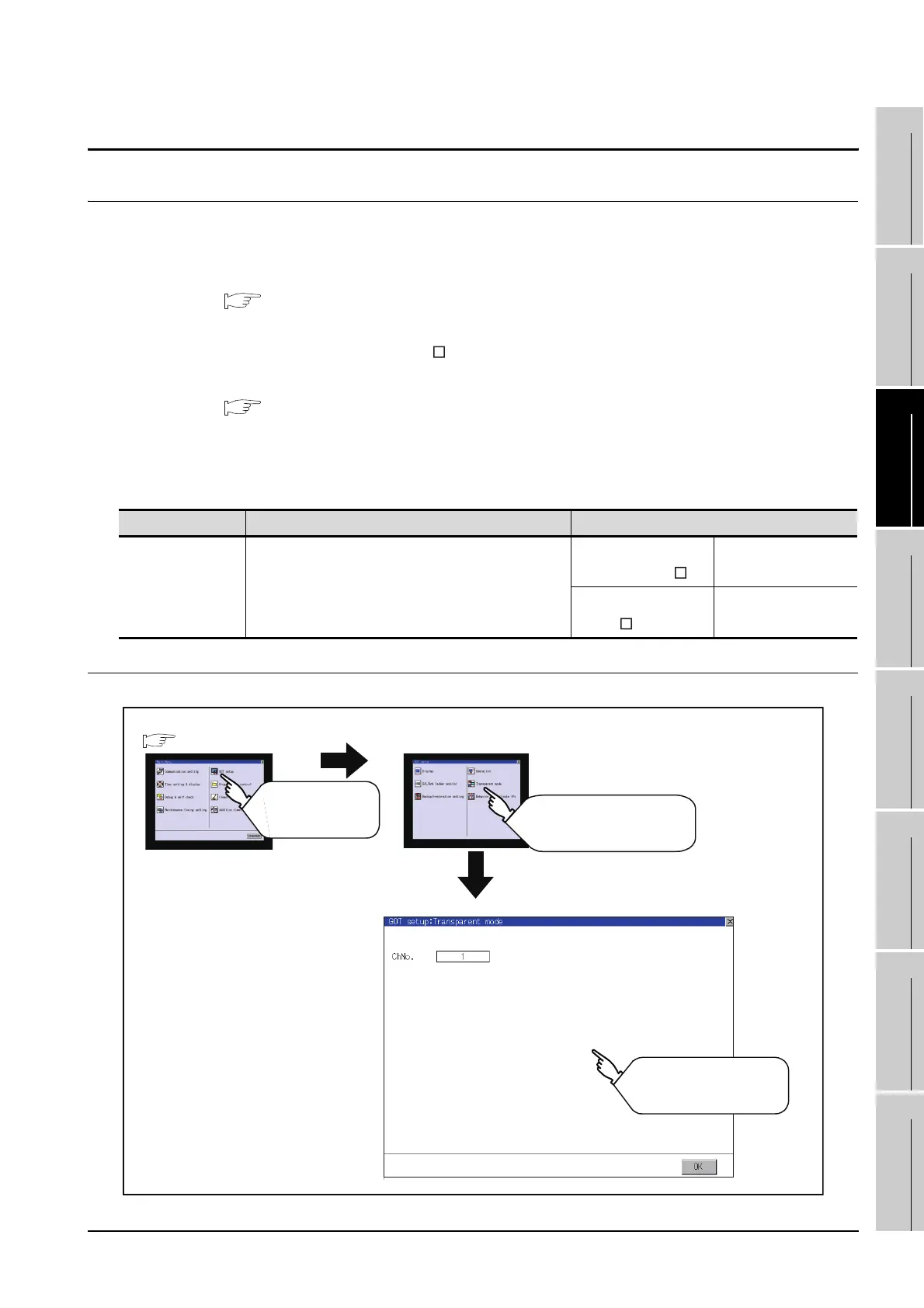11.9 Transparent Settings (Transparent Mode Setting)
11.9.1 Function of the transparent mode
11 - 34
9
UTILITY FUNCTION
10
COMMUNICATION
INTERFACE
SETTING
11
DISPLAY AND
OPERATION
SETTINGS
12
CLOCK SETTINGS
AND BATTERY
STATUS DISPLAY
13
FILE DISPLAY AND
COPY
14
GOT SELF CHECK
15
CLEANING OF
DISPLAY SECTION
16
MAINTENANCE
TIME NOTIFICATION
SETTING
11.9 Transparent Settings (Transparent Mode Setting)
11.9.1 Function of the transparent mode
When using the multi-channel function, the channel No. of a controller to which the FA transparent function is
executed can be specified.
For the multi-channel function, refer to the following manual.
• GOT1000 Series Connection Manual (Mitsubishi Products) for GT Works3
(20 MULTI-CHANNEL FUNCTION)
• GT Designer2 Version Screen Design Manual (2.8 Multi-channel Function)
Also, refer to the following manual for the FA transparent function.
• GOT1000 Series Connection Manual (Mitsubishi Products) for GT Works3
(21 FA TRANSPARENT FUNCTION)
• GOT1000 Series Connection Manual for GT Designer2/GT Works2
(53 FA TRANSPARENT FUNCTION)
11.9.2 Displaying the transparent mode
Function Description Setting range
ChNo.
The channel No. of a controller to which the FA
transparent function is executed can be set.
When using other
than the GT155
1/2/3/4
<Default: 1>
When using the
GT155
1/2
<Default: 1>
GOT setup
Main menu
Transparent made
Touch the channel No.
display area of ChNo.
Touch
[GOT setup]
Touch
[Transparent made]
