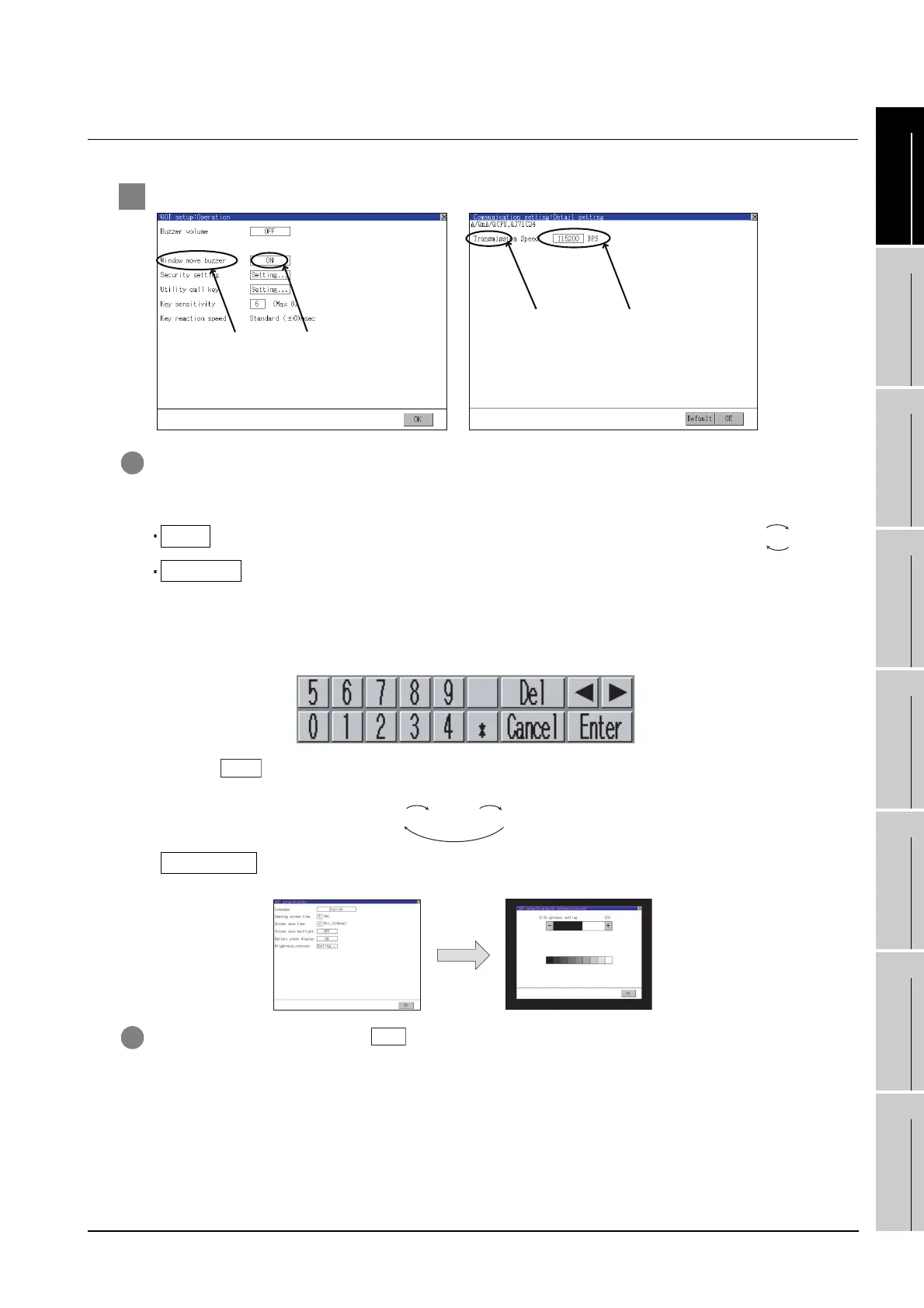9.3 Utility Display
9.3.3 Basic operation of settings change
9 - 11
9
UTILITY FUNCTION
10
COMMUNICATION
INTERFACE
SETTING
11
DISPLAY AND
OPERATION
SETTINGS
12
CLOCK SETTINGS
AND BATTERY
STATUS DISPLAY
13
FILE DISPLAY AND
COPY
14
GOT SELF CHECK
15
CLEANING OF
DISPLAY SECTION
16
MAINTENANCE
TIME NOTIFICATION
SETTING
9.3.3 Basic operation of settings change
1 Change of setting value
1 Touch the select button (setting point) on the screen.
According to the setting item, the button requires selecting setting value, inputting value or displaying
other setting screen.
In the above mentioned screen example, there is no setting item which displays the keyboard. For the
operation of keyboard refer to the next page.
Touching confirms the numerical input.
When the setting range exists it repeats the numerical without displaying keyboard.
• Key: It shifts to the setting screen of each setting item when touched.
(Displays the another setting screen.)
2 Setting contents are reflected if button is touched.
Key
:
It is a key for selecting the setting value. Repeats with each touch .
Key
:
It is a key for inputting the numerical value. It displays the keyboard on the bottom
of the screen when touched.
Setting item Select button
Setting item Select button
4800bps 9600bps 19200bpsExample:
OK
