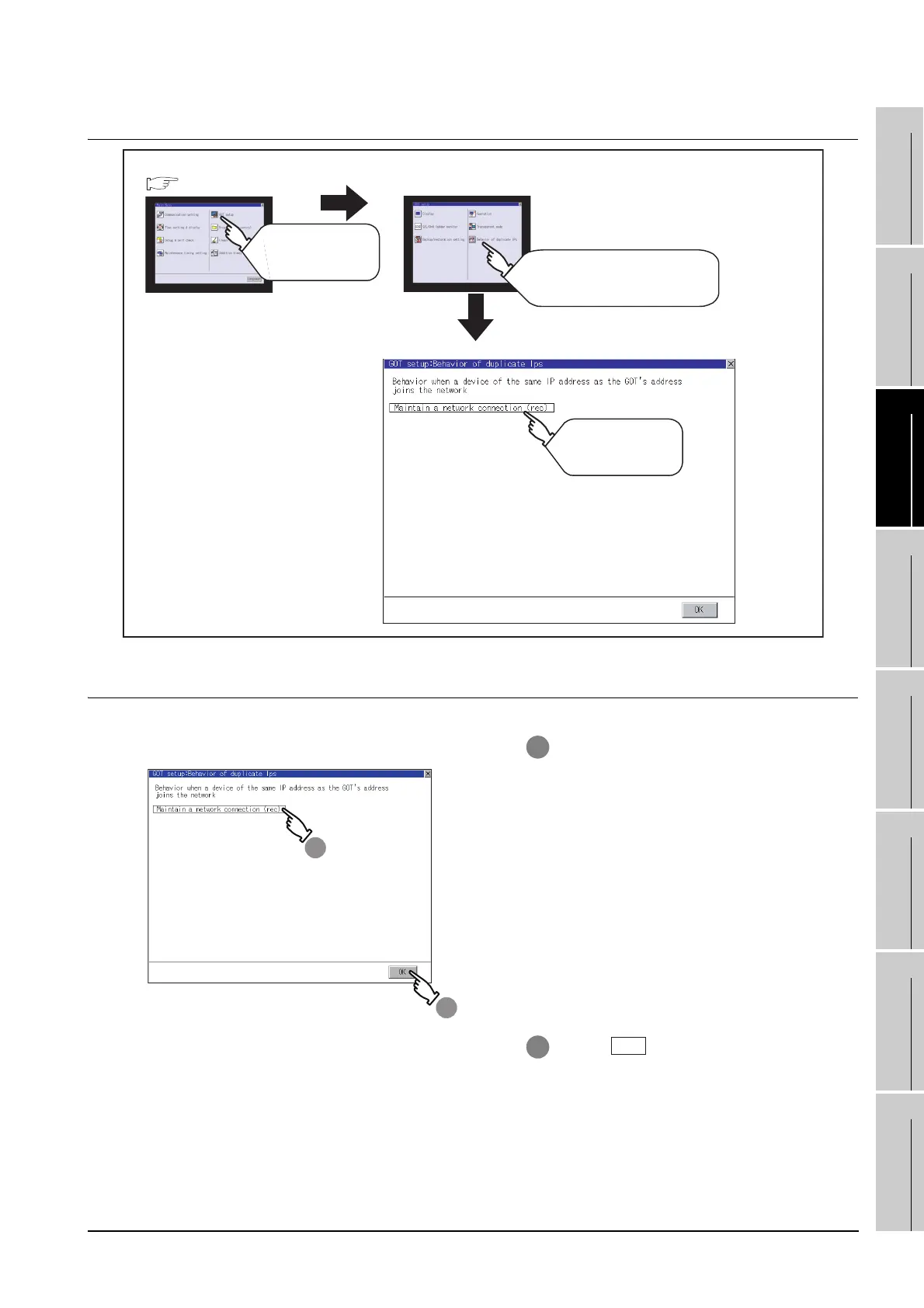11.15 Behavior of duplicate IPs
11.15.2 Display operation of Behavior of duplicate IPs
11 - 52
9
UTILITY FUNCTION
10
COMMUNICATION
INTERFACE
SETTING
11
DISPLAY AND
OPERATION
SETTINGS
12
CLOCK SETTINGS
AND BATTERY
STATUS DISPLAY
13
FILE DISPLAY AND
COPY
14
GOT SELF CHECK
15
CLEANING OF
DISPLAY SECTION
16
MAINTENANCE
TIME NOTIFICATION
SETTING
11.15.2 Display operation of Behavior of duplicate IPs
11.15.3 Setting operation for Behavior of duplicate IPs
1 If touch the setup item, the setup contents
is changed.
• Maintain a network connection (rec):
The GOT stays connected to the network
when a device with the same IP address
as that of the GOT is added to the
network afterwards. A system alarm
occurs.
• Do not maintain a network connection:
The GOT is disconnected from the
network when a device with the same IP
address as that of the GOT is added to
the network afterwards.
2 If touch button, the setup contents is
reflected.
GOT setup
Touch
[GOT setup]
Main menu
Behavior of duplicate IPs
Touch
[Behavior of duplicate IPs].
Touch an item to
change settings
OK
