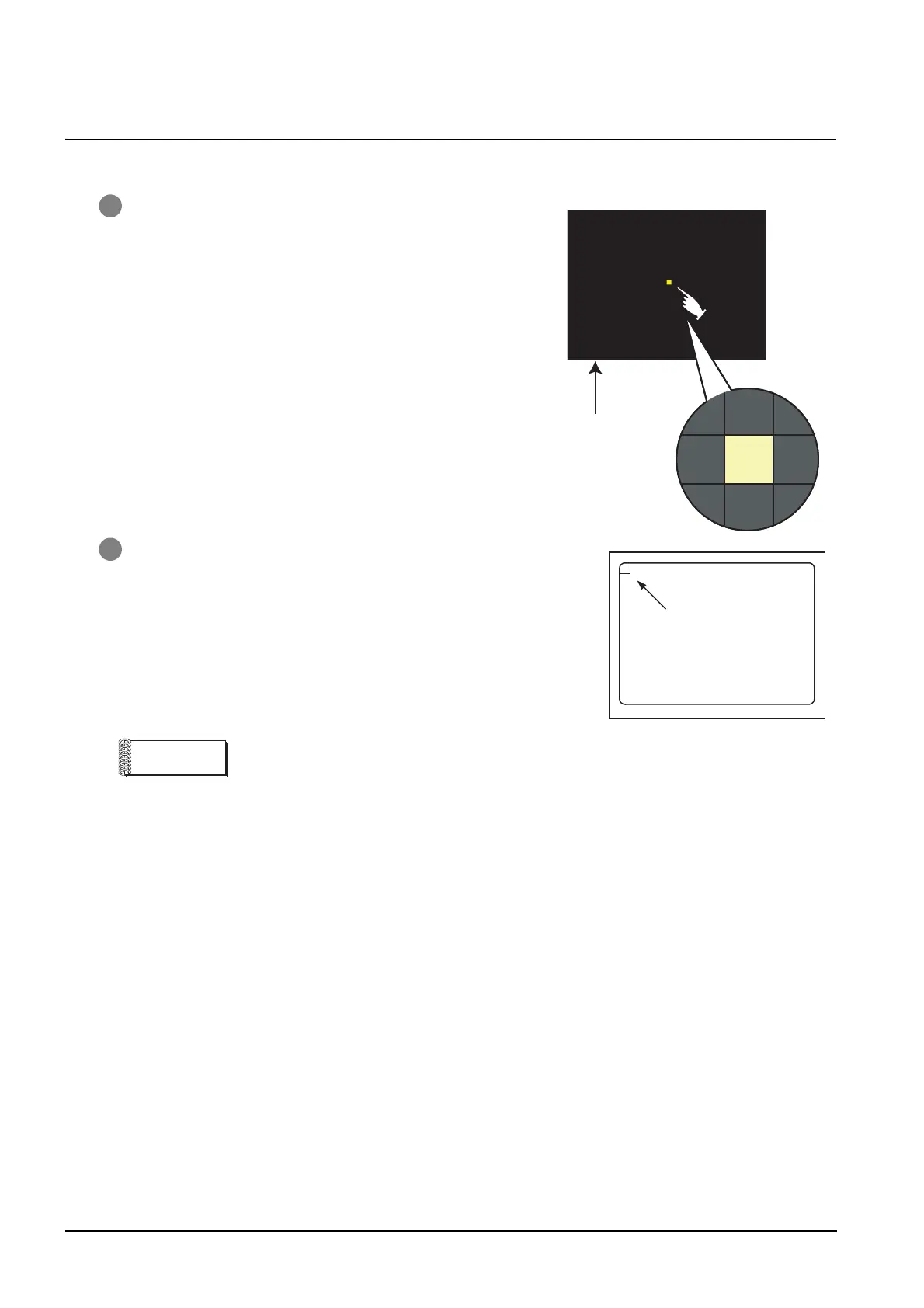14 - 16
14.6 Touch Panel Check
14.6.3 Touch panel check operations
14.6.3 Touch panel check operations
If touch [Touch panel check] of self-check, a black-filled screen is displayed over the entire screen area.
1 Touch a part of the screen.
The touched part becomes a yellow-filled display.
2 If touch the upper left part, returns to the self-check.
Checking the upper left part of the screen
Only the upper left part of the screen cannot be filled with yellow.
If returnes to the self-check by touching the upper left part, judge that the upper left
area operates normally.
Black-filled screen
Yellow
color
Upper-left touch position
