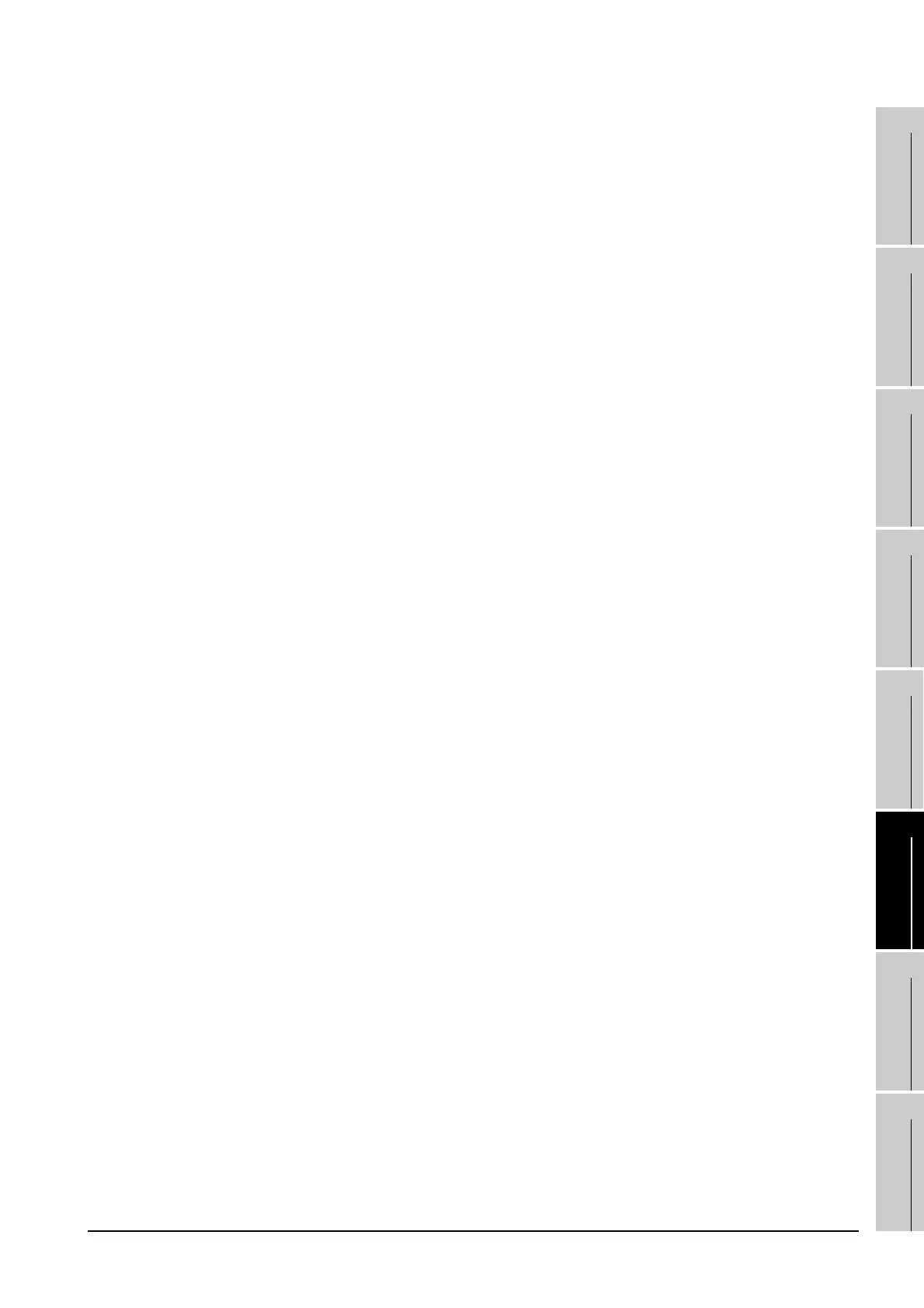17
ADDITION TIMES RESET
FOR MAINTENANCE TIME
NOTIFICATION
18
INSTALLATION OF
COREOS, BOOTOS AND
STANDARD MONITOR OS
19
MAINTENANCE AND
INSPECTION
20
TROUBLESHOOTING
APPENDICESINDEX
Index - 2
Drive name allocation ...................................... 13-1
OS version confirmation................................... 13-4
Fingerprint ......................................................... 14-58
Fingerprint ID ................................................. 14-58
Fingerprint information ................................... 14-58
Fingerprint unit ............................................... 14-58
Font check ......................................................... 14-13
Display operation of font check...................... 14-13
Font check function........................................ 14-13
Font check operation ..................................... 14-14
[G]
General specifications ........................................... 3-1
GOT data package acquisition ........................ 13-110
GOT self check.................................................... 14-1
GOT set up .......................................................... 11-1
GOT Start Time ................................................. 14-37
Display of GOT start time............................... 14-38
Display operation of GOT start time............... 14-37
GOT start time function.................................. 14-37
GOT-to-GOT connection cable.............................. 2-8
GOT-to-GOT long distance connection cable ....... 2-8
GT Designer2 ...................................................... 2-19
[H]
Hard copy information ....................................... 13-36
The display operation of hardcopy
information ..................................................... 13-36
The function of hardcopy information............. 13-36
The operation of hardcopy information .......... 13-38
[I]
I/O check ........................................................... 14-17
Display operation of I/O check ....................... 14-18
I/O check function .......................................... 14-17
I/O check operation........................................ 14-19
Installation of boot OS and standard OS ............. 18-1
Boot OS and standard OS installation using
CF card ............................................................ 18-4
Boot OS and standard OS required for
installation ........................................................ 18-2
Prior preparations for installing boot OS and
standard OS..................................................... 18-3
Program / data control function........................ 18-6
The 2-point presses installation function.......... 18-5
When installing the different version of
boot OS, standatd OS...................................... 18-8
Interface converter unit.................................... 2-7,8-2
[L]
Ladder monitor .................................................... 14-1
Large-size CPU extension cable ........................... 2-8
Logging information ........................................... 13-67
[M]
Maintenance time notification setting .................. 16-1
Display operation of maintenance timimg
setting............................................................... 16-3
Maintenance time notification function ............. 16-2
Operation of maintenance time notification...... 16-4
MELSECNET/10 communication unit.............. 2-7,8-2
Memory card adaptor................................... 2-16,8-43
Applicable memory card adaptor ..................... 8-43
Installing procedure of the CF card into
a memory card adaptor .................................... 8-43
Memory card format........................................... 13-42
Display operation of memory card format ...... 13-42
Format operation of memory card.................. 13-43
Function of the memory card format .............. 13-42
Memory check ..................................................... 14-5
Display operation of memory card ................... 14-5
Memory check function .................................... 14-5
Memory check operation.................................. 14-6
Memory information ........................................... 13-80
Multi color display board .............................. 2-17,8-61
Applicable multi-color display board................. 8-61
Installing procedure of the multi-color display
board ................................................................ 8-62
[O]
Operation of system alarm................................. 14-36
Display operation of system alarm ................. 14-35
System Alarm Display .................................... 14-35
System alarm display function ....................... 14-35
Operation settings.............................................. 11-14
Display operation of display setting................ 11-15
Operation setting functions ............................ 11-14
Setting operation of operation ........................ 11-16
Operator Information Management.................... 14-39
Option .................................................................... 2-7
Option function board .................................. 2-16,8-44
Applicable option function board ...................... 8-44
Installing procedure of the option function
board ................................................................ 8-44
OS information..................................................... 13-7
Display operation of OS information ................ 13-8
Function of OS information .............................. 13-7
Operation of OS information .......................... 13-10
Overall configuration.............................................. 2-1
[P]
Packing list...........................................................A-36
Part names and settings of the GT155 ................ 4-11
Part names and settings of the GT156 .................. 4-9
Part names and settings of the GT157 .................. 4-6
Part names and settings of the GT1585 ................ 4-3
Part names and settings of the GT1595 ................ 4-1
PC connection cable............................................ 2-20
Performance specifications.................................... 3-3
Periodic inspection............................................... 19-2
Power supply specifications................................. 3-19
Power supply wiring............................................... 7-3
Grouding ............................................................ 7-6
Printer unit ........................................................... 8-18
Installing procedure.......................................... 8-18
