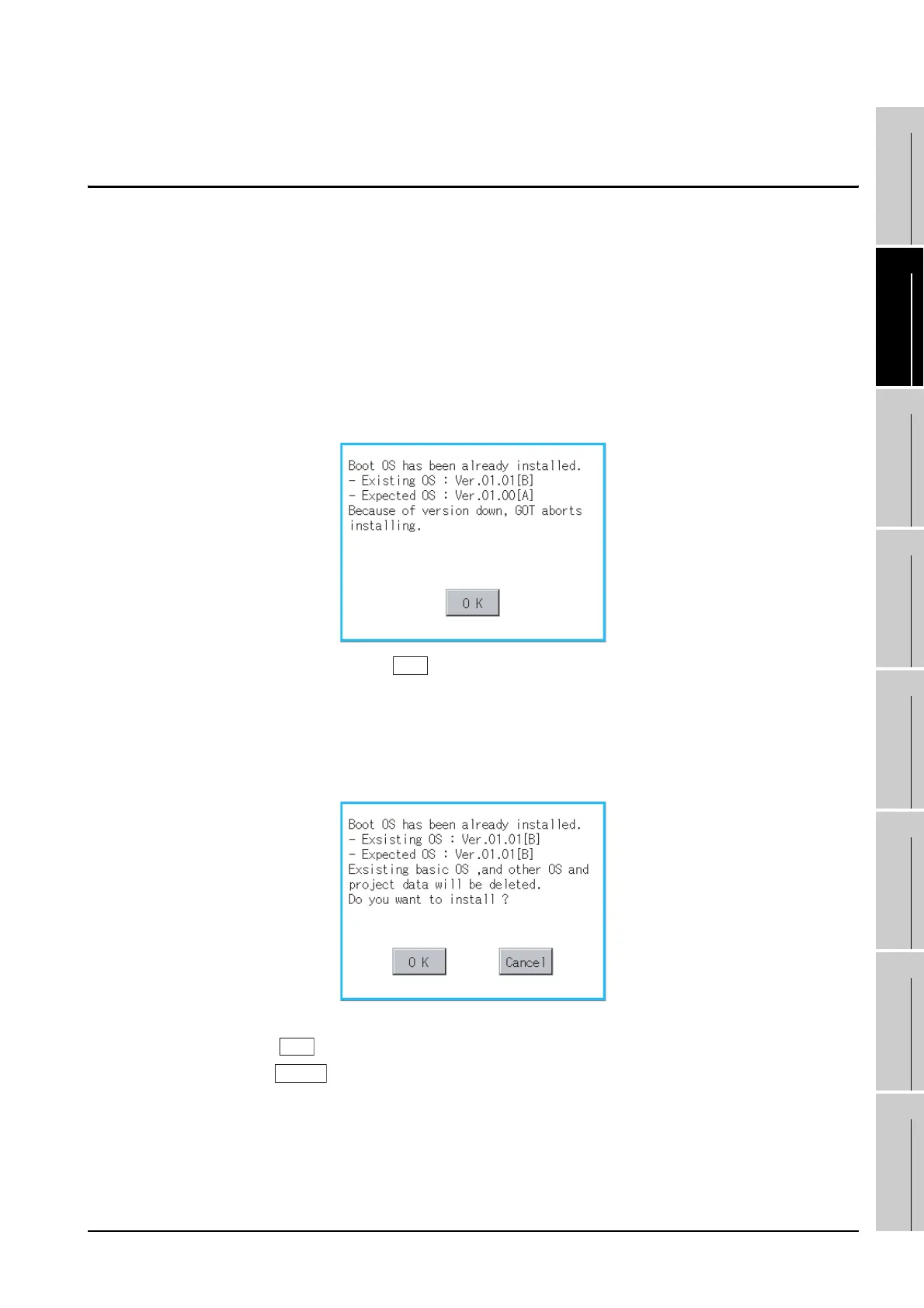18.4 When installing the different version of BootOS, standard monitor OS
18 - 8
17
ADDITION TIMES RESET
FOR MAINTENANCE TIME
NOTIFICATION
18
INSTALLATION OF
COREOS, BOOTOS AND
STANDARD MONITOR OS
19
MAINTENANCE AND
INSPECTION
20
TROUBLESHOOTING
APPENDICESINDEX
18.4 When installing the different version of BootOS,
standard monitor OS
(1) BootOS installation
When installing BootOS, GOT compares the version of the BootOS to be installed with the version
of BootOS which is already installed.
If the major version of BootOS to be installed is old, execute the following operations to prevent it
from being rewritten.
(When installing from GT Designer3 or GT Designer2, a message is displayed on the personal
computer screen. Follow the instructions in that message.)
(a) When only BootOS is stored in the CF card
The message indicating disabled installation is displayed.
Touch the button to cancel installation.
After canceling installation, restart the GOT.
(b) When BootOS, standard monitor OS, and other OS are stored in the CF card
Skip the BootOS installation and install standard monitor OS and other OS.
If the standard monitor OS is already stored on the GOT, the following message is displayed.
Touching the button executes installation.
Touching the button cancels installation.
After executing or canceling installation, restart the GOT.
