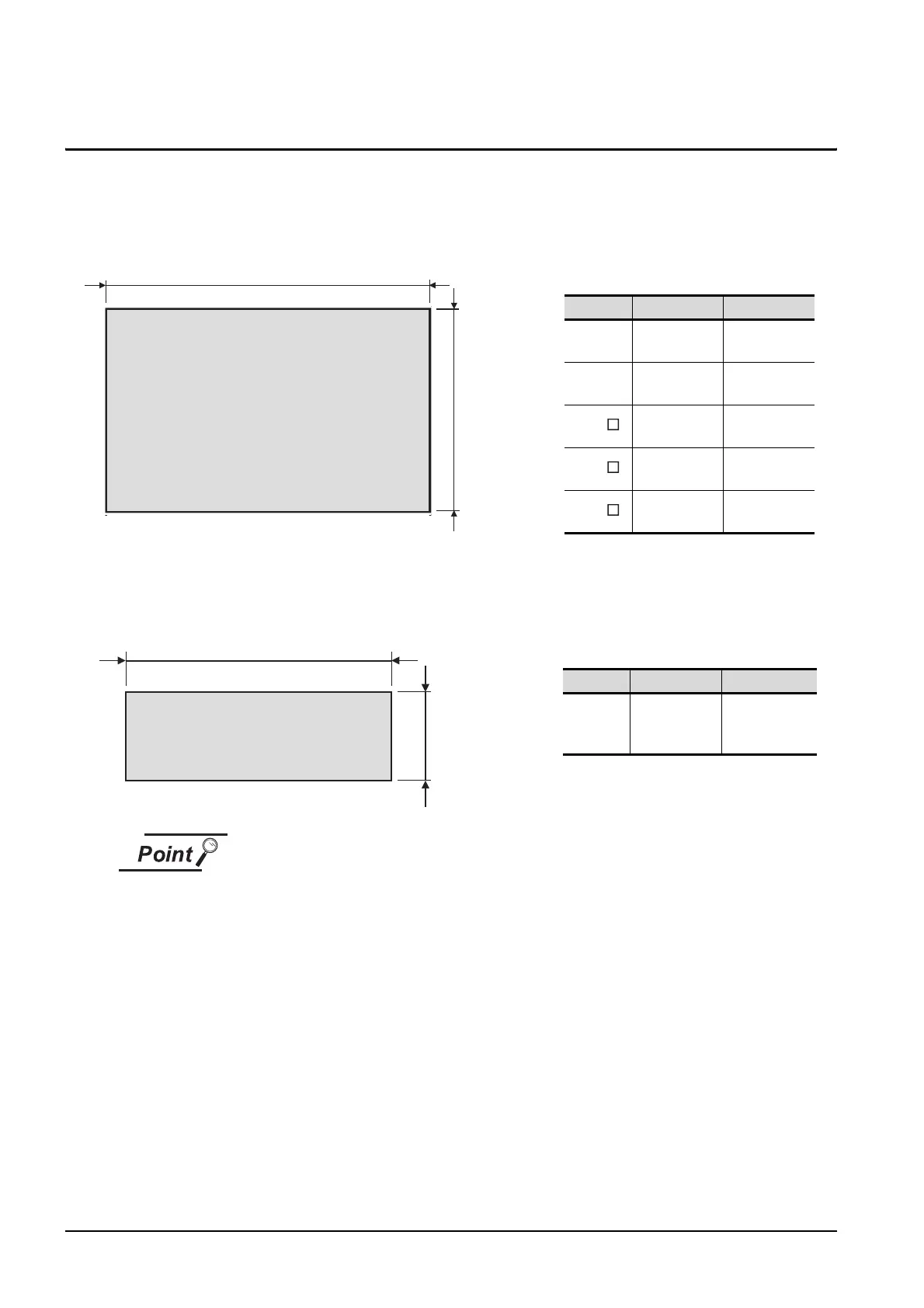6 - 2
6.2 Panel Cutting Dimensions
6.2 Panel Cutting Dimensions
(1) Panel cutting dimensions when installing GOT
Make a installation hole on the control panel with the dimensions shown below.
Make space of 10mm above and below the hole respectively for the installation fittings.
(2) Panel cutting dimensions when installing CF card extension unit
Make an installation hole on the control panel with the dimensions shown below.
Make space of 10mm on the left and right of the hole respectively for the installation fittings.
Precautions before executing the panel cut
If the GOT is installed on the panel, remove the GOT from the panel temporarily.
A
B
* Panel thickness: 2 to 4 mm or less
GOT A [mm] (inch) B [mm] (inch)
GT1595
383.5(15.1)
(+2(0.08), 0(0))
282.5(11.12)
(+2(0.08), 0(0))
GT1585
302(11.89)
(+2(0.08), 0(0))
228(8.98)
(+2(0.08), 0(0))
GT157
289(11.38)
(+2(0.08), 0(0))
200(7.87)
(+2(0.08), 0(0))
GT156
227(8.94)
(+2(0.08), 0(0))
176(6.93)
(+2(0.08), 0(0))
GT155
153(6.02)
(+2(0.08),0(0))
121(5)
(+2(0.08),0(0))
A
B
* Panel thickness: 2 to 4 mm or less
GOT A [mm] (inch) B [mm] (inch)
GT15-
CFEX-
C08SET
94(3.7)
(+2(0.08), 0(0))
33(1.3)
(+2(0.08), 0 (0))
